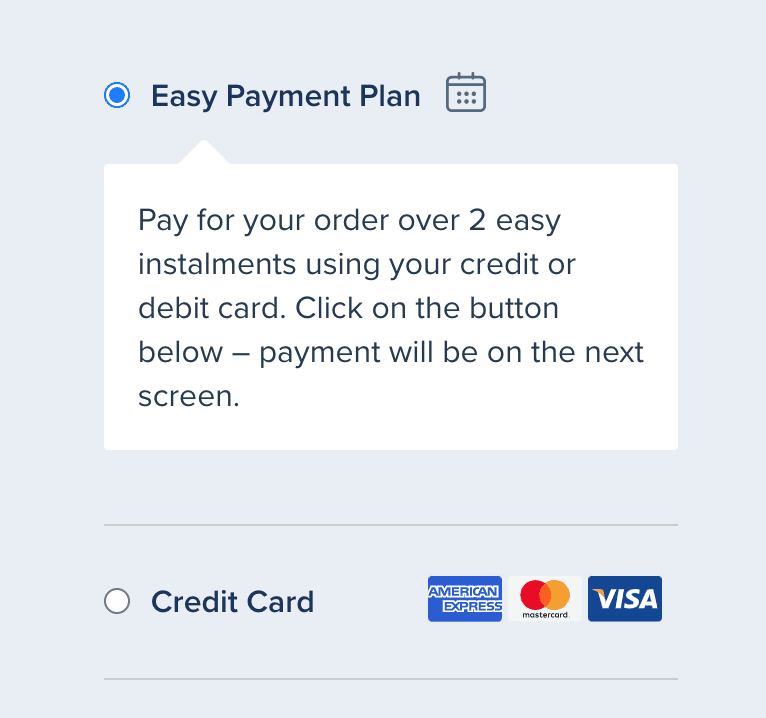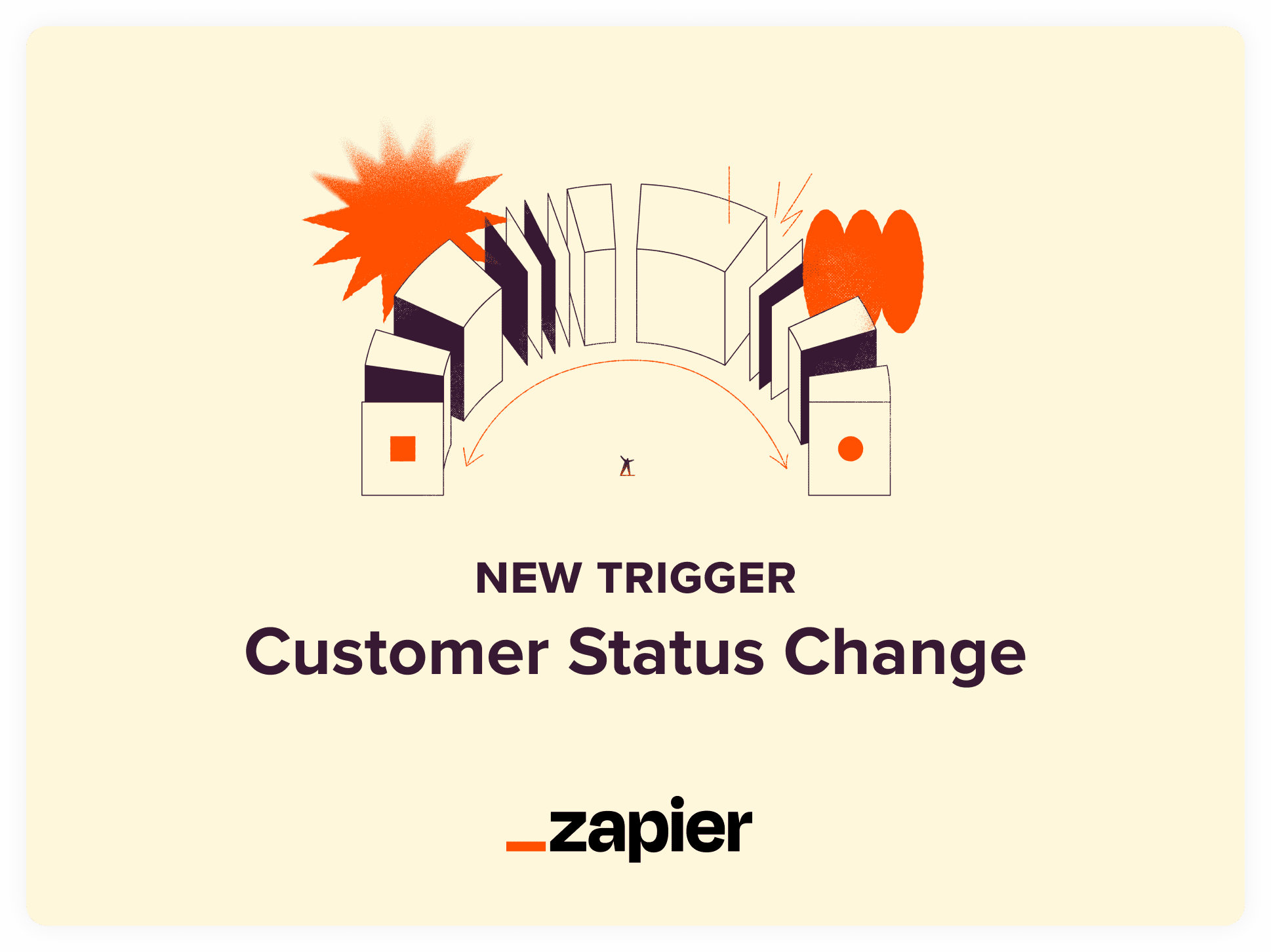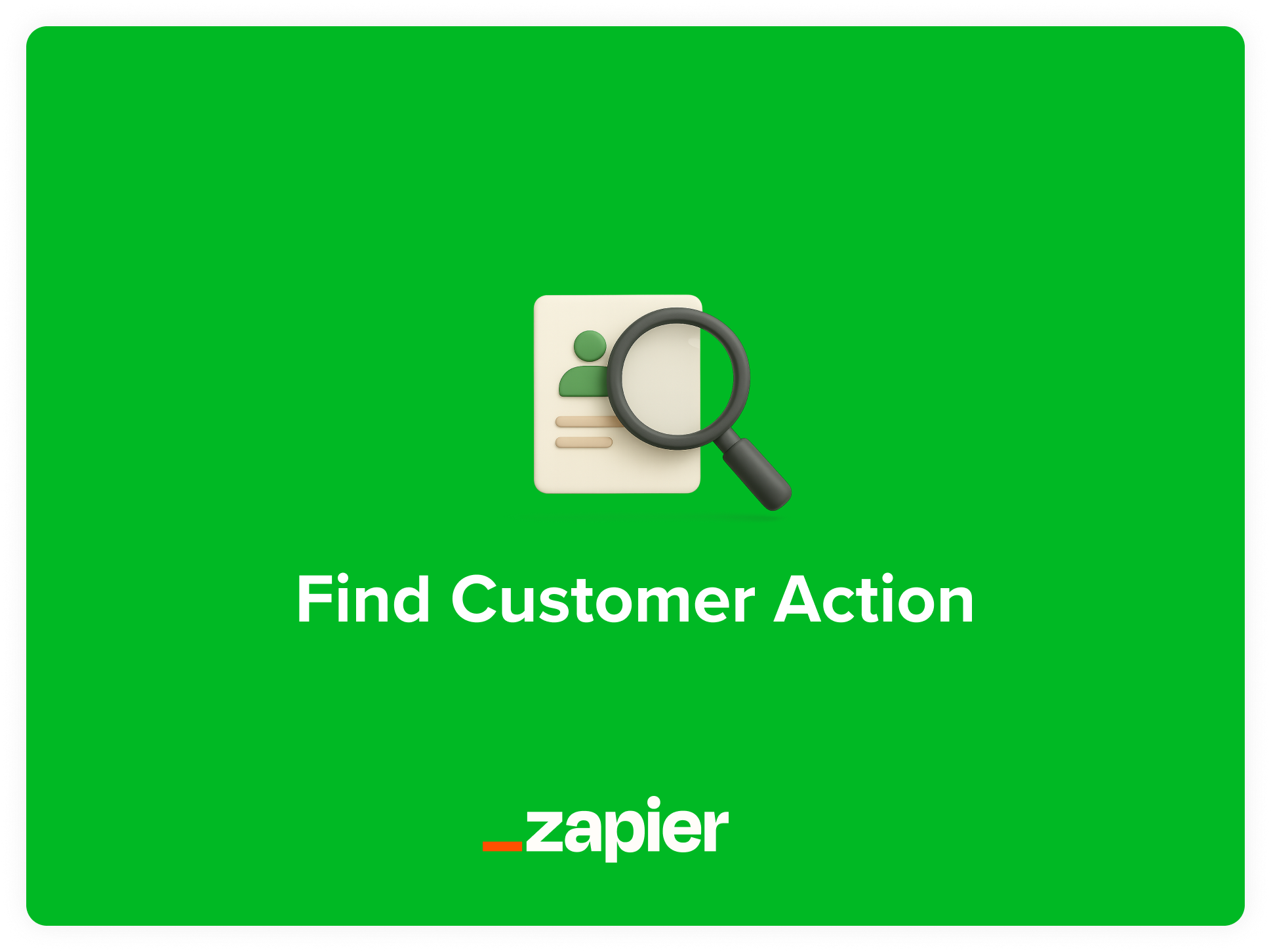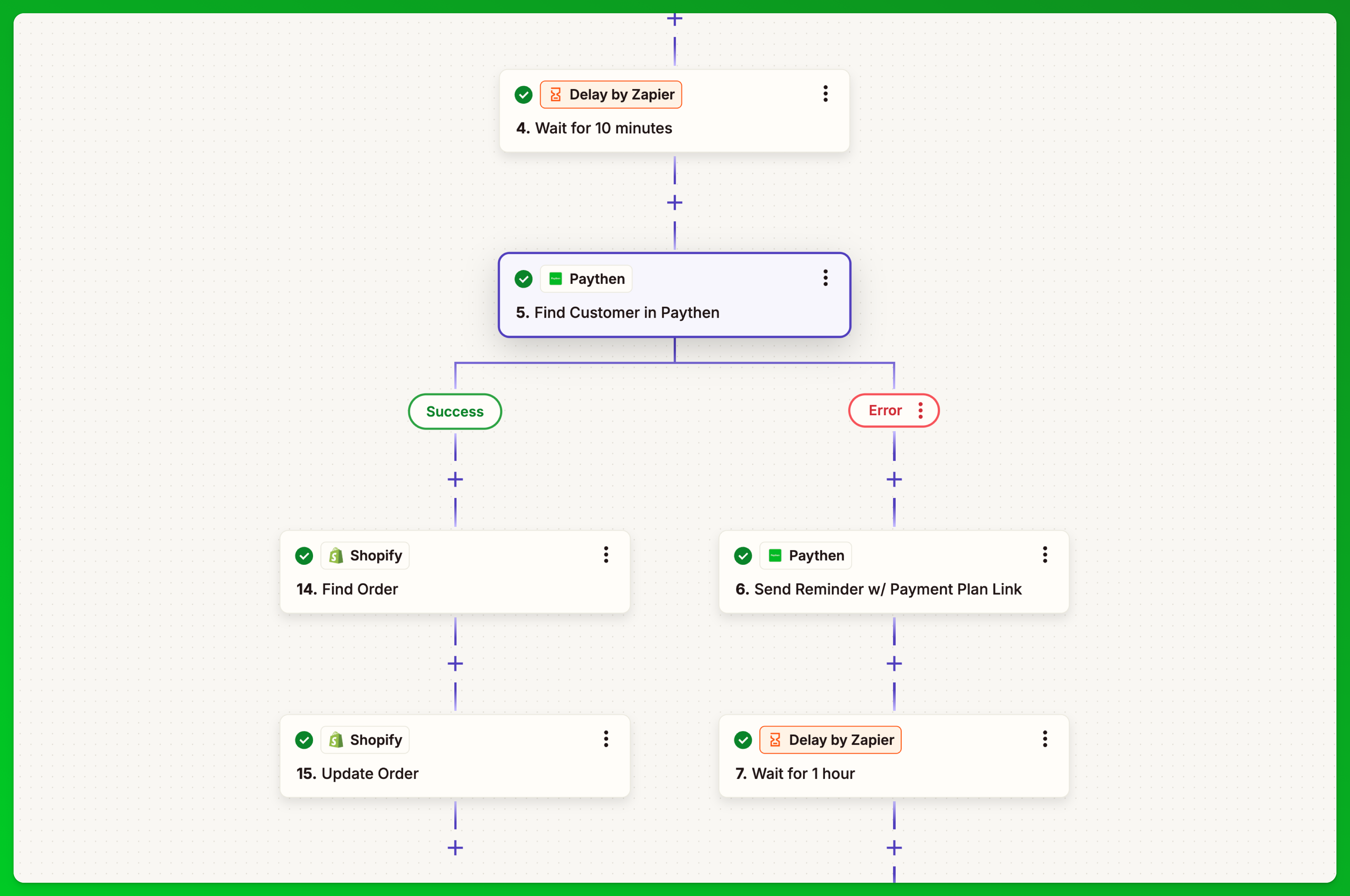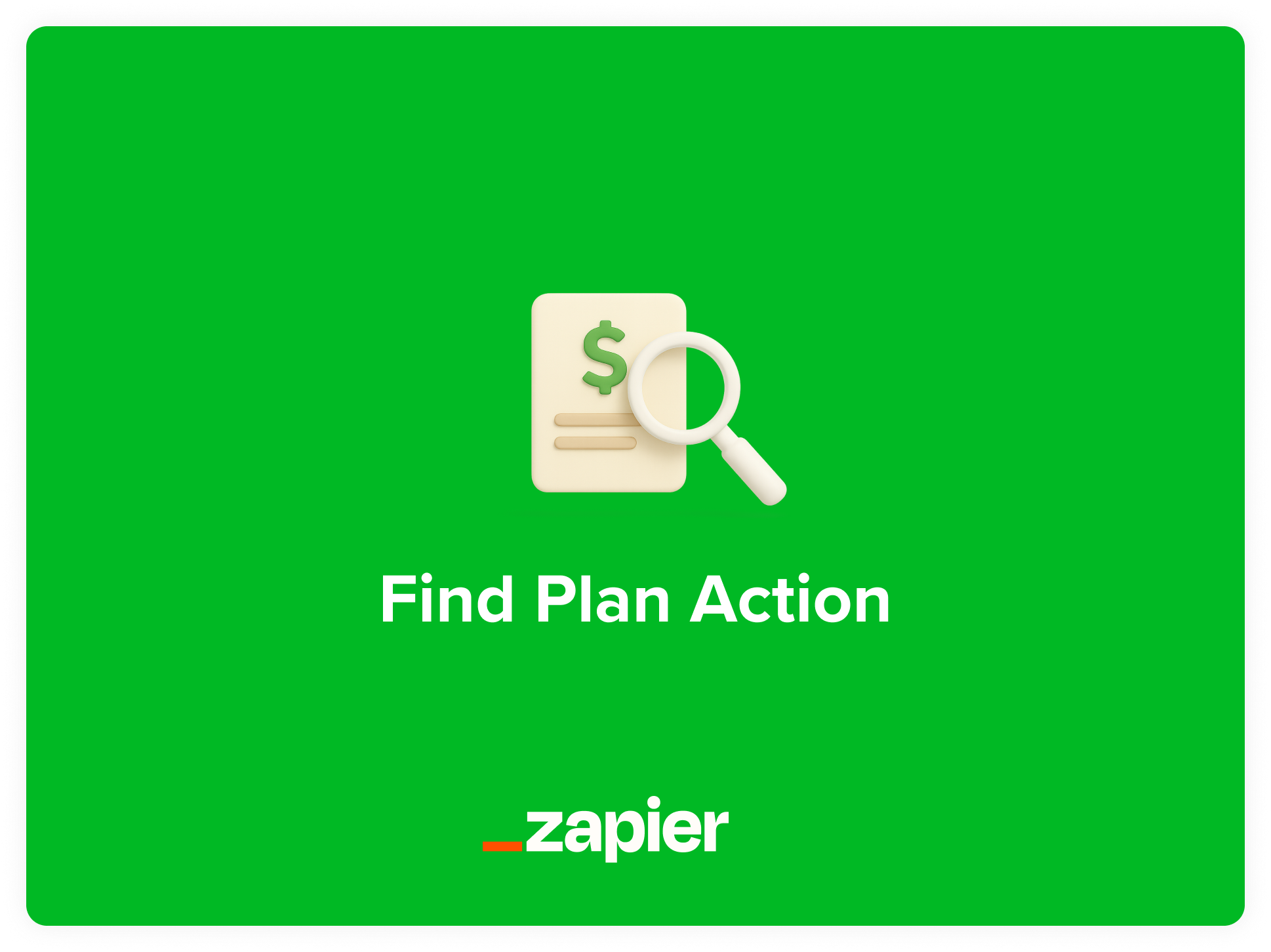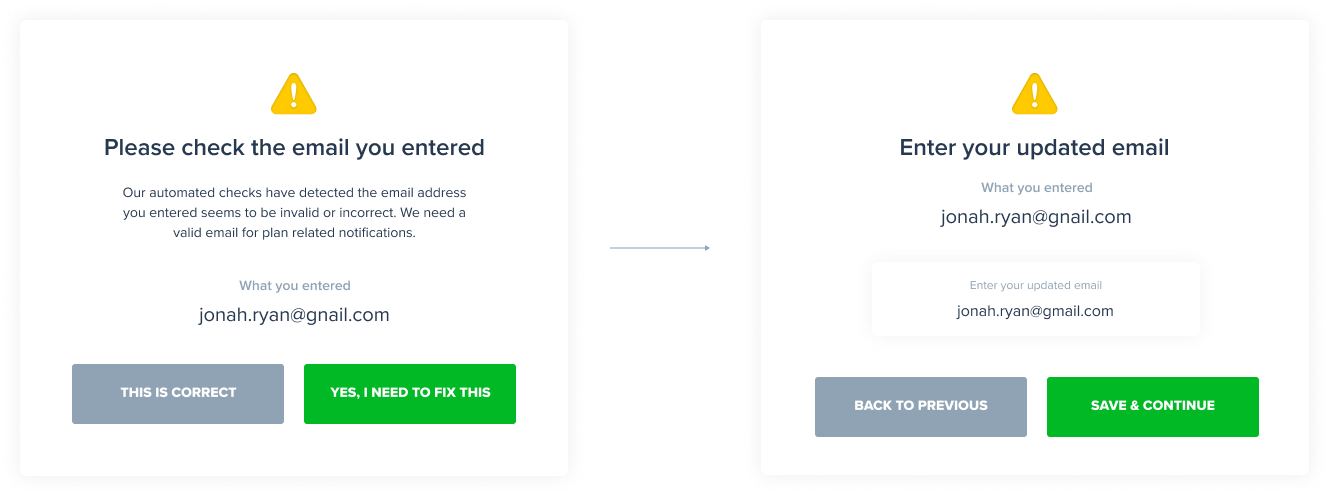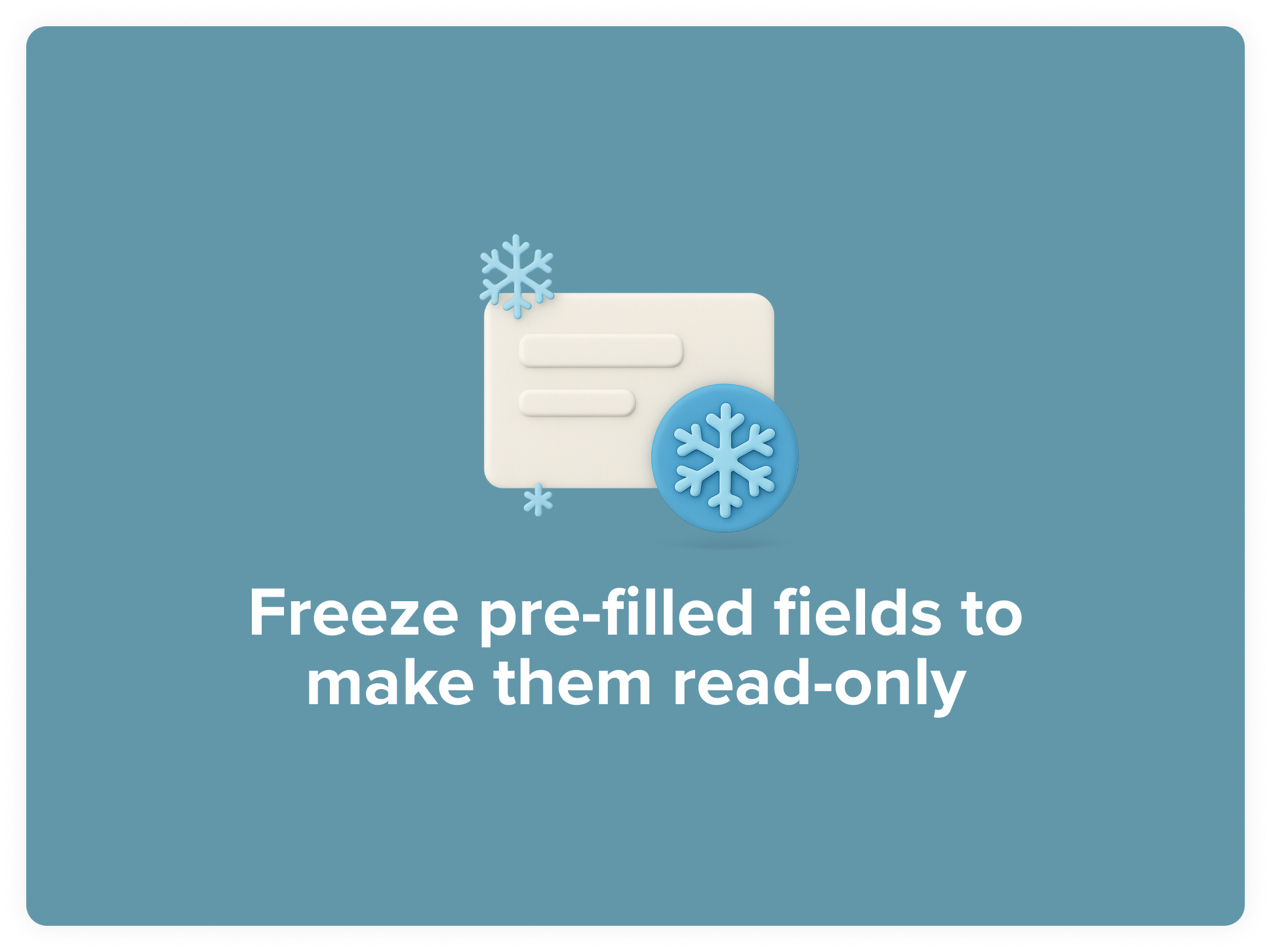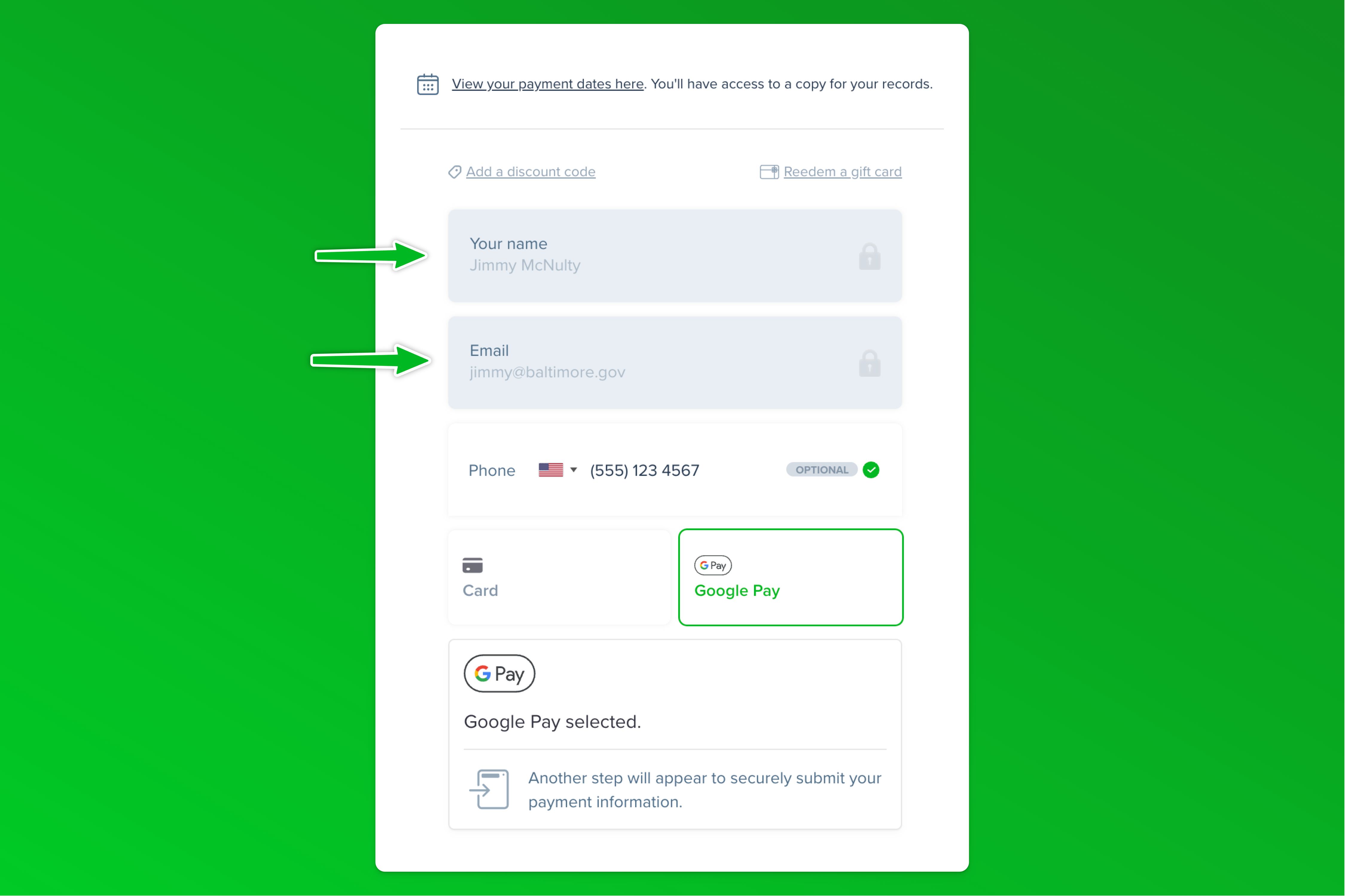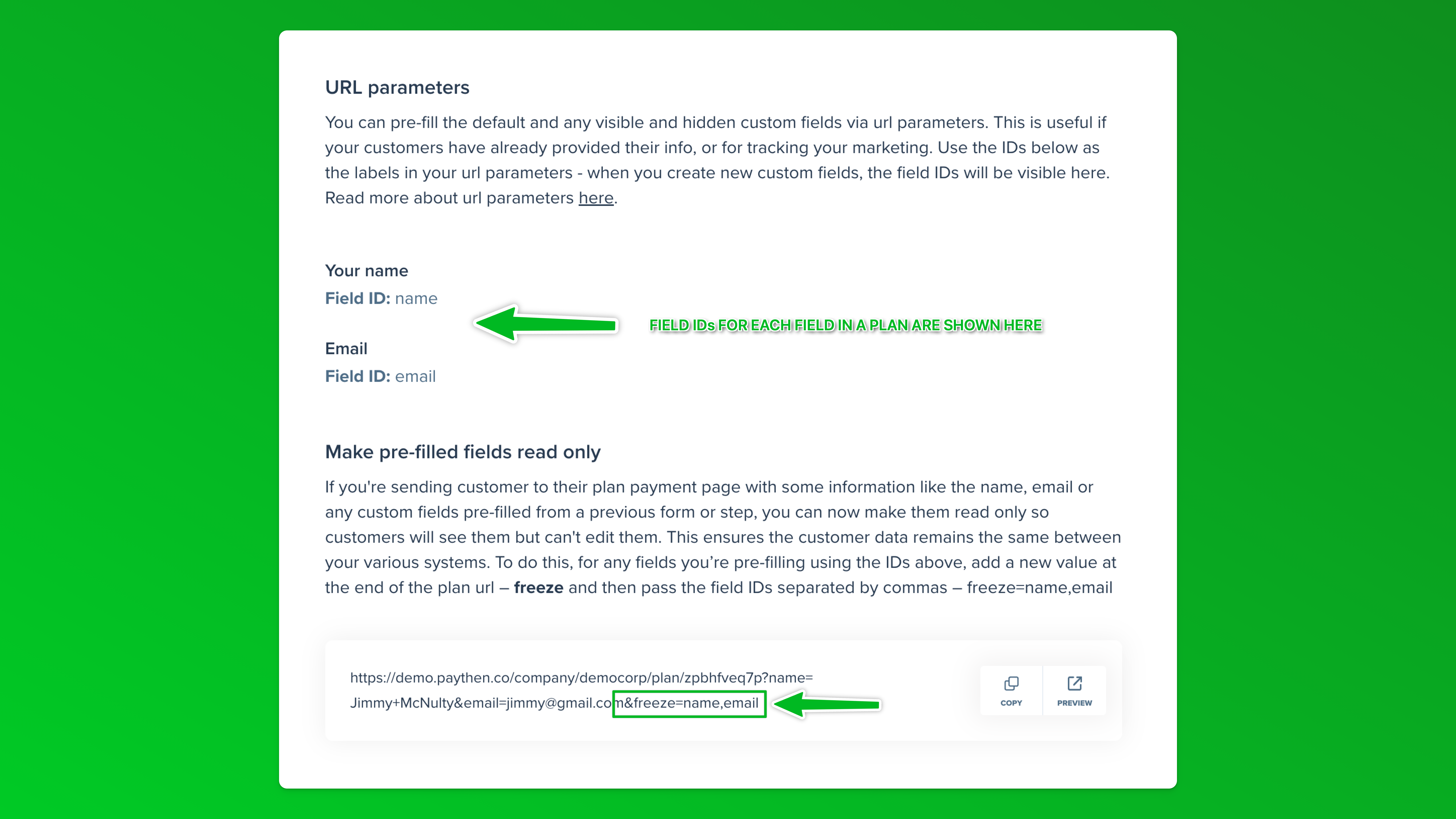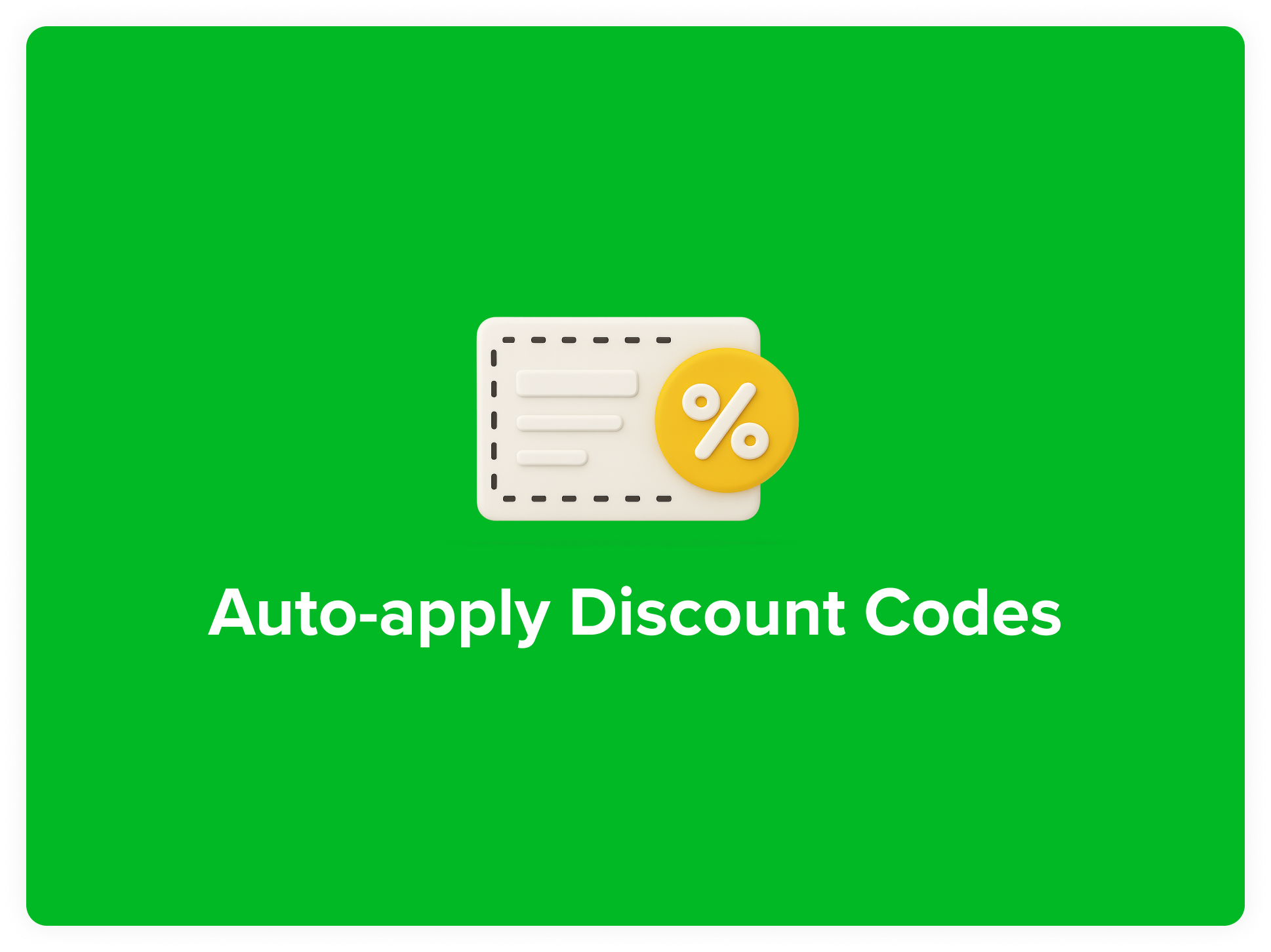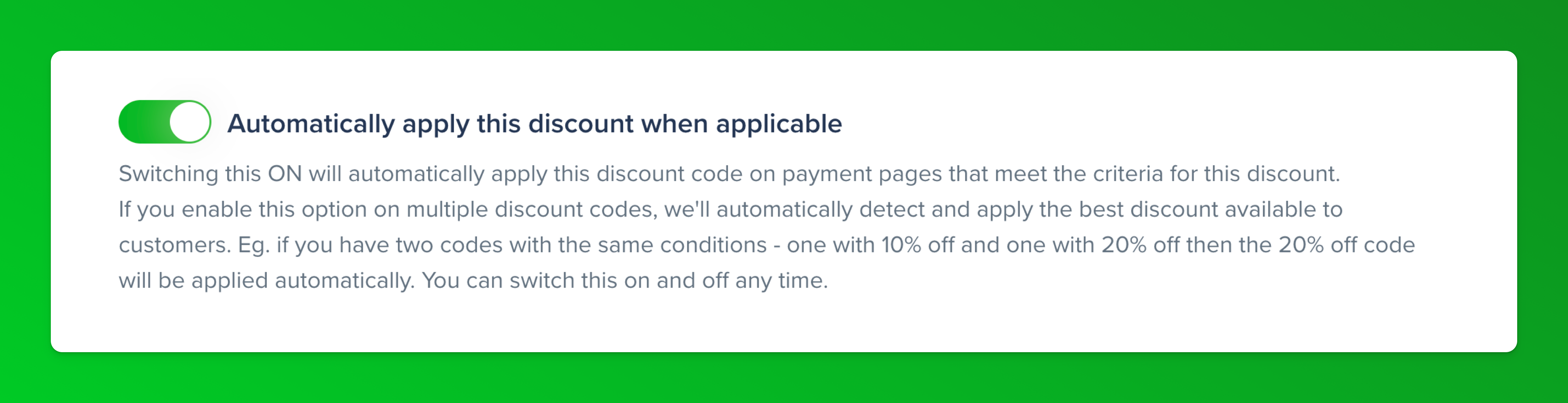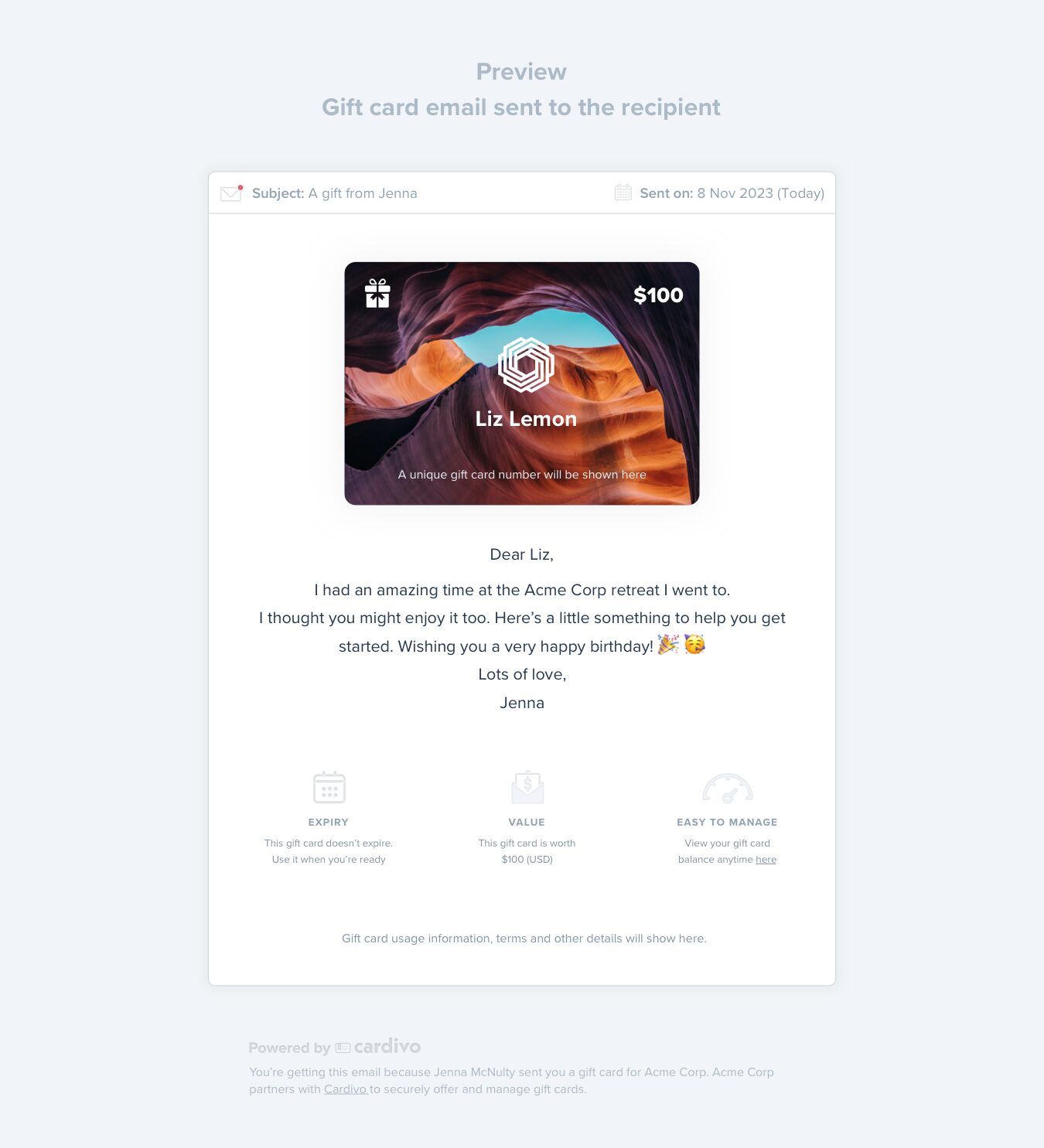Yes it does. The Paythen WooCommerce plugin is now available for all Paythen users. Read more about our WooCommerce functionality here. If you’re interested in using the WooCommerce plugin, just create your free Paythen account, switch ON the WooCommerce integration, and install our WordPress plugin. Here’s a step by step guide.
The current version of the Paythen WooCommerce plugin will let you offer a Payment Plan option on the checkout page. You will have defined some parameters of the payment plan beforehand. Here’s an overview:
- You install our WooCommerce plugin and configure a few options
- On the checkout page, your customers will see a new payment plan option
- They will place the order and be taken to the Paythen plan page to complete payment. Your WooCommerce order status will be “On-hold” while they complete payment.
- Once they have successfully signed up to the payment plan, they’ll be brought back to the WooCommerce order confirmation page and the order status will change to “Processing”.
- Customers will get an email from Paythen with their payment plan details and dates, in addition to any emails you have configured in WooCommerce
- You can see their payment plan and information in the Paythen dashboard
- Your customers will be automatically charged for each future payment
Start your 7 day free Paythen trial to see if it’s right for you.