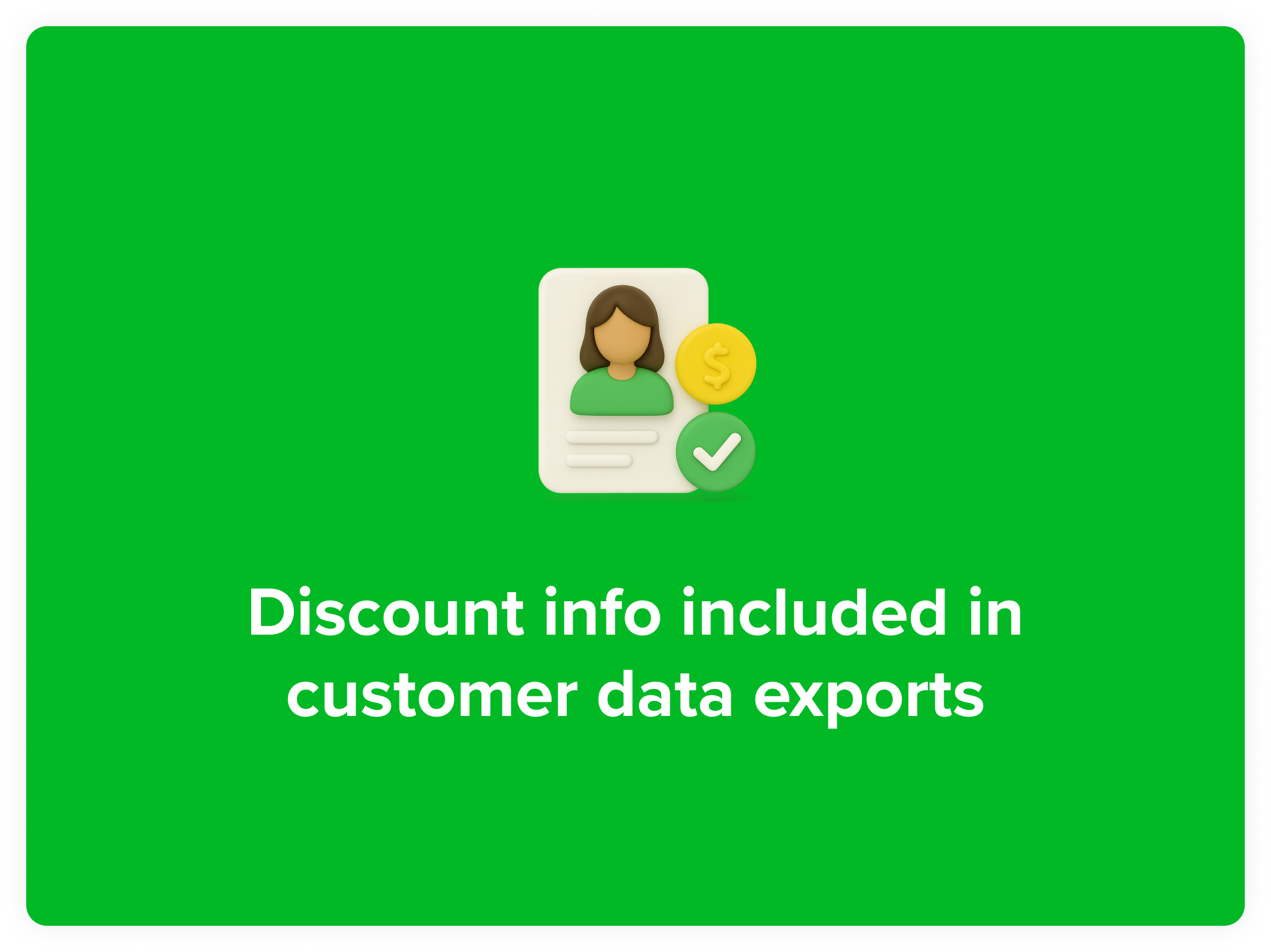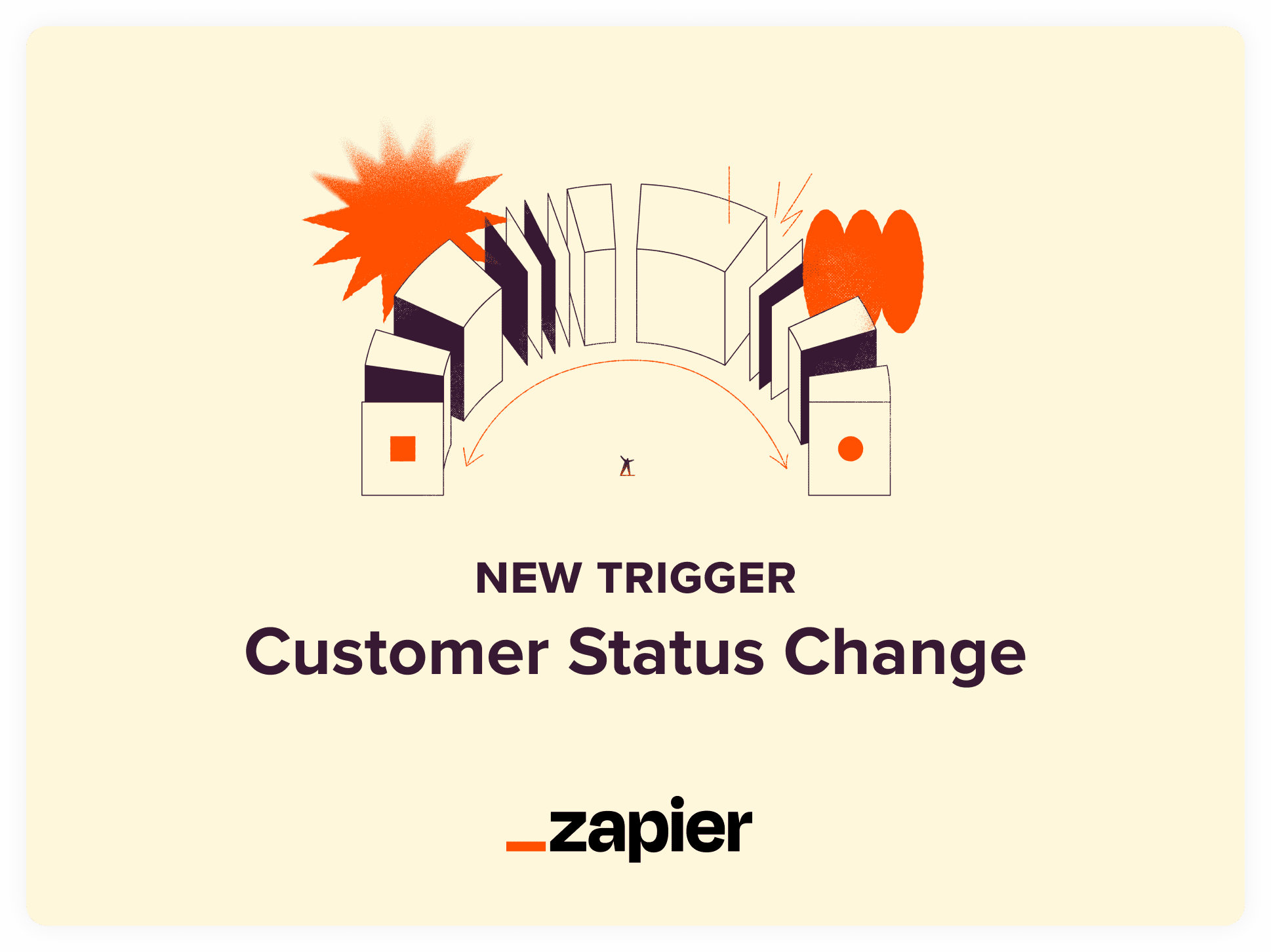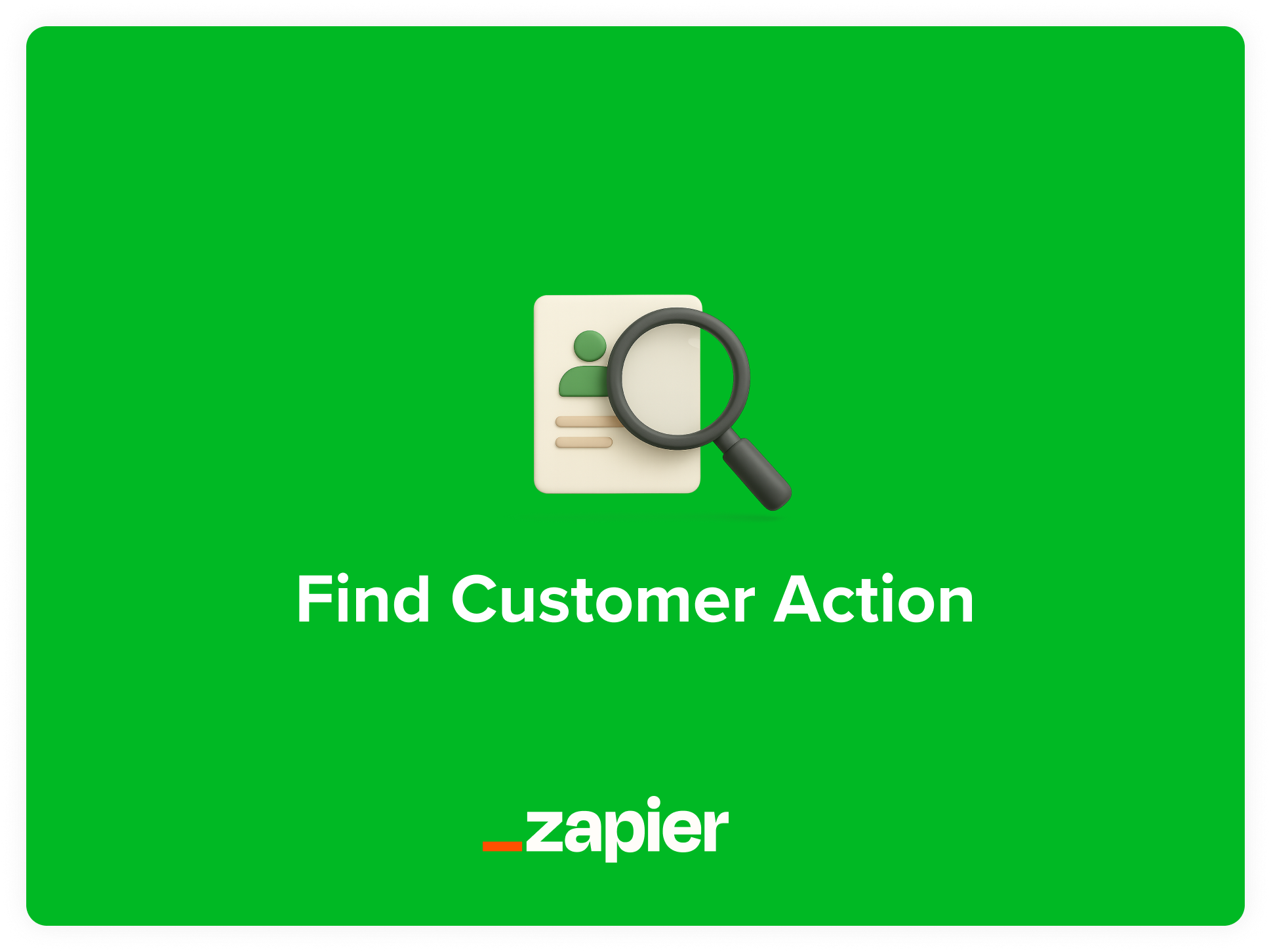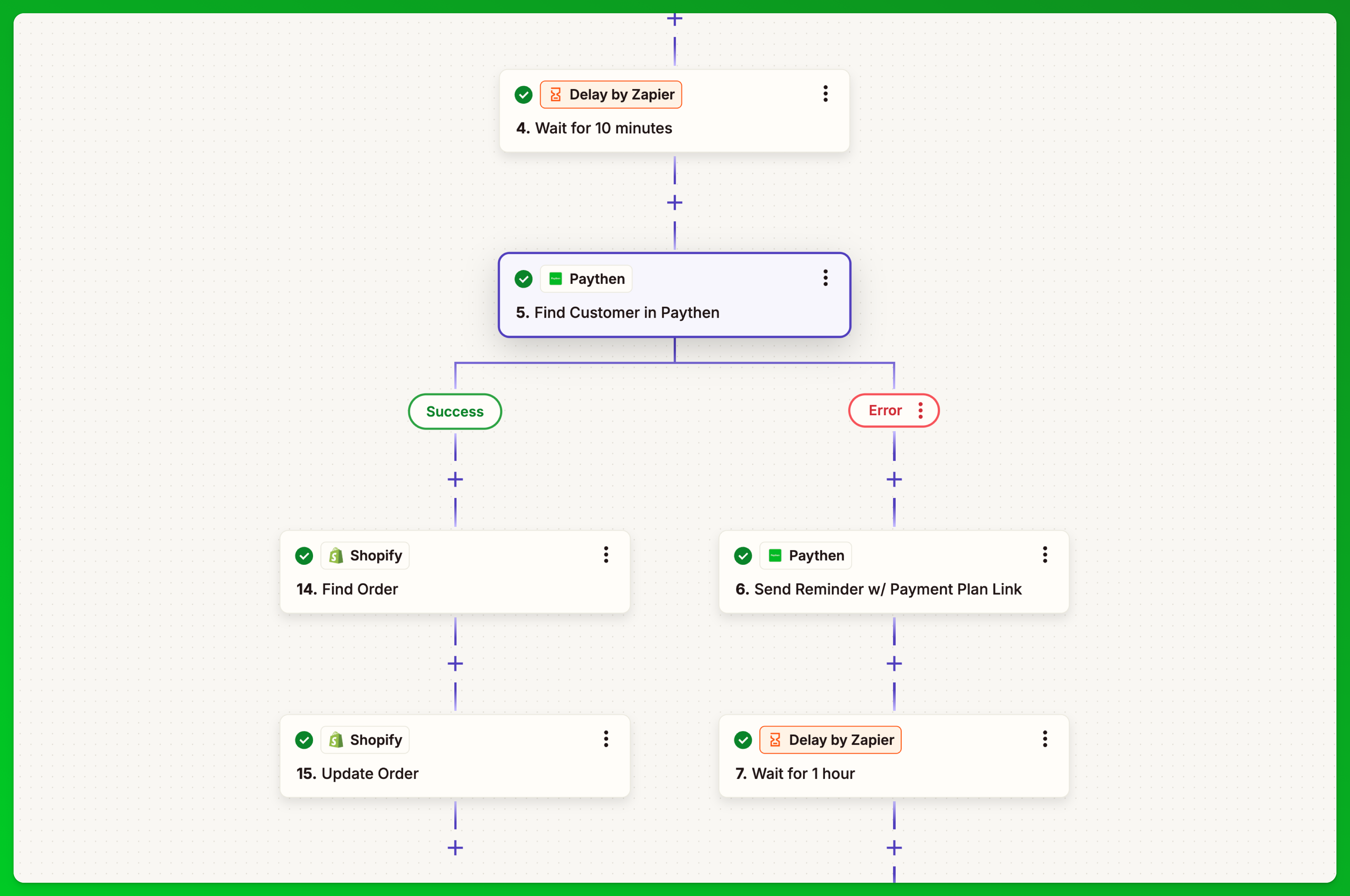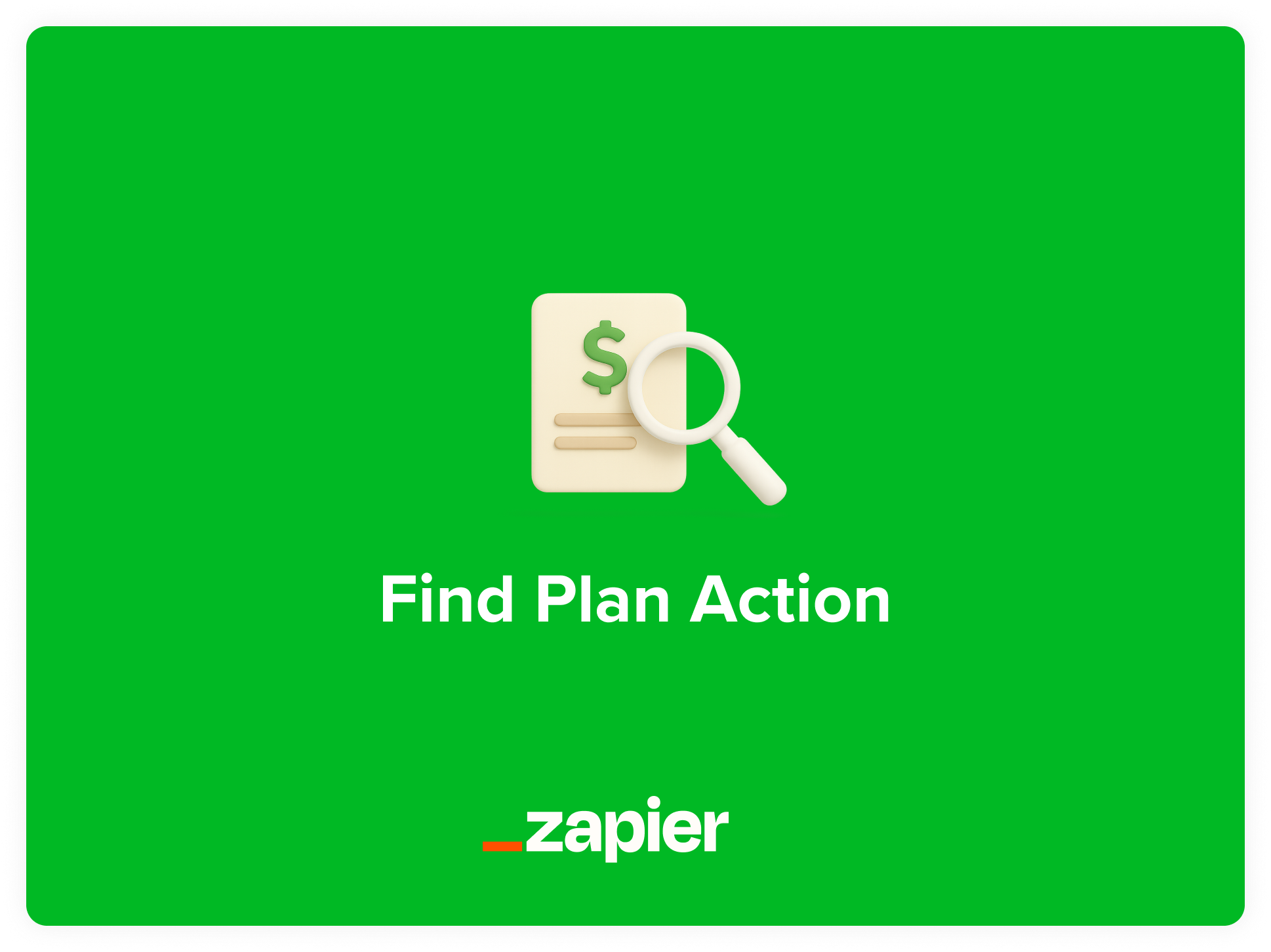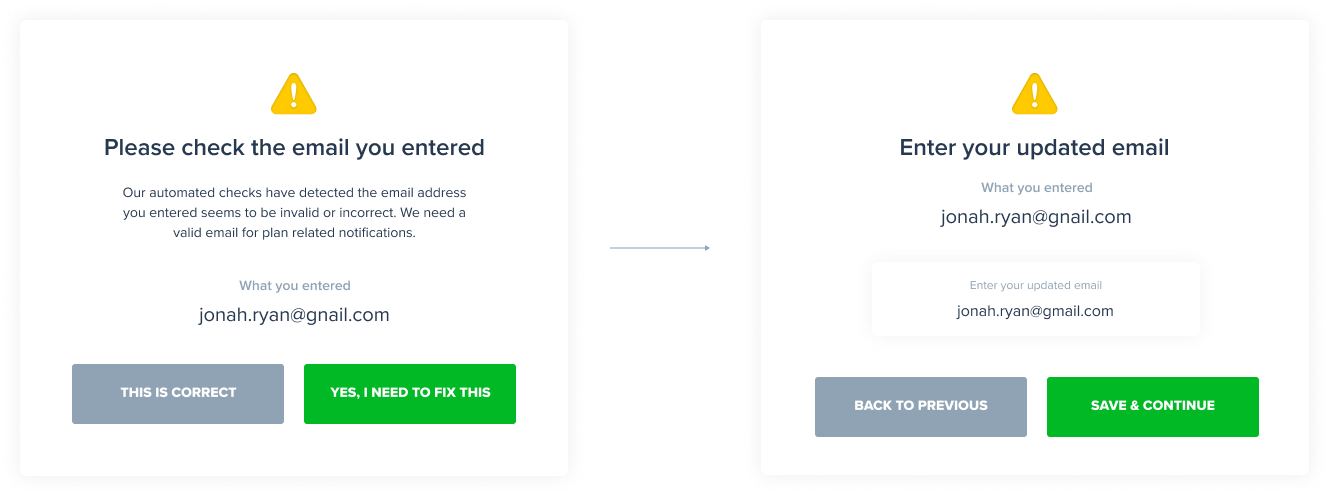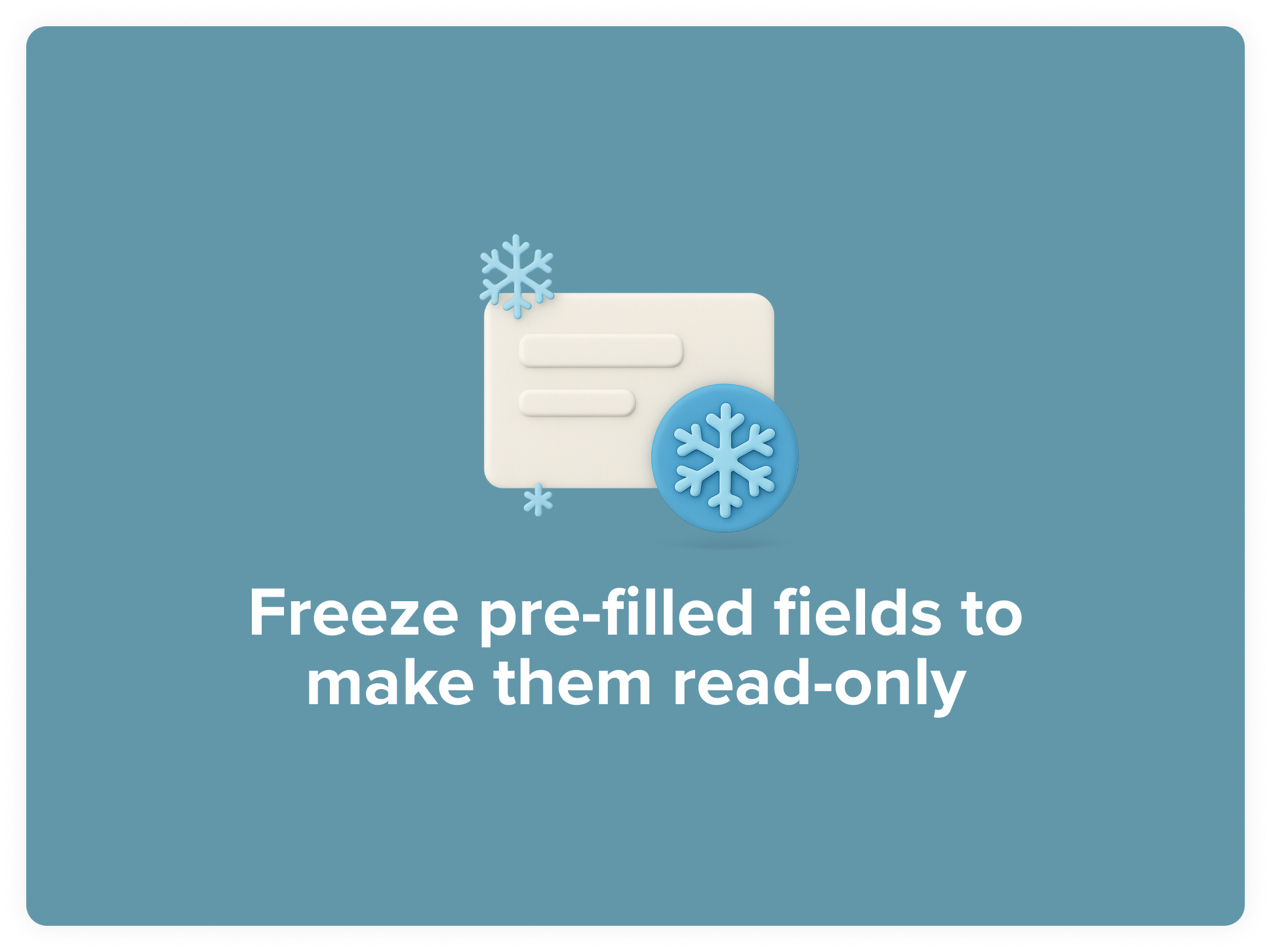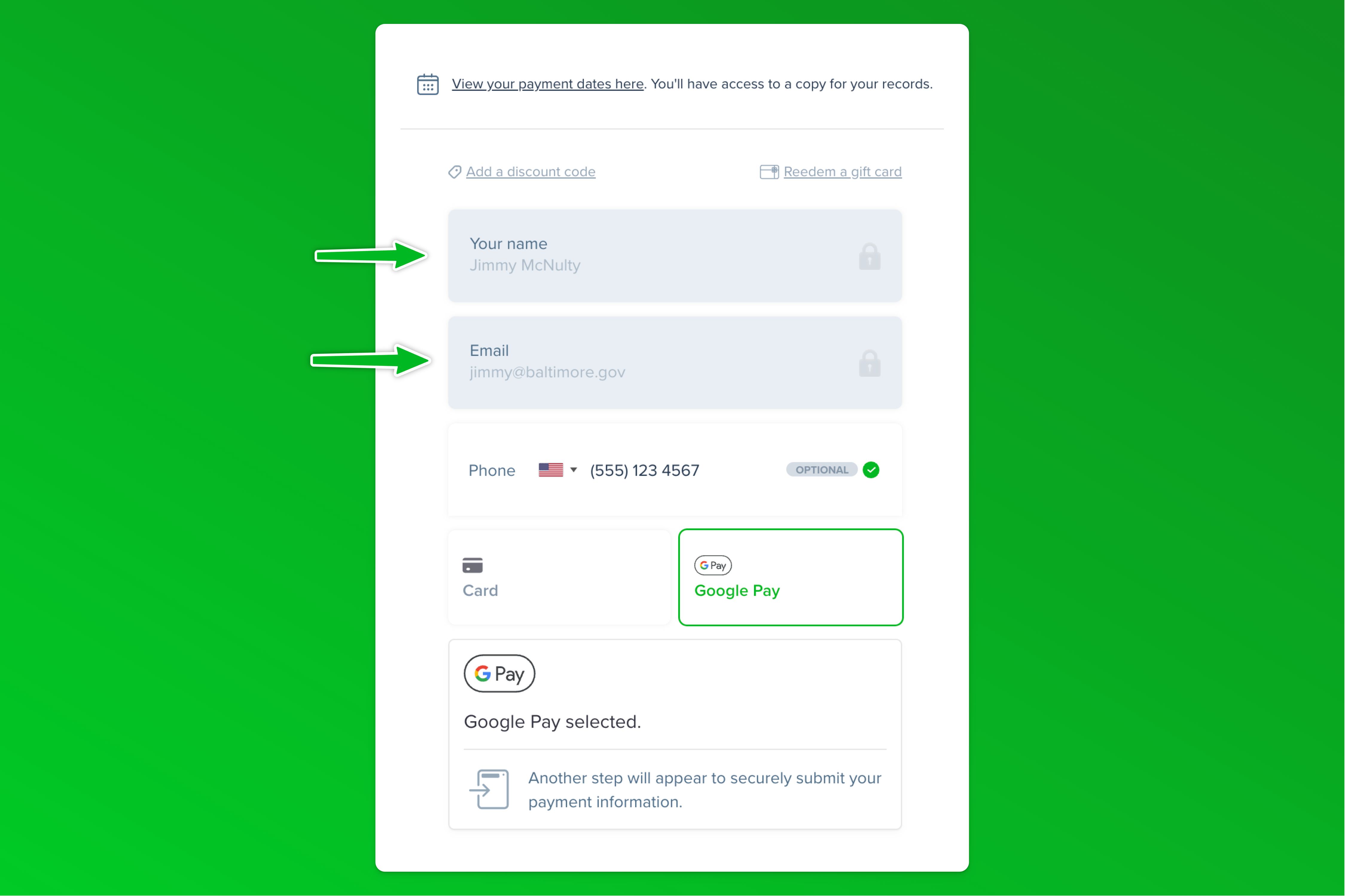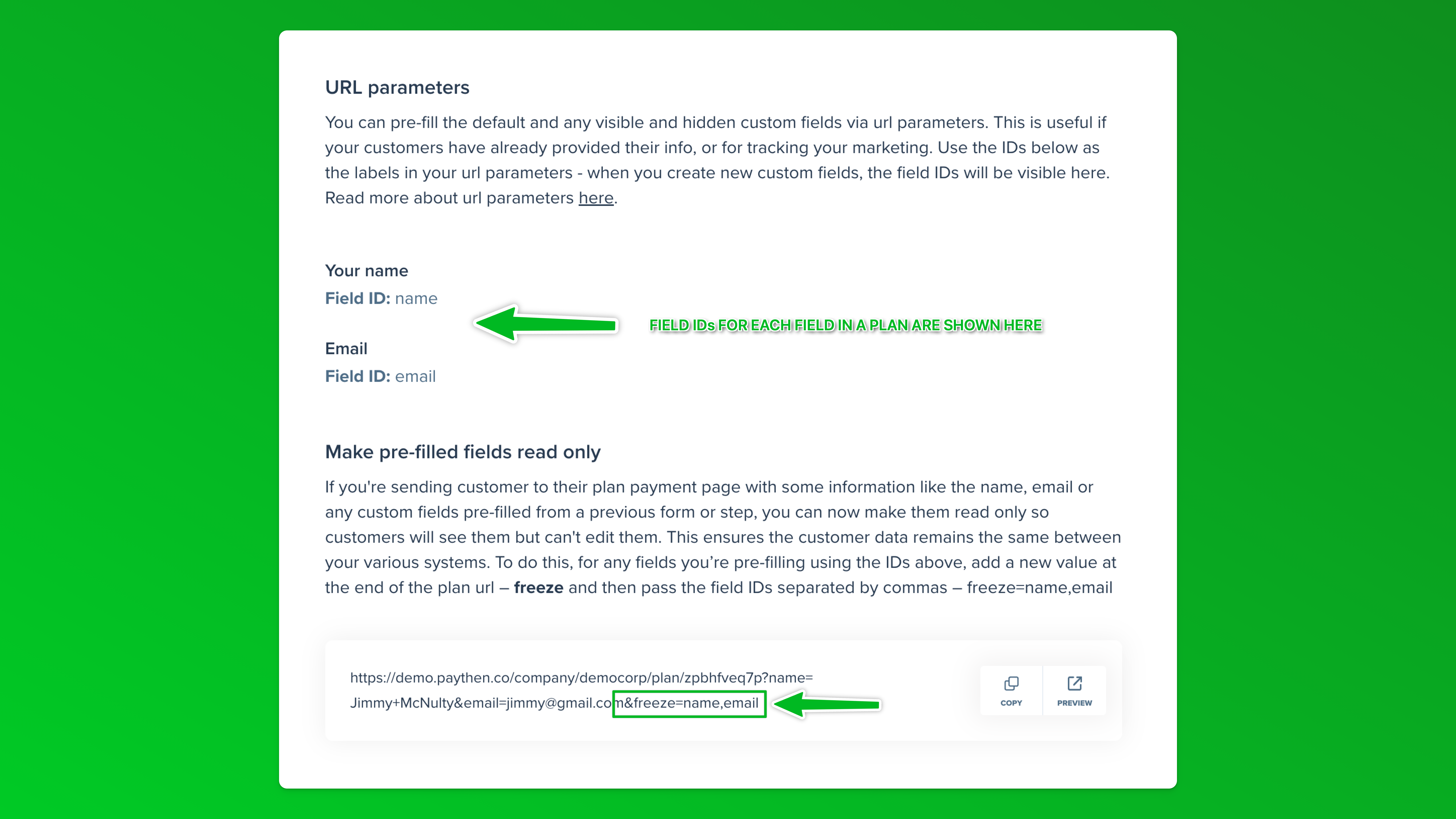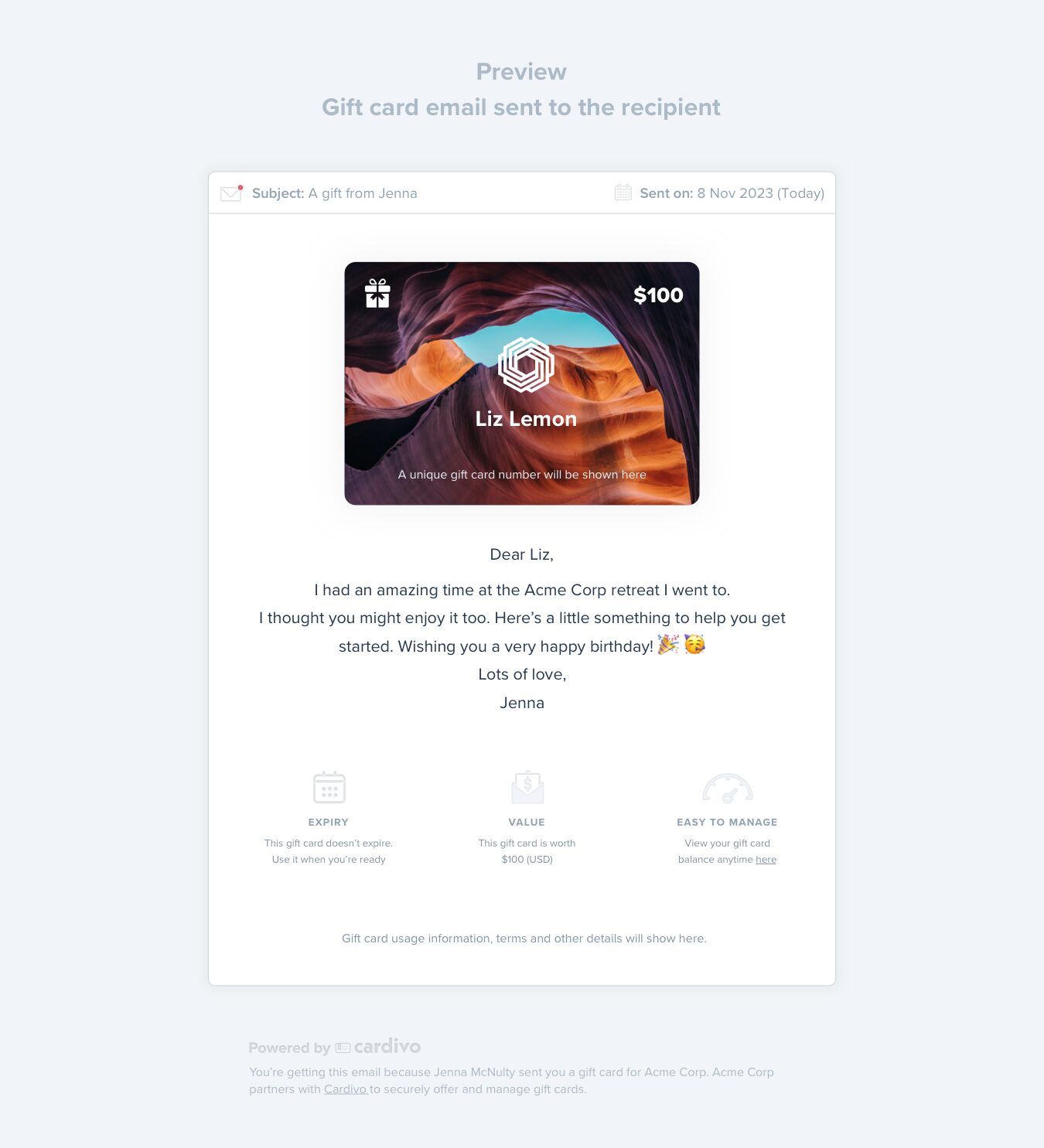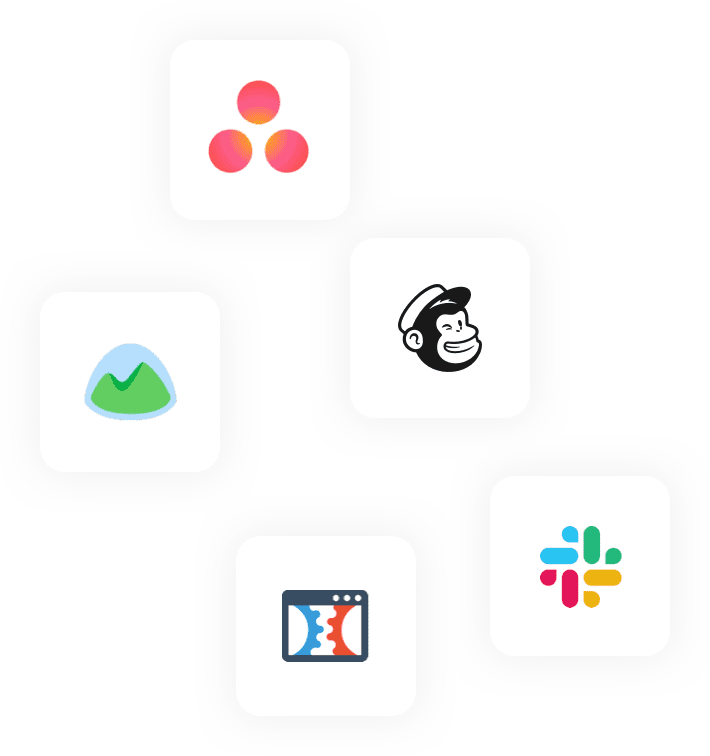

Paythen works with Google Drive
-
WooCommerce
Official Paythen Plugin
-

Shopify
Email based workflow
-

Eventbrite
Email based workflow
-

Zapier
Integrate with anything
-

Cardivo
Digital gift cards
-

Slack
Internal communication
-

Gmail
Email
-

Mailchimp
Marketing automation
-

Google Sheets
Google
-

Intercom
Customer Support
-
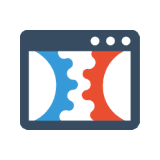
Clickfunnels
Marketing automation
-

Microsoft Teams
Internal communication
-

Facebook Custom Audience
Ads & Conversion
-

Campaign Monitor
Email Newsletters
-

Twilio
SMS & Voice Calls
-

Microsoft Excel
Microsoft
-
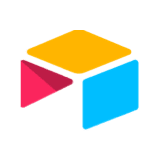
Airtable
Databases
-

Google Tasks
Google
-

ActiveCampaign
Marketing automation
-
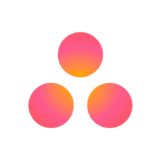
Asana
Project Management
-

Hubspot
Marketing automation
-

Trello
Project Management
-

Salesforce
CRM (Customer Relationship Management)
-

Kajabi
eCommerce
-

ConvertKit
Drip Emails
-

Xero
Accounting
-

Pipedrive
CRM (Customer Relationship Management)
-

MailerLite
Email Newsletters
-

Copper
CRM (Customer Relationship Management)
-
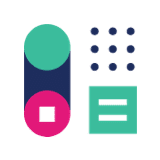
Capsule
CRM (Customer Relationship Management)
-

AWeber
Email Newsletters
-

Sendinblue
Email Newsletters
-

Microsoft Dynamics 365
CRM (Customer Relationship Management)
-

Webhooks by Zapier
Developer Tools
- Integrations
Paythen works for your workflow. Try it now.
We’ll ask you to connect your Stripe account or create a new one once you sign up. Paythen works with Stripe.