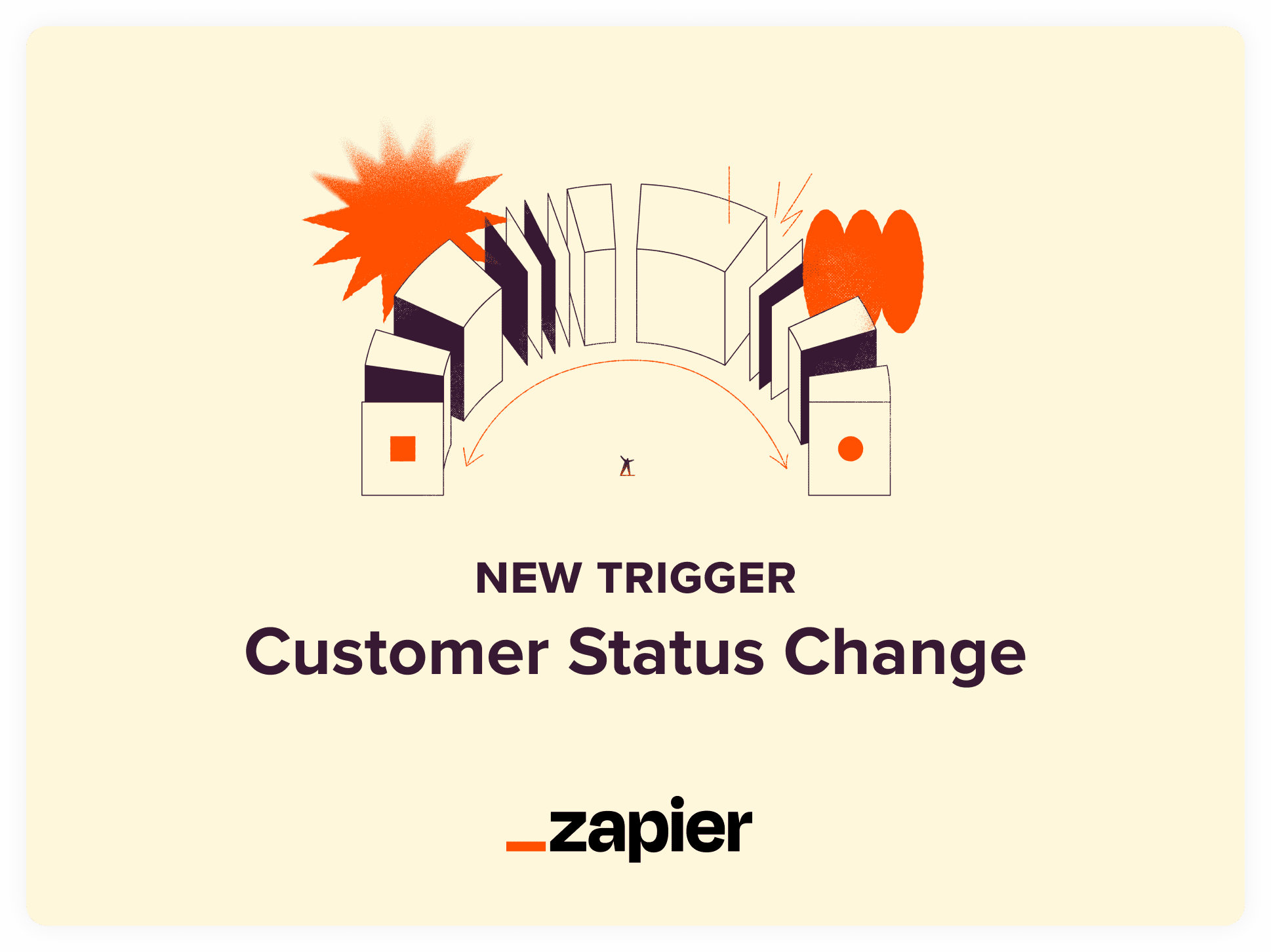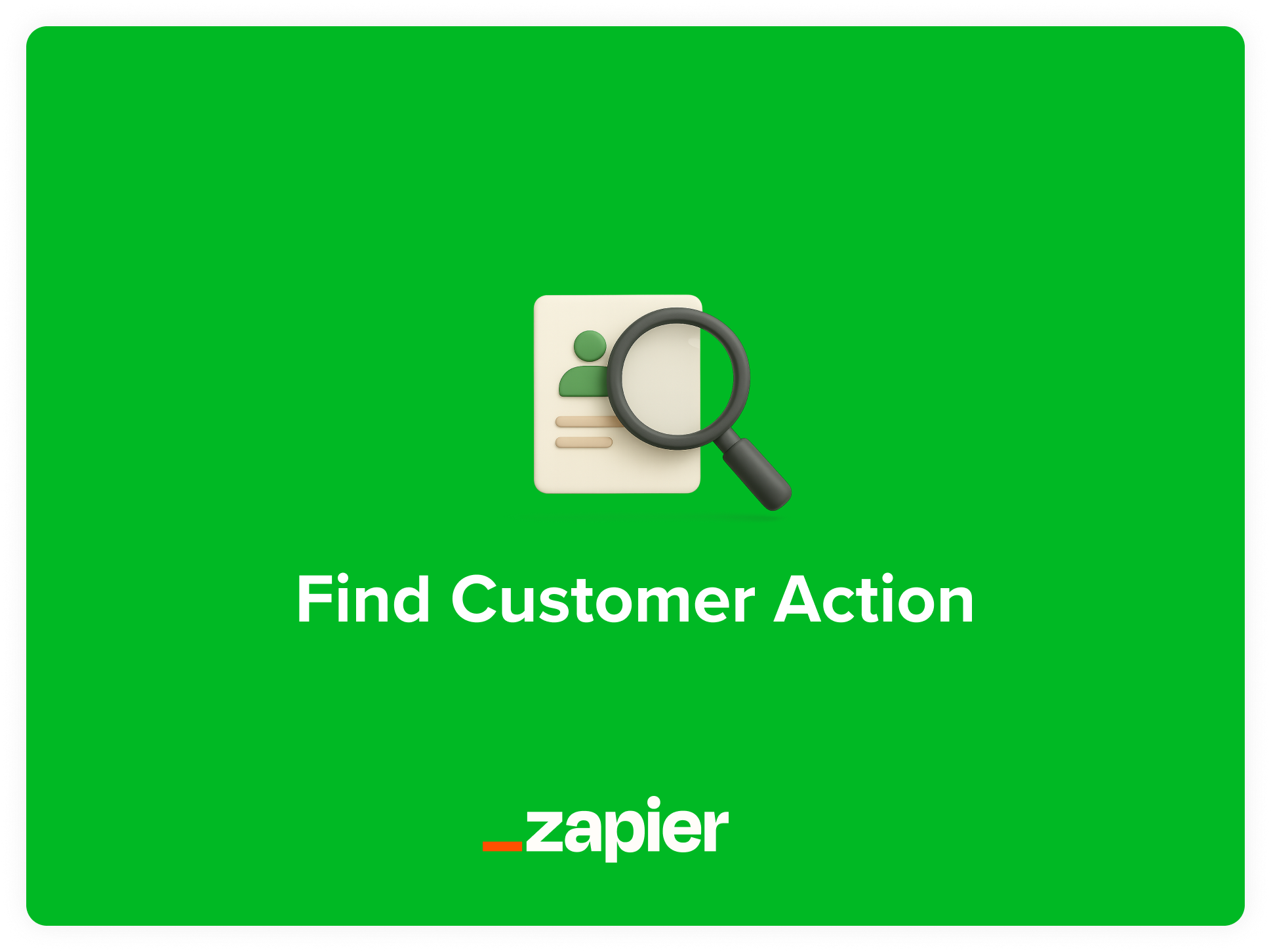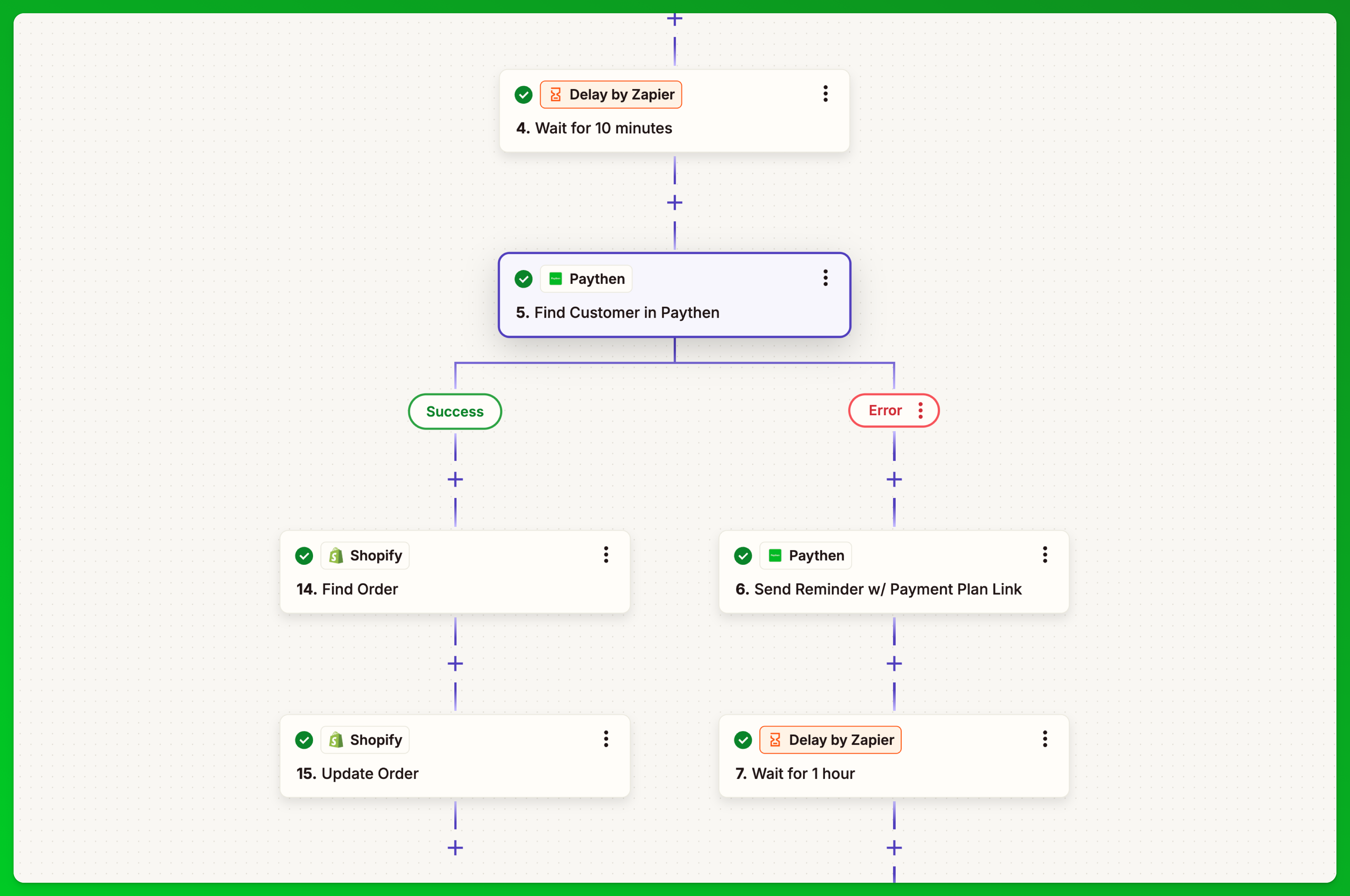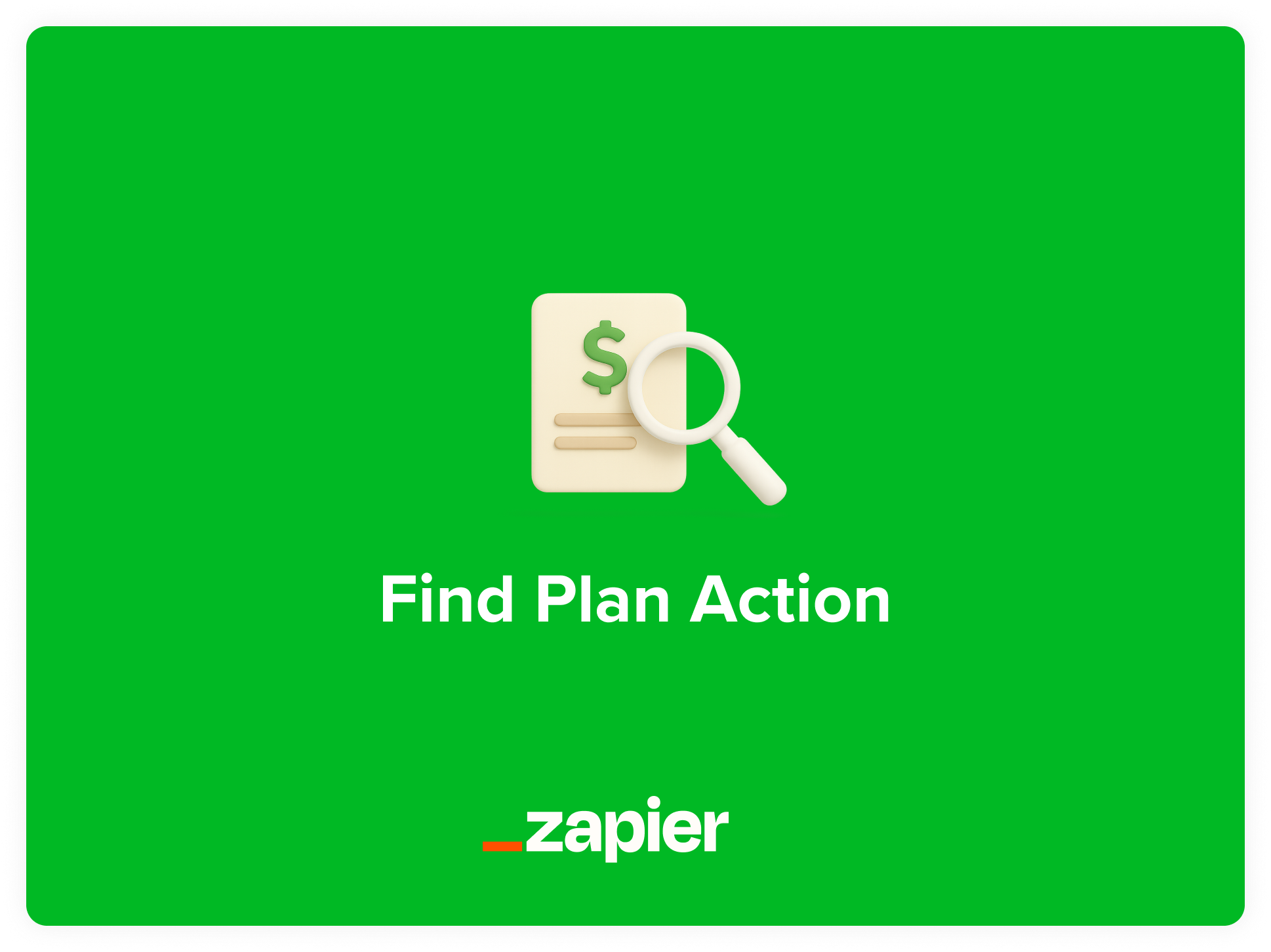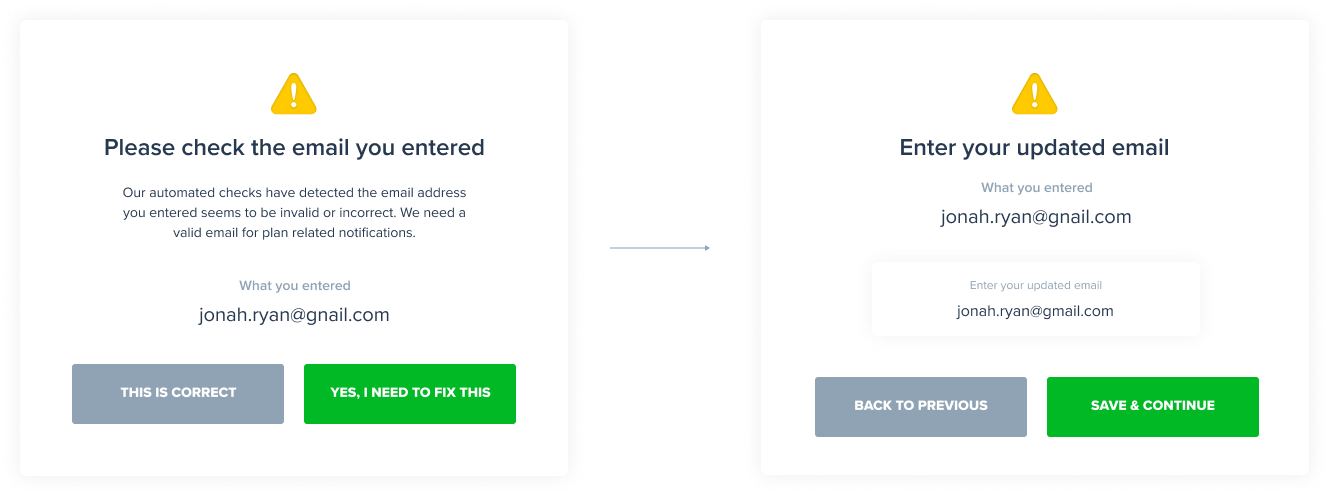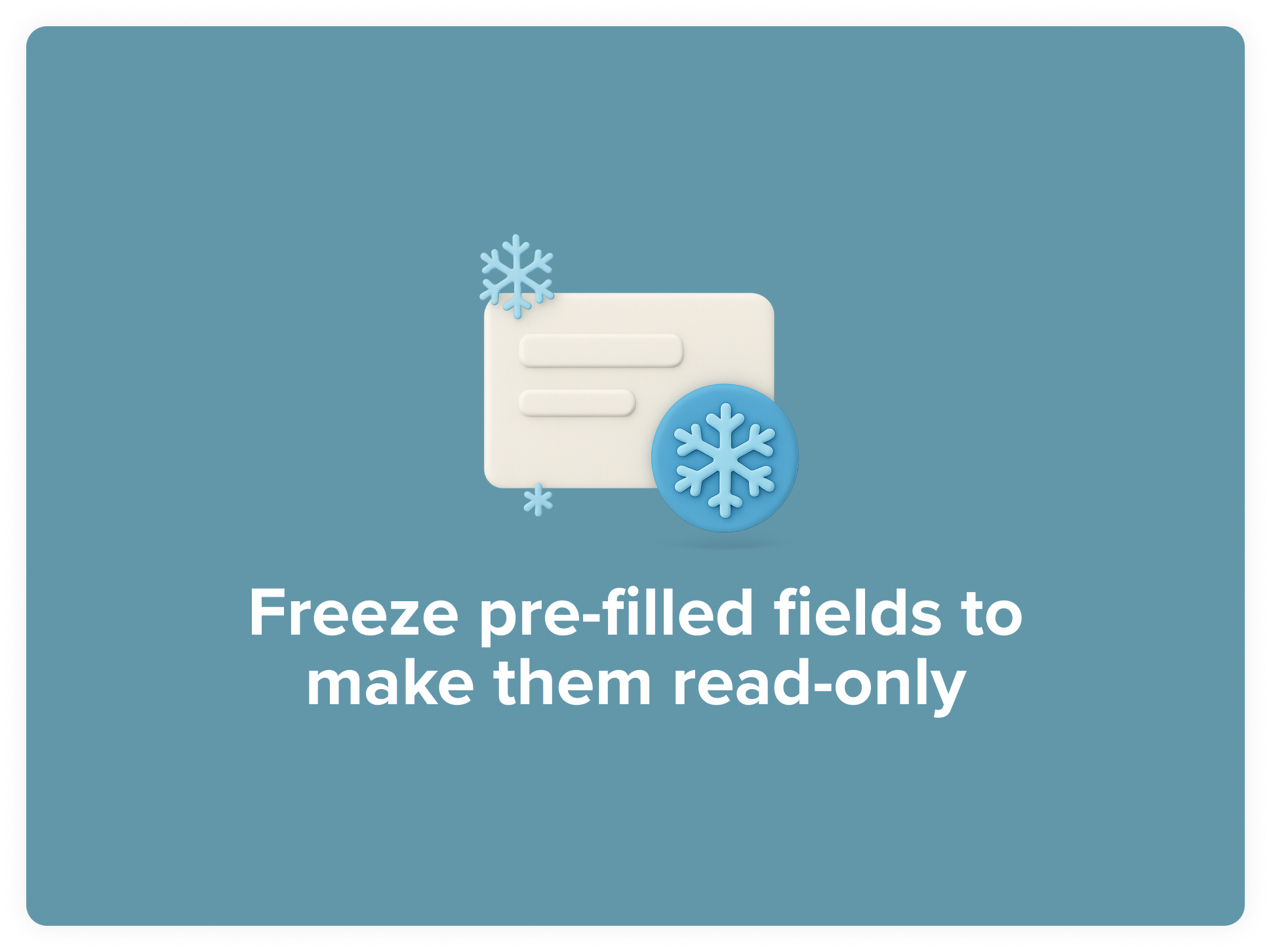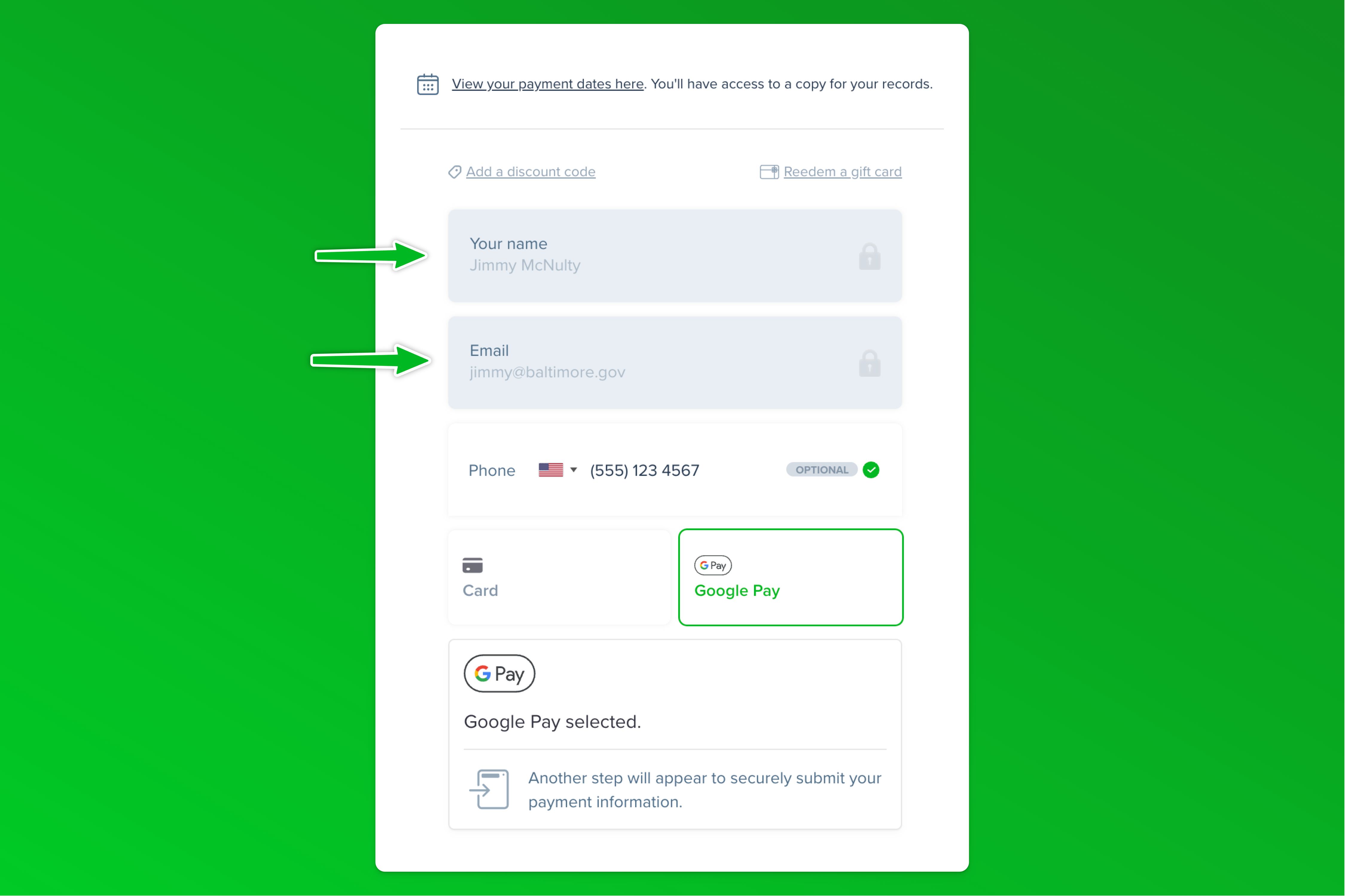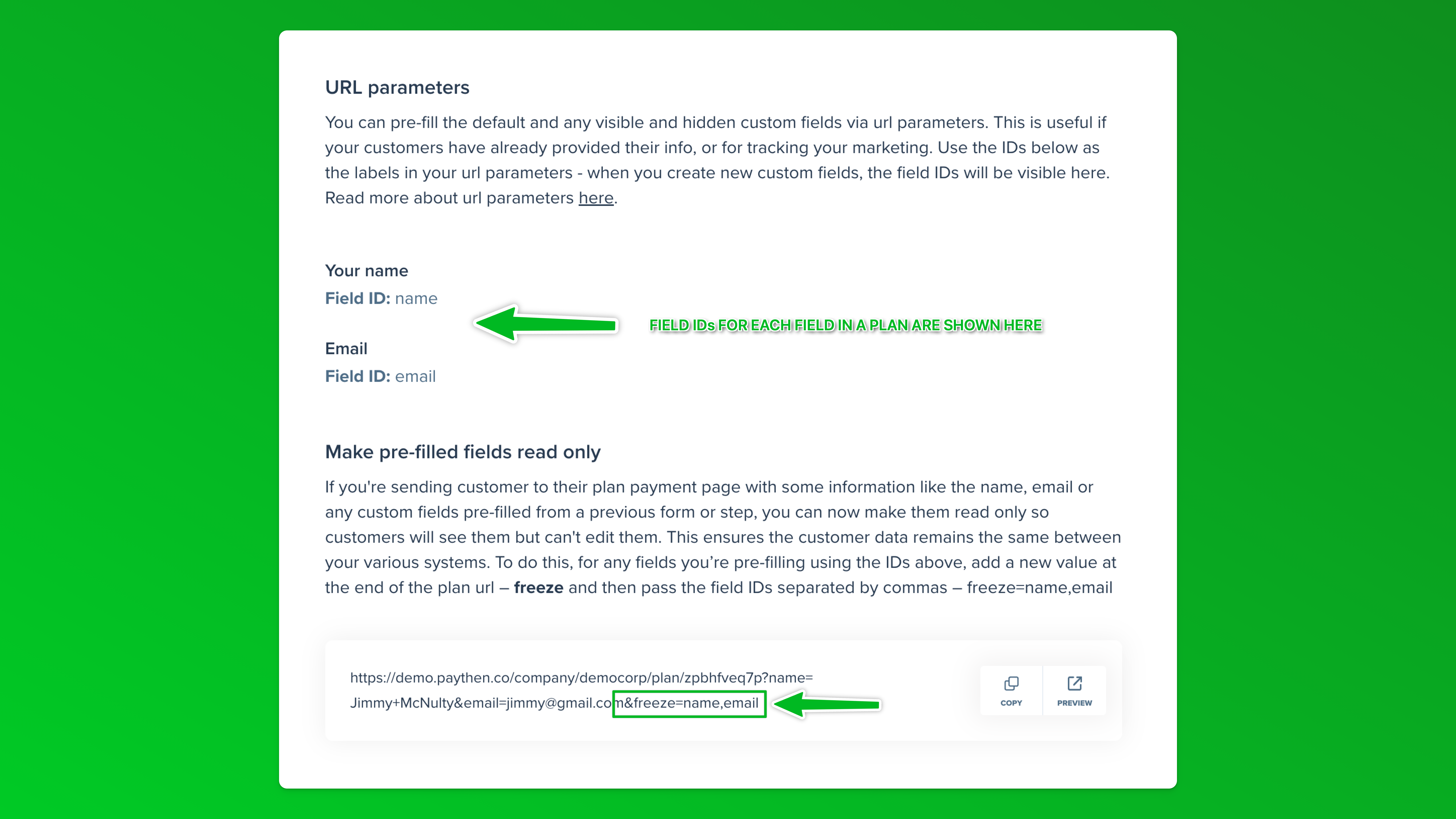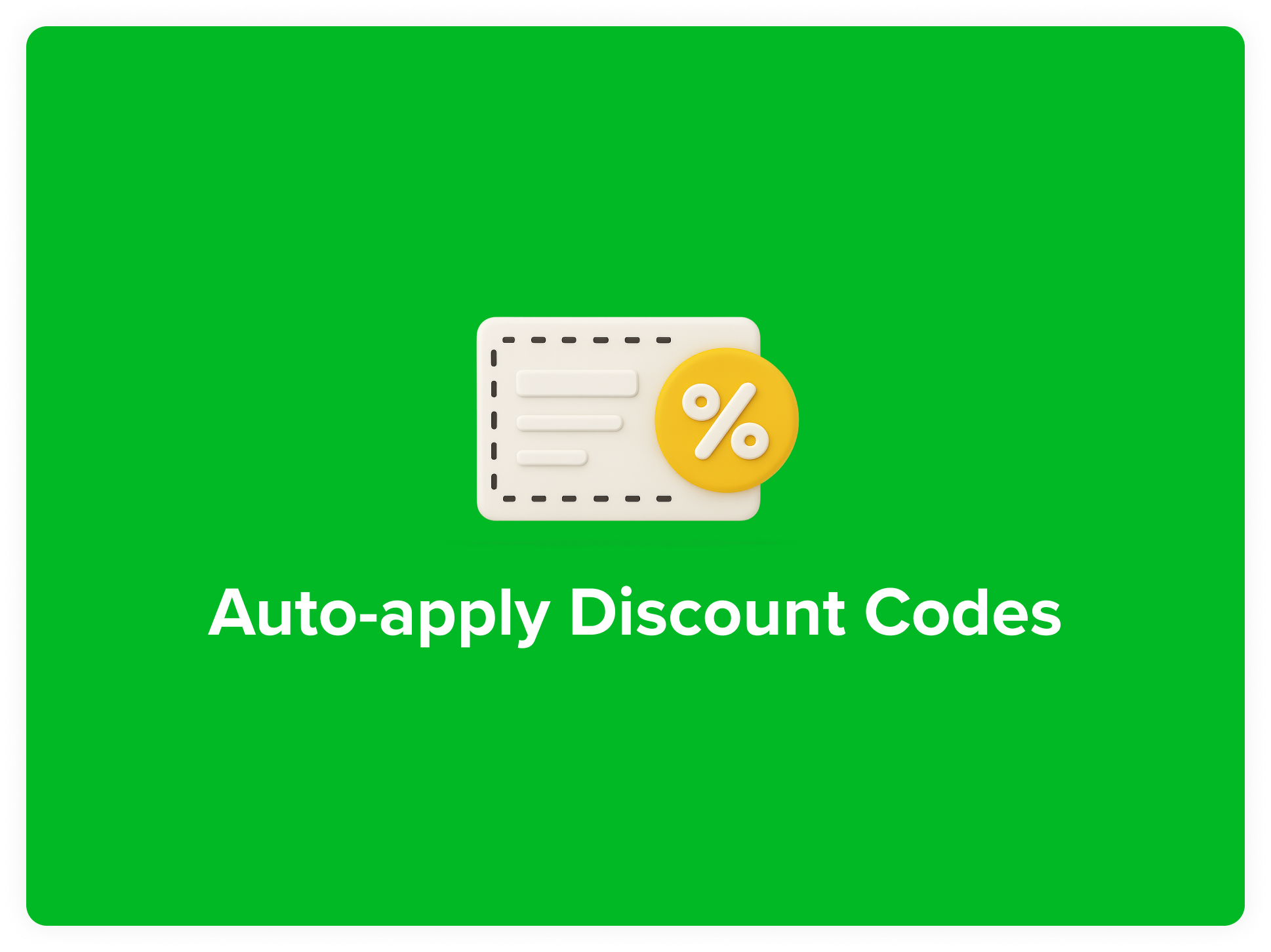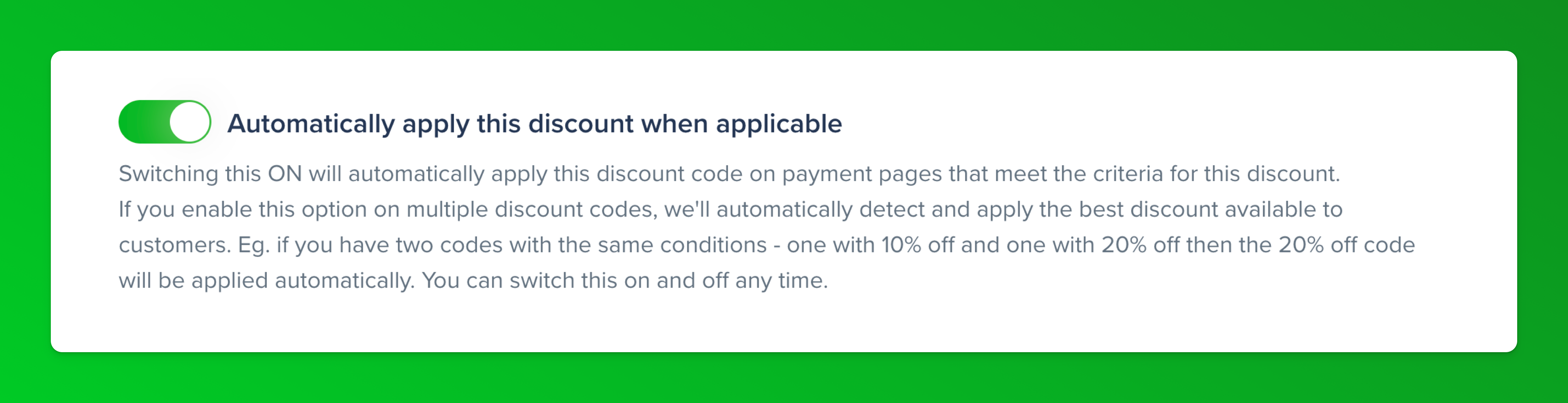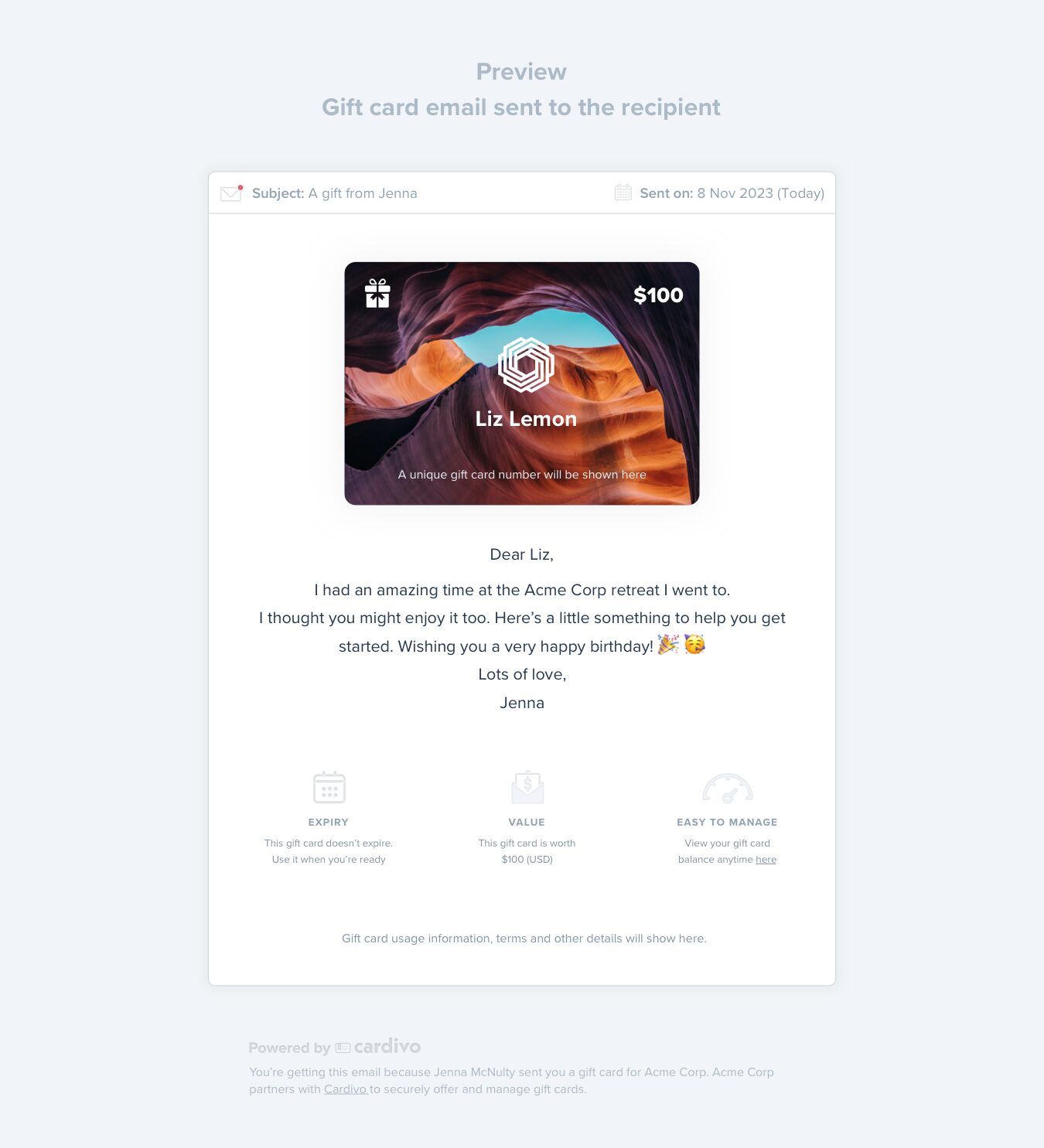Add additional context about customers directly in Paythen to keep everyone on the same page or for your own reference with internal notes. Did a customer request a temporary pause? Some other special request? Cancelled and moved a customer to a new plan? Now you can add relevant information and context about any customer in Paythen with internal notes – just like a sticky note (but way more reliable).
Anyone on your Paythen team can see, add and edit internal notes but they are never visible to customers. You can add an internal note from the customers table, or via a customer’s detail page via the new notes icon. A handy indicator icon appears in the table view for customers that have one or more notes added to them to let you easily view and add more.
![]()
You can add multiple notes per customer and easily see which team member added or last edited a note. Notes can have formatting, links and of course, emoji 🎉 🤩 ⚡ 🙌

To add your first note, go to the customers page in your Paythen dashboard, click on the more menu next to any customer and choose the “Add an internal note”option.
Once you’ve added a note, it will be accessible via the customers table via the new notes icon that shows only for customers that have a note. Notes will also be visible when you view the customer’s detail page (only to you and your team). It’ll work the same way for everyone on your Paythen team.

Customers never see internal notes. They are useful for context about specific customers, their plans and even to add links to other systems for reference.