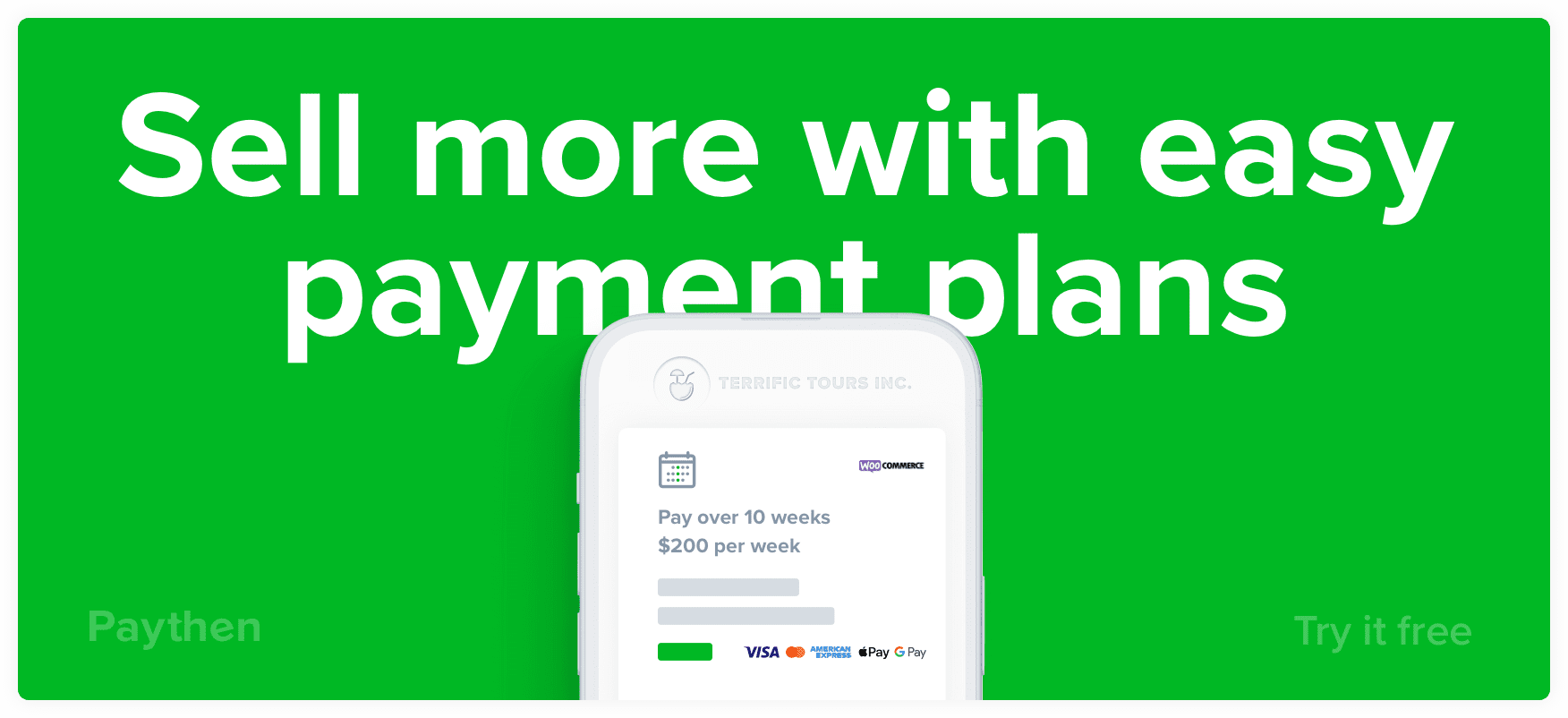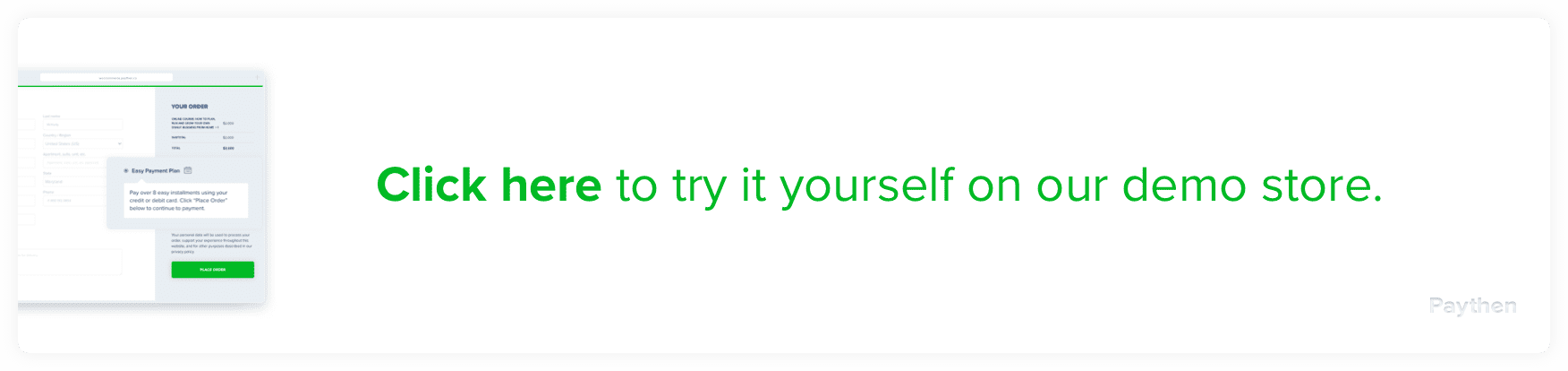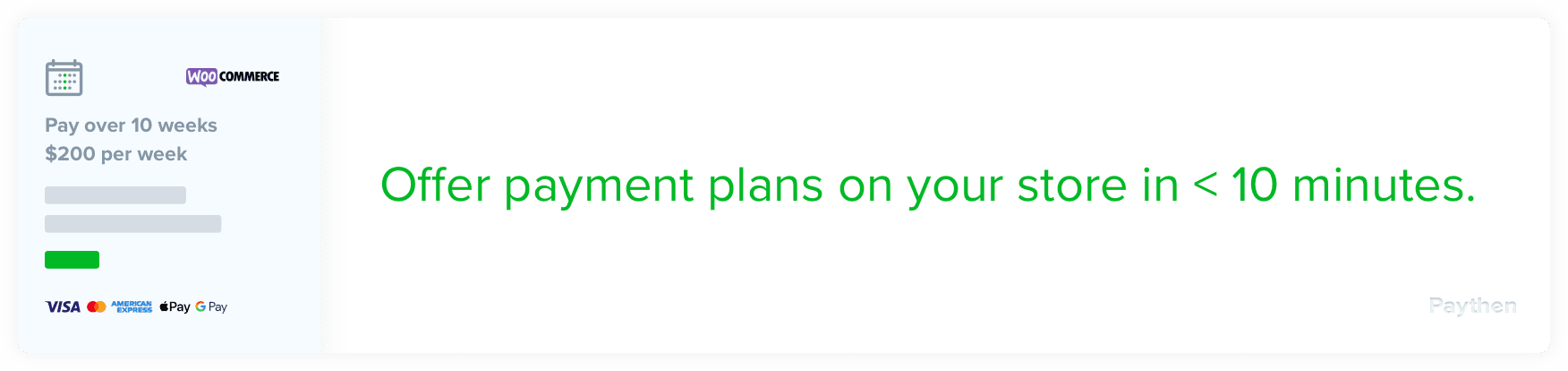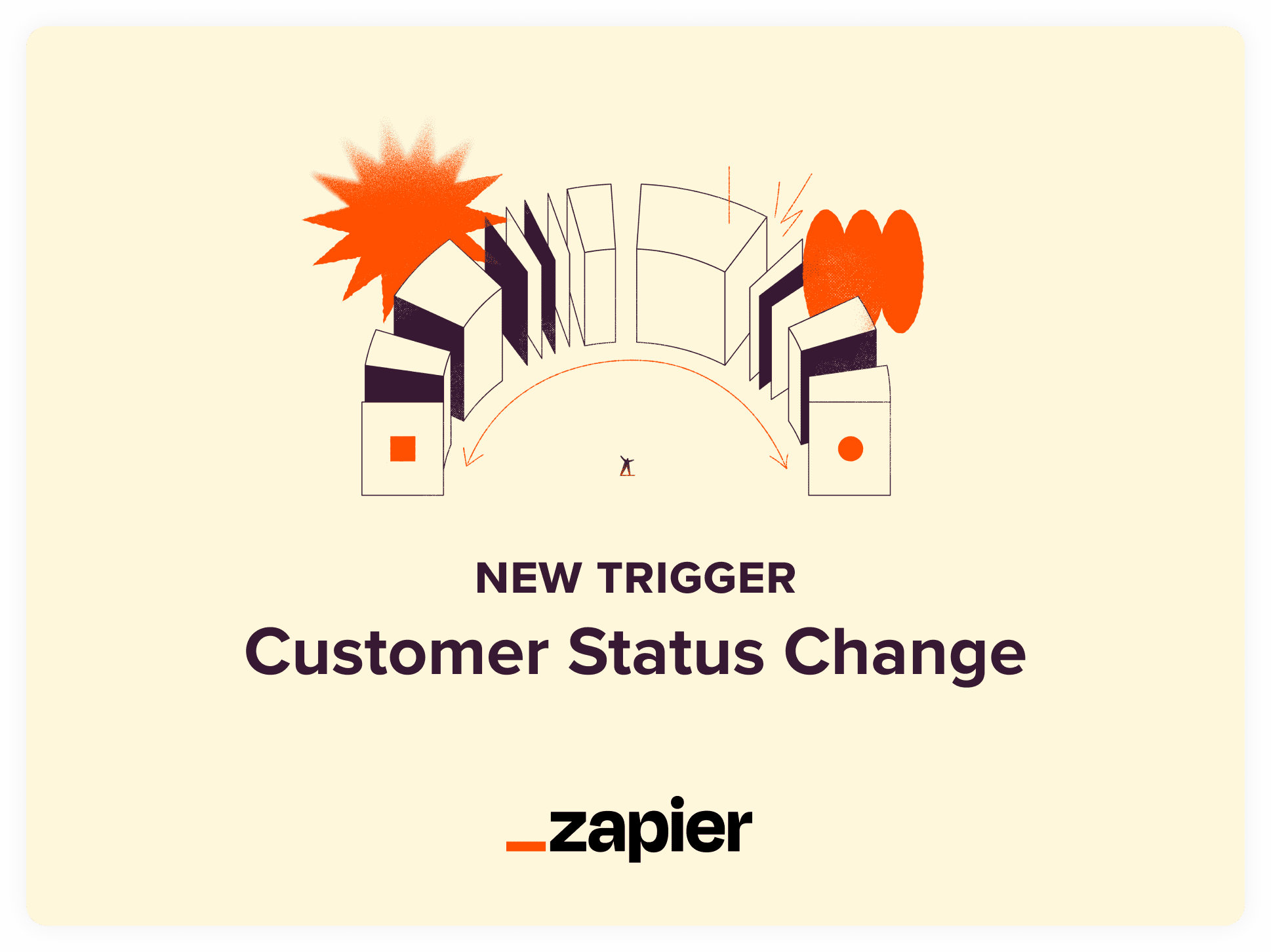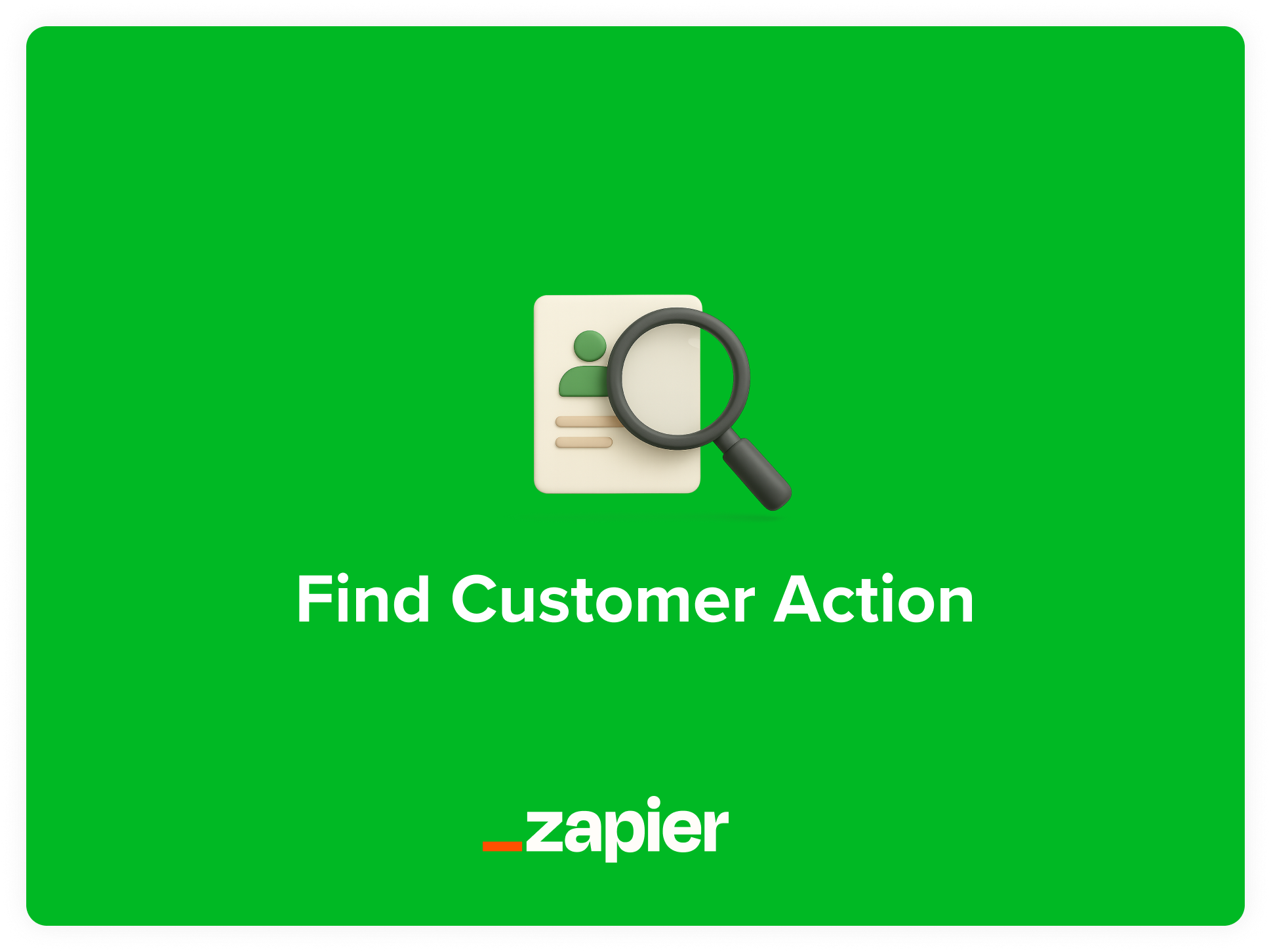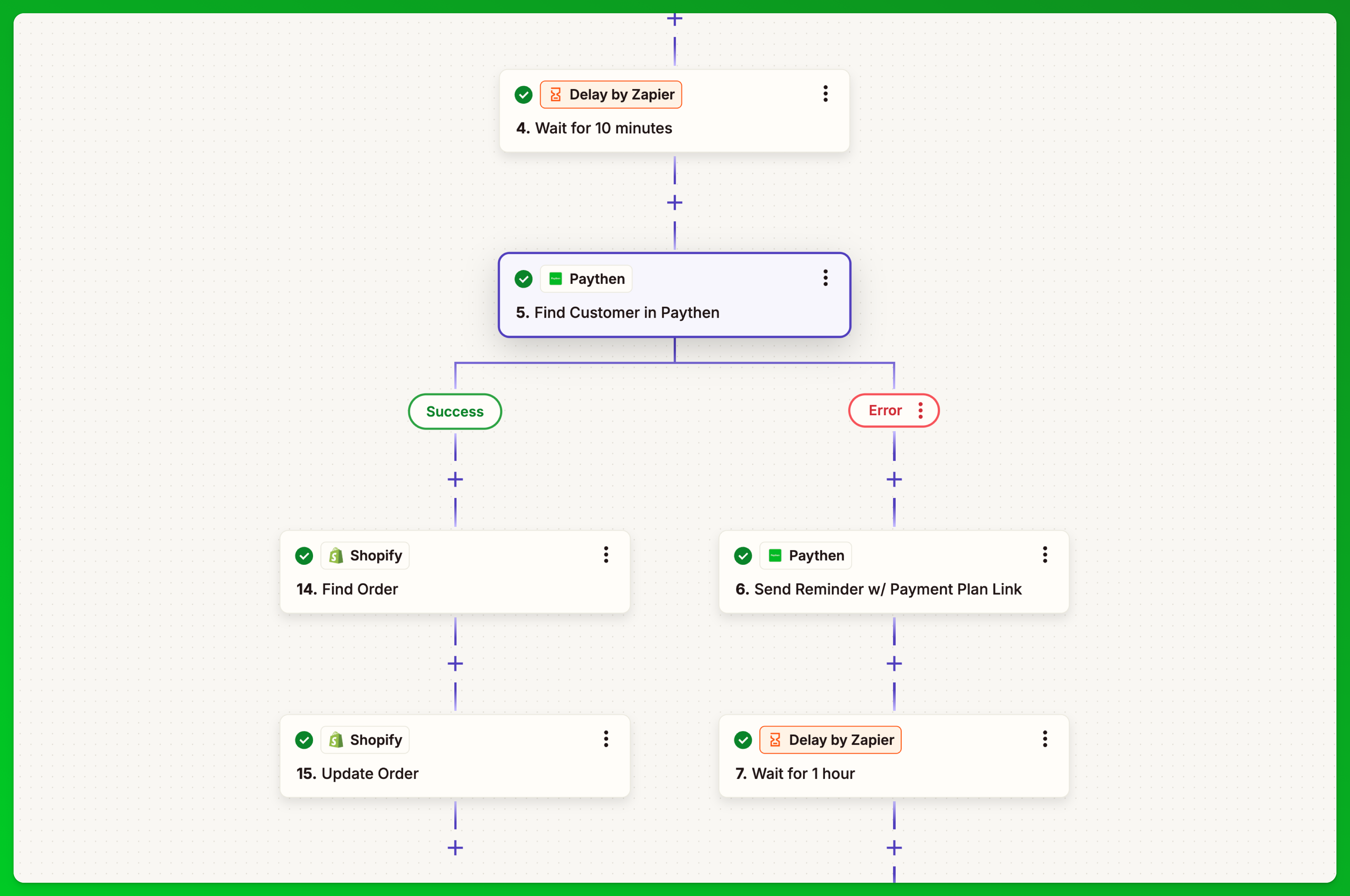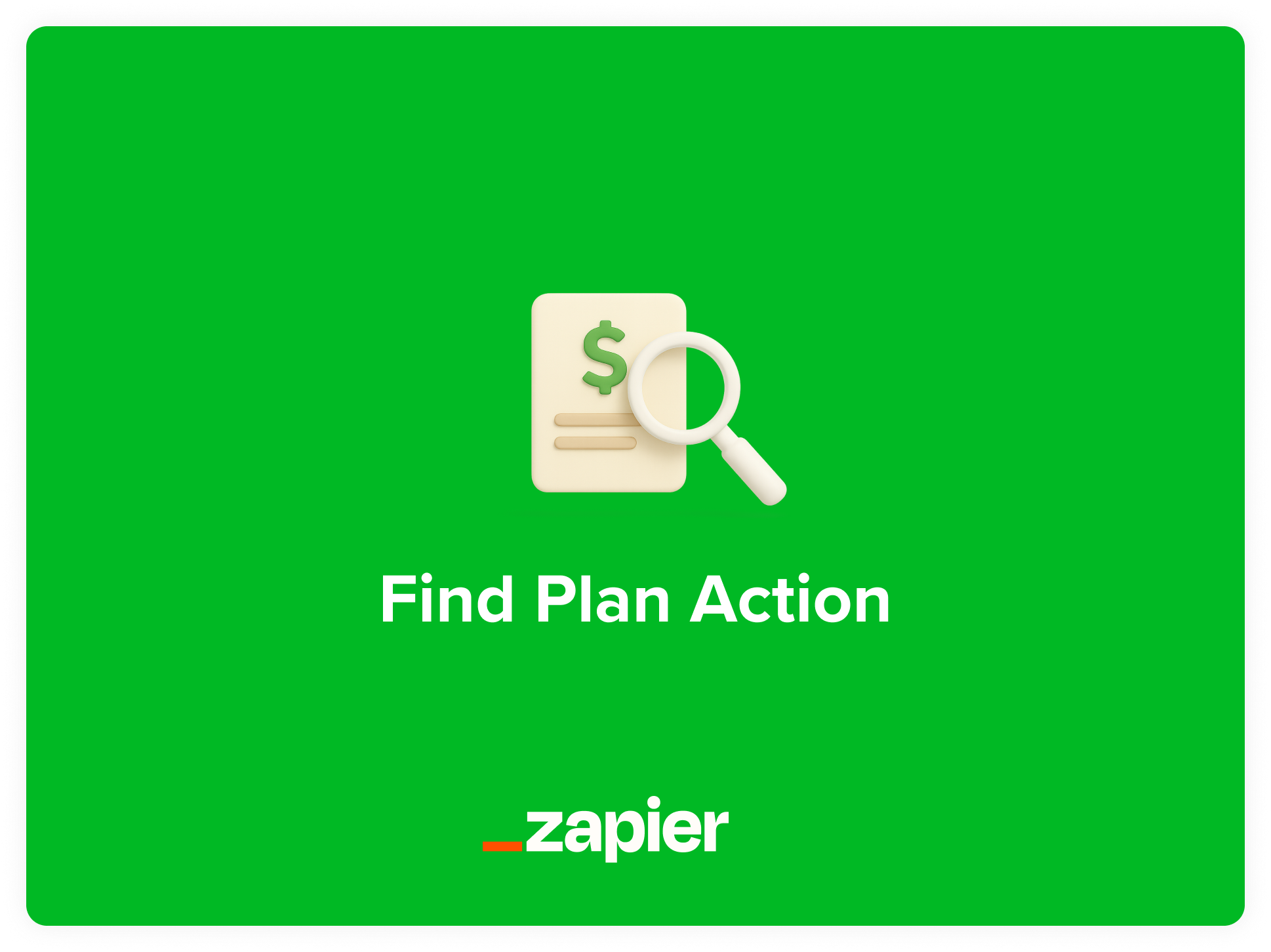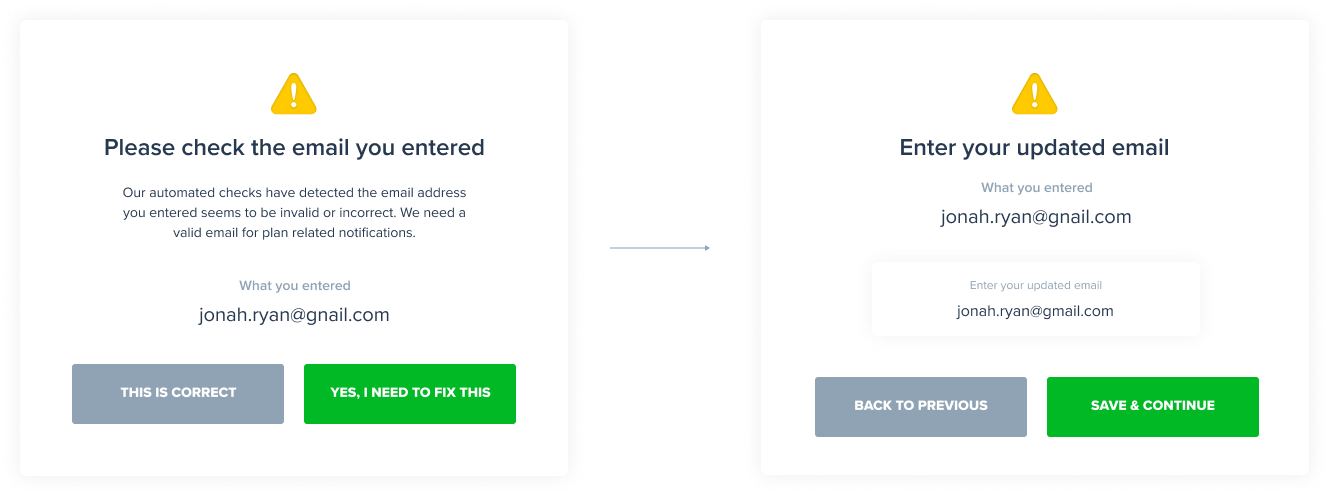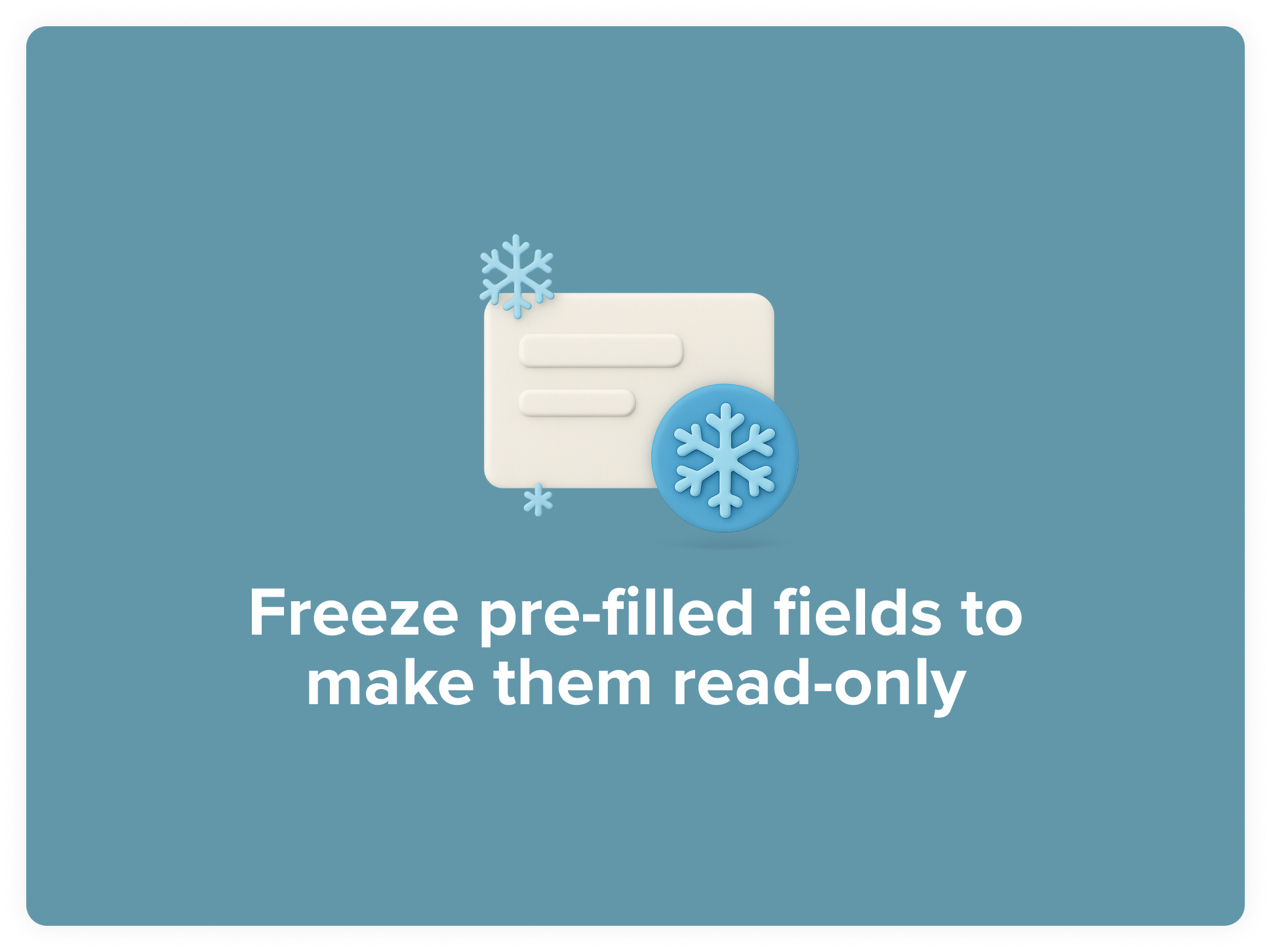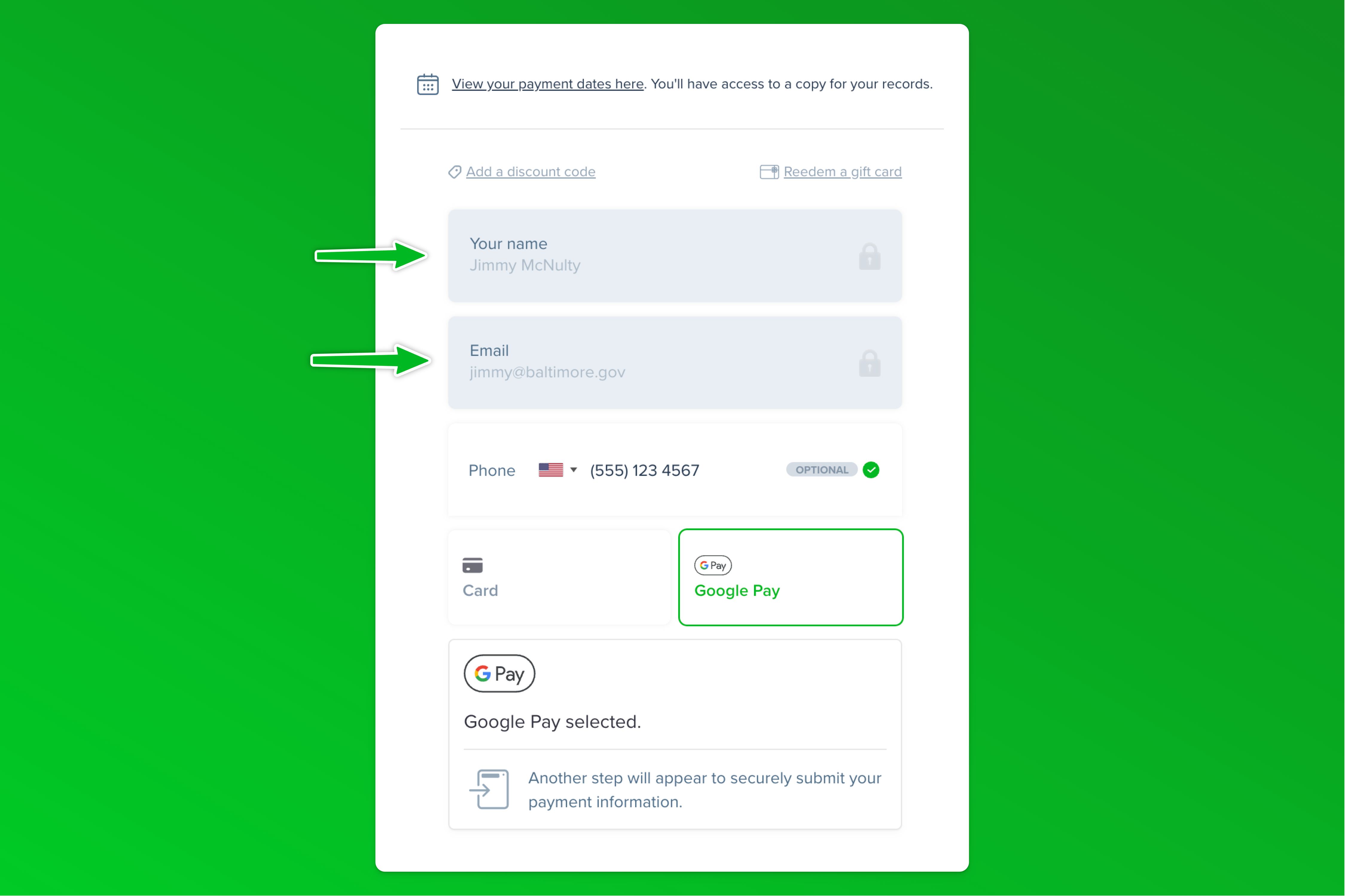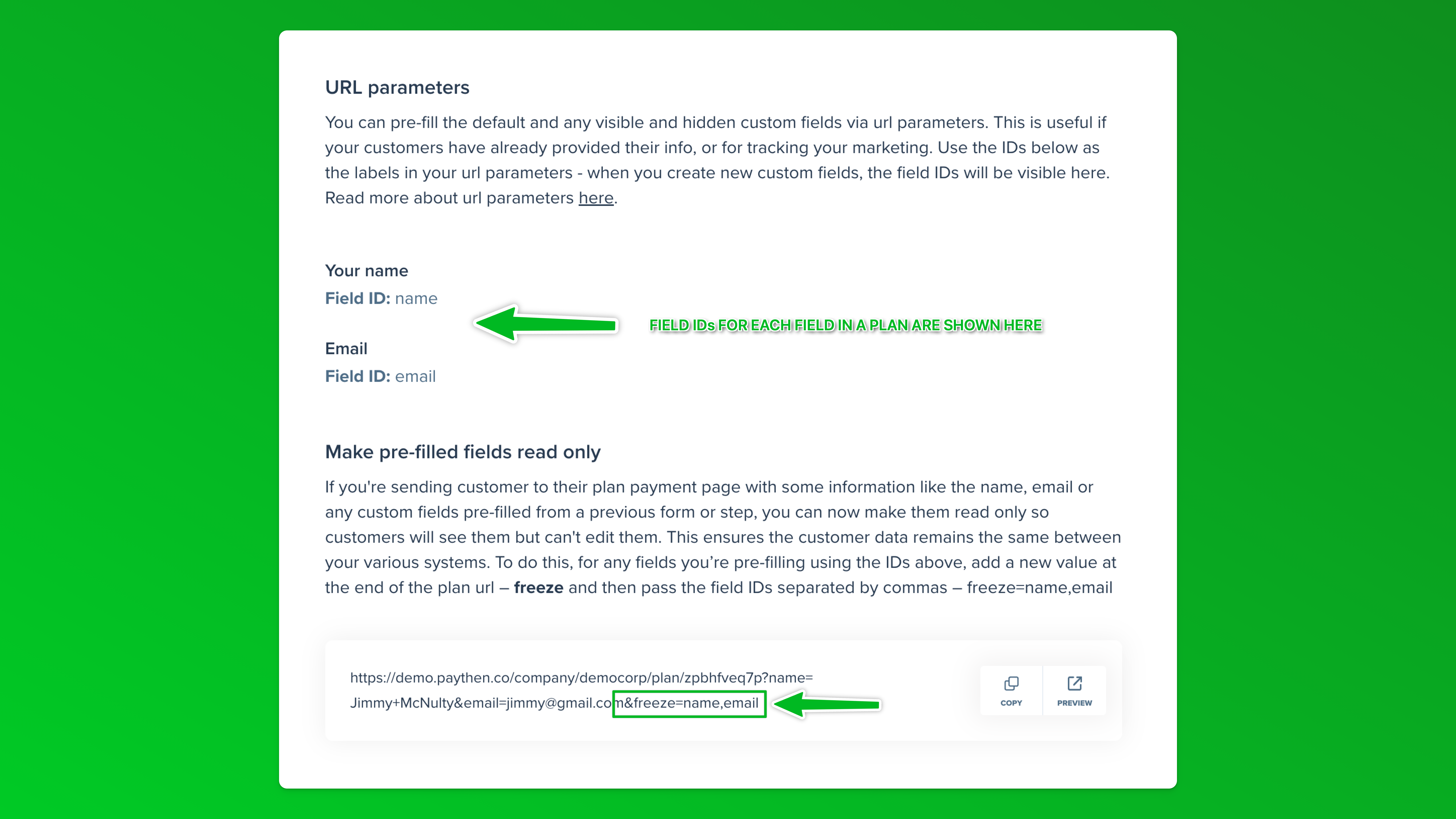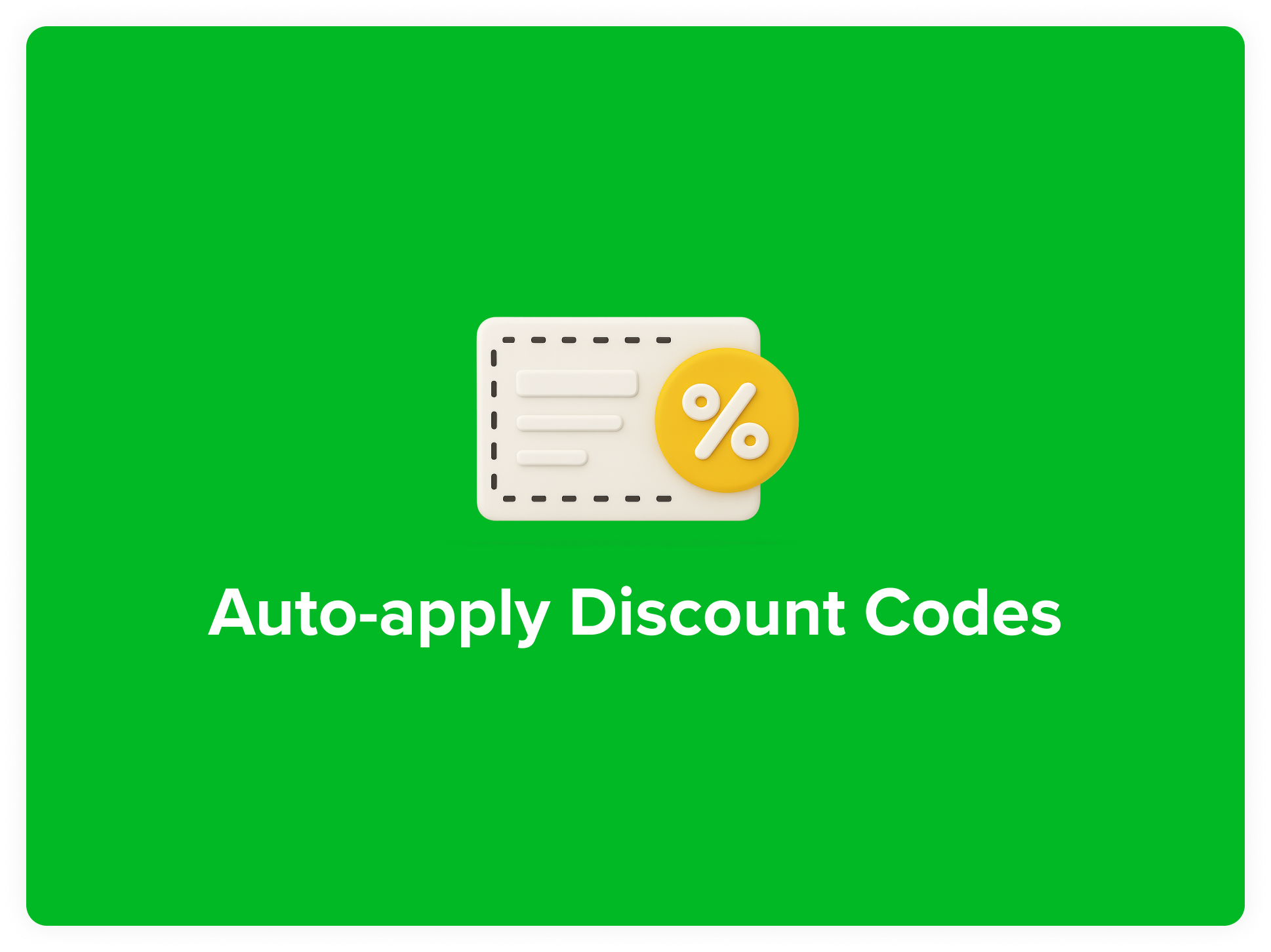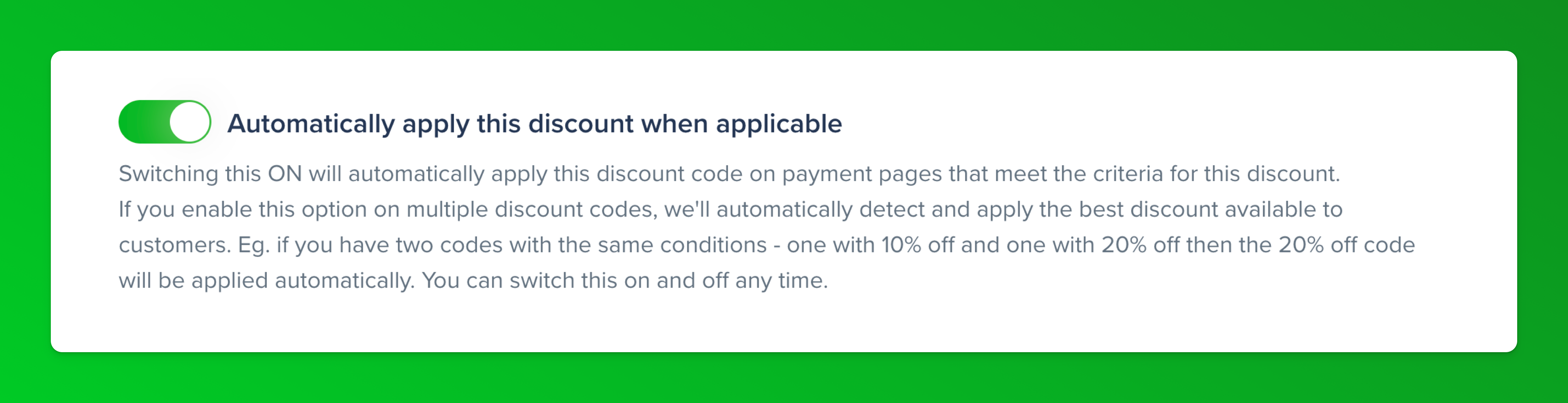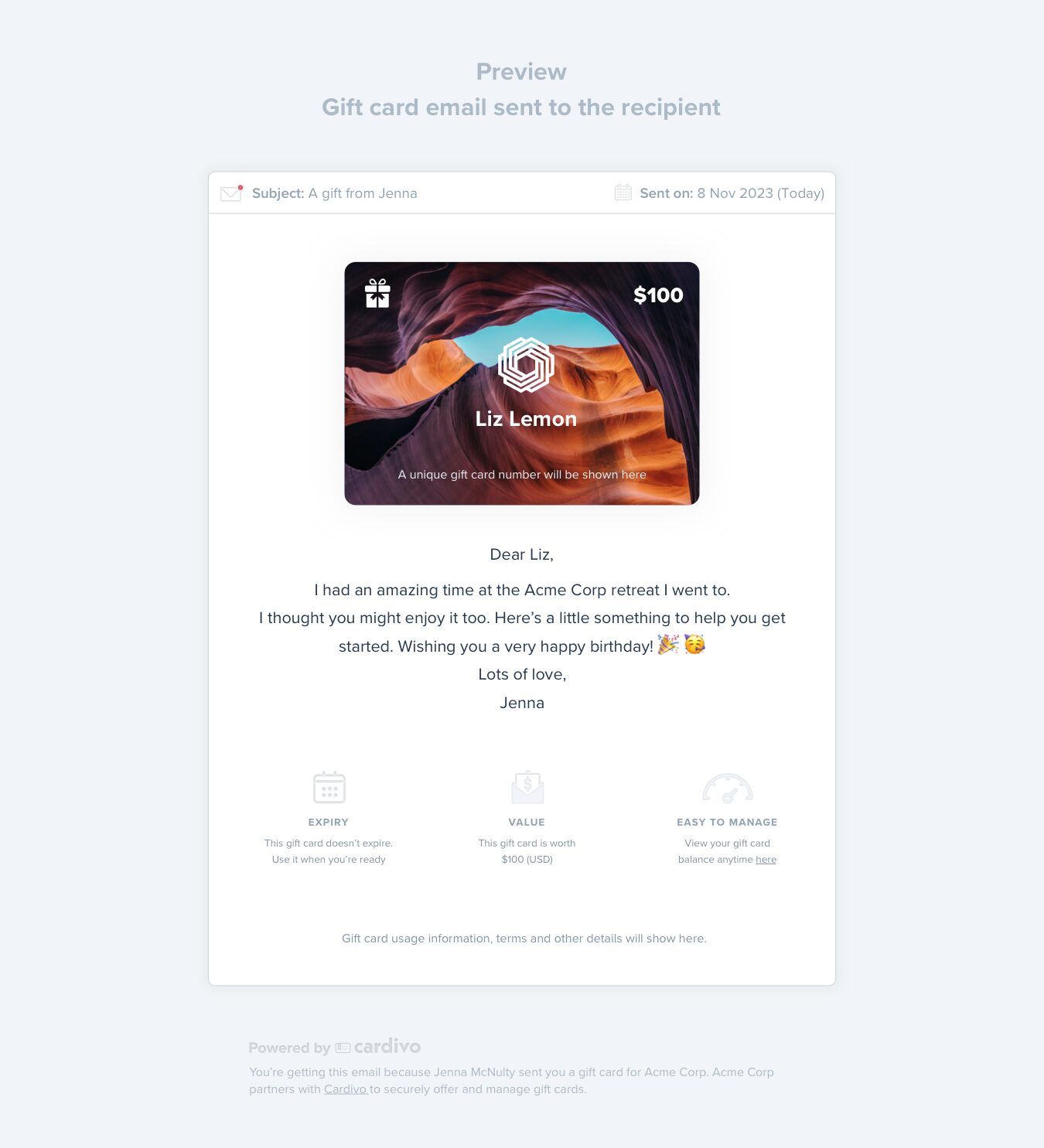Cart abandonment is one of the biggest hurdles eCommerce store owners face. On average, only three out of ten shoppers who add items to their carts actually follow through. That’s 70% of potential customers slipping away! Converting even some of these hesitant shoppers to a sale can make a huge difference to your revenue.
One easy and effective way to reduce abandoned carts is via flexible payment plans, which allow shoppers to pay in installments and make the total amount due immediately easier to digest. In this article, we cover the what and why of payment plans, and introduce one of the easiest ways to offer payment plans on your WooCommerce store. Here’s what we cover below:
👉 Are payment plans right for your business?
👉 Key benefits of offering payment plans
👉 How does Paythen compare to Buy Now Pay Later (BNPL) providers?
👉 Paythen key features
👉 Step-by-step payment plan setup guide
👉 FAQs
A recent study found that merchants offering split-payment options saw improved customer satisfaction and increased sales. However, about 50% of these merchants faced challenges integrating these options into their existing stores and workflows.
Paythen’s WooCommerce payment plans plugin integrates flexible payment plans into your store in minutes – with no code or technical know-how needed. It features automatic and recurring billing, an intuitive admin panel, and much more. While our plugin integrates deeply with your WooCommerce store, Paythen works independently of WooCommerce as well, so you can easily offer payment plans across other channels too, and your data is always preserved if you move platforms at any point.
Are payment plans right for your business?
Marketing expert Dan Kennedy highlights the power of payment plans in his book Almost Alchemy. One of his clients was selling an item for $29.95. Kennedy suggested breaking the cost up into two installments of $19.95. The result? Sales doubled, even though it was $10 higher overall. This example illustrates how flexible payment options can help customers spend more while easing their immediate financial burden.
If your average order value is in the hundreds, or over a thousand, you’ll see even bigger gains with an easy payment plan option at checkout.
From our own data, analyzing tens of thousands of transactions and millions in volume, we see between 30% and 60% of customers choose a payment plan option when given the choice. Without a payment plan option, you’re losing out on a portion of these customers who can’t manage the full amount as a lump sum but would buy via easy-to-digest payments.
While businesses with an average order value of $100 or more typically benefit the most from payment plans, offering flexible options can be advantageous for any store. Even if payment plans aren’t common in your industry, they can help you stand out from competitors and attract more customers.
Key benefits of offering payment plans (with Paythen)
💰 Convert hesitant visitors
Paythen addresses one of the primary causes of cart abandonment: the burden of paying the full price upfront. For instance, an $800 cart total may seem pricey as a single lump sum payment, but breaking it up into eight payments of $100 each makes it more accessible and manageable as it helps people better manage their cash flow. This flexibility reduces hesitation at the checkout and encourages customers to complete that sale.
🧾 Automatically charge customers and send follow-ups
Unlike other plugins such as WooCommerce Deposits, Paythen automates everything. It sends reminders two days before each due date so customers can update their billing info if needed, then charges the saved card on the due date. If a payment fails, Paythen promptly notifies both you and the customer and retries the charge multiple times. This ensures each customer’s payment plan is almost entirely automated and typically requires no manual intervention or extra admin from you.
🚀 Boost your average order value
Customers are likely to spend more if there’s a pay-later option. Having a way to buy an expensive product over multiple installments gives them a feeling of affordability. Paythen allows you to set the payment interval, whether monthly, weekly, or any customized billing interval you want. You can even let customers choose the number of installments that work for them to make it even more appealing. This affordability and accessibility can and typically does boost your average order value.
⚙️ Insanely flexible
Paythen’s WooCommerce plugin gives you a whole range of options to customize your site’s payment plans just how you need. From offering payment plans only when certain products are in the cart, adding cart minimums, letting customers choose their own installments, letting customers choose from multiple payment plan options, offering different payment plans based on different cart totals, and much more.
How does Paythen compare to Buy Now Pay Later (BNPL) providers?
BNPL providers typically pay you upfront, this is a key positive for you (other than their hefty fees), but there are some critical downsides compared to Paythen:
- BNPL companies charge higher fees: BNPLs often charge 6-10% per transaction. For example, Afterpay’s transaction fees are around 6% plus $0.30. With Paythen, you only pay 2% plus Stripe’s payment processing fees.
- BNPL companies take your customers: Once a customer signs up with a BNPL provider, they effectively become that provider’s customer. All communications and interactions happen within the provider’s platform, redirecting traffic from your store. Paythen is designed to help you provide a smooth payment plan experience but with your brand front and center. Your customer relationships will remain yours.
- Limited availability: BNPL providers generally operate in a limited number of countries, and customers must often be from the same country. Paythen works for businesses based in 40+ countries, and customers worldwide can use it—no approvals needed.
- Limited eligibility: Partnering with a BNPL provider requires an application process, and only specific industries qualify. Customers also need to apply and get approved. In some cases, they may have to complete credit checks too. Businesses can get started on Paythen in under a minute, with no eligibility restrictions – if you can open a Stripe account, you can use Paythen.
- Little to no flexibility: BNPLs usually have a fixed repayment period of between 4 and 8 payments spread over 1 to 4 months. Paythen allows you to tailor billing intervals and repayment terms to fit your business and customer needs.
With Paythen, you retain control of your customer relationships, avoid steep fees, and can offer accessible payment plans to all your customers globally. Your brand remains front and center and you’re always in control. We have a detailed comparison between Paythen and buy now pay later providers here.
Paythen key features
We’re biased but we believe Paythen is an excellent option for business owners to offer payment plans on their own terms. It helps you retain control of their brand, messaging and customer relationships while allowing you to offer flexible payment plans to your customers without giving away the farm to BNPL companies. Here are some key Paythen features relevant to WooCommerce store owners:
Offer payment plans for specific products only
With our WooCommerce payment plans plugin, you can enable payment plans for selected items in your store. This lets you choose exactly which products offer payment plans, making it especially helpful for high-value items or specific product collections where flexible payment options add value. If enabled, the payment plan option will only show at checkout if those specific products are added to the cart.
Give customers flexibility with multiple payment plan options
Maximize sales by giving customers even more flexibility. You can offer up to three options for payment plans – eg: pay over 4 weeks, pay over 8 weeks, pay over 6 months, etc. This way, customers can select the installment option that best fits their budget and cashflow, while you maintain control over the choices available to them.
Let customers choose the number of payments
For maximum flexibility, you can even let customers choose their own number of installments (within a range you set eg: Minimum 2, maximum 10, etc).
Show different payment plan options for different cart totals
You can tailor payment plans depending on the cart’s total value. Eg: You can offer longer installment terms for larger purchases. So, if a customer’s cart total reaches a threshold, like $1,000, they might see a 4-month payment plan instead of a default 4-week one. This lets you adjust your payment plan offerings based on the size of the order. It also makes it easier for your customers to make larger purchases.
Highlight payment plan availability on product pages
Easily highlight payment plans on all your product pages so customers are more likely to add items to their cart.
Multi-currency and global support
Whether your customers are local or international, Paythen supports payments in over 130 currencies across 40+ countries for businesses. Customers worldwide can use it. If you offer multiple currency options on your store, our plugin automatically detects and handles this – so if a customer checks out in USD or EUR, the payment plan generated for them will match their total and currency automatically.
Offer a separate second “Wait for it” payment plan option at checkout to encourage people to pay first, and wait to get their product
To convert even more customers, you can install our second plugin for wait for it plans which are designed to specifically encourage people to pay over installments first, then receive the product. You can incentivize this by offering an additional “Wait for it” discount or you can use this as a more traditional layaway or lay-by option where an item is reserved for a customer while they make all the payments first.
This wait for it option is especially useful if you’re selling physical items as it completely eliminates any risk of default or non-payment since the customers know they will only get the item after they have completed all payments. This can be appealing to those who aren’t in a hurry, and even more so if you incentivize it with an additional discount that can be built into this option. This works completely independently of the main Paythen plugin so you can set different rules for each option. Read more about Wait for it plans here.
Let customers help themselves
Each customer gets their own personalized customer page. They can update their card details, view payment history, access receipts, make early payments and more 24 x 7 without needing to contact you. This keeps your customers happy and cuts out admin for you.
Easy to integrate into WooCommerce and to get started
Paythen’s plugin integrates seamlessly with your WooCommerce store, supporting other key extensions like tax, discount, and reporting plugins. Paythen works with most other WooCommerce plugins including popular ones like FunnelKit, Cartflows, and many others. We also support both the classic checkout experience and the new WooCommerce blocks checkout. It takes under 10 minutes to create your free account and have payment plans live on your store with no technical know-how needed.
Automated payments, reminders and follow-ups
Once customers sign up for their payment plan, we handle everything automatically. From charging customers on their scheduled dates to automated reminders sent two days before each payment and automated retries and notifications to you and customers in case a scheduled payment fails. We also have various built-in customer statuses that let you see if any customers are behind in your Paythen dashboard. This further reduces busy-work for you.
Send your data to other systems
Paythen integrates with over 7,000 apps through Zapier, including Slack, Google Sheets, ClickFunnels, and many more. You can automate workflows without needing any coding skills, set up custom notifications, and even send customers SMS using Twilio based on their payment plan activity and progress. We have a range of Zapier triggers available so you can create granular workflows to suit your business. Get started with our Zapier app here. You’ll need to create your free Paythen account to connect to Zapier.
Highly secure
All the transactions on Paythen are processed through Stripe, one of the world’s leading payment processors. Stripe is used by the world’s biggest organizations and all payment information is stored securely in your Stripe account which is fully PCI-compliant.
Intuitive admin dashboard
Paythen features an intuitive admin dashboard where you can easily see and manage all customers on payment plans. It’s designed to be powerful but simple and you can invite everyone on your team at no additional cost.
Paythen works independently of WooCommerce so you can take it with you
While Paythen deeply integrates with WooCommerce so the checkout experience for your customers is seamless, you have a fully independent tool with a separate functionality and dashboard outside WooCommerce and WordPress. This lets you use any other Paythen functionality easily – like sending customers one-off plan links, accepting in-person or over-the-phone payments, and even lite subscription functionality. It also ensures your payment plan data and functionality can go with you if you ever change eCommerce platforms (eg: to Shopify).
A step-by-step Paythen setup guide
You can also see these setup steps with more detailed screenshots and images here.
In your Paythen dashboard
1. Create a free Paythen trial account or log in to your existing account. Go to Settings > Integrations and toggle ON the WooCommerce option.
2. You’ll see a link to download the latest version of the Paythen WooCommerce plugin. Click on the “click here to download” link and a ZIP file with the plugin will be downloaded to your computer.
3. Before installing the plugin, we’ll create a Paythen template for your payment plans. This template lets you set some rules like the number of payments and their frequency (weekly, monthly, etc.).
4. In your Paythen dashboard, click the Templates menu and then the New Template button.
5. Choose the template type and configure the settings as you want them. You can change these settings anytime and some will be automatically overwritten based on your store – eg: you’ll be asked to pick a default currency here but if you’re using multiple currencies on your store, we’ll automatically use each order’s currency when generating the plan for a customer. You can read more about templates and how they work here.
6. After creating your template, copy the template link we generate – we’ll paste it into your WooCommerce settings as shown in the following steps.
In your WordPress dashboard
7. Log in to your WordPress site and go to Plugins > Add New. Click the Upload Plugin button.
8. Click on Choose File and upload the ZIP file you downloaded in step 2.
9. Click on Activate Plugin.
Note: The Paythen plugin will not show if you search directly in the WordPress plugins directory. Please follow the steps above to install it.
10. Go to WooCommerce > Settings and switch to the Payments tab. Look for Paythen Payment Plan in the list.
11. Ensure the Paythen option is switched to Enabled. Rearrange the order so that payment plans are prominently displayed at checkout to maximize sales. We suggest moving it as far up as possible in the payment methods list to maximize effectiveness.
12. Click on Manage next to Paythen. Make sure the Enable Paythen at checkout option is checked.
13. Fill in Additional Fields as relevant
-
- Payment method title: Eg: Easy Payment Plan
- Business name: Your business or company name
- Description: Eg: Pay over x weeks/months using your credit or debit card. Click Place Order below to continue to payment.
- Custom order confirmation page URL (if applicable): Add a link to your custom order confirmation page if you’re using a custom checkout flow like CartFlows or FunnelKit. If you’re using the default WooCommerce flow, ensure you leave it blank.
- Enable Paythen for specific products only: Check this option if you want the payment plan for only certain items. Then, go to the product you want to enable it for and check the “Paythen payment plan” box on the right to apply it. This option will show the payment plan only for selected products in the customer’s cart. You can do this for one or more items.
- Offer multiple payment plans: Select the checkbox to enable multiple payment plans by default so customers see multiple payment plan options. Add the text and paste in the template link for each option.
- Show “payment plans available” text on product pages: Check this box to display a “payment plans available” message, along with a “how it works” pop-up that appears when customers click an information icon on your product pages. This helps encourage customers to add products to their cart since they know they will have an affordable payment plan option.
- Let customers choose the number of installments: Give customers the option to select how many payments they want to make at checkout. (Note: Disable the “Multiple Payment Plans’ option to make this feature work).
- Add a different payment option based on total amount: Set up a payment plan that will only be available if a customer’s cart reaches a certain total amount. (This feature also can’t be used with the ‘Offer Multiple Payment Plans’ option).
- Paythen template URL: Paste the template link you copied in step 6. This is the template link that is showing in your Paythen dashboard.
Click the blue save changes button.
14. Your Paythen Payment Plan option should now be live on your WooCommerce store!
15. Test if everything’s working as expected by placing an order with this option chosen. Once you complete the order you will see the payment plan page generated based on your cart total. Double check the total matches your cart total and includes any surcharges or fees you added in your template settings. You can use our WooCommerce demo store for reference.
If you have any questions or need help setting this up, We’re here to help. Just reach out via the chat icon and we’ll help you get up and running.
FAQs
Is BNPL the same as WooCommerce payment plans?
No, BNPL providers handle transactions differently and may not provide the same seamless integration as WooCommerce payment plans like Paythen.
Do I need additional plugins for payment plans?
No, Paythen includes everything necessary to offer installment options.
Will Paythen work with my WooCommerce theme?
Yes, Paythen is designed to integrate smoothly with any WooCommerce theme and most plugins. If you run into any issues, just reach out via the chat icon and we’ll help you get set up.
Will offering payment plans slow down my store?
No, Paythen is optimized for WooCommerce and won’t impact your store’s performance.
Is Paythen secure?
Yes, all transactions are processed through Stripe for optimal security. Stripe is one of the world’s leading payment processors and used by leading businesses – big and small.