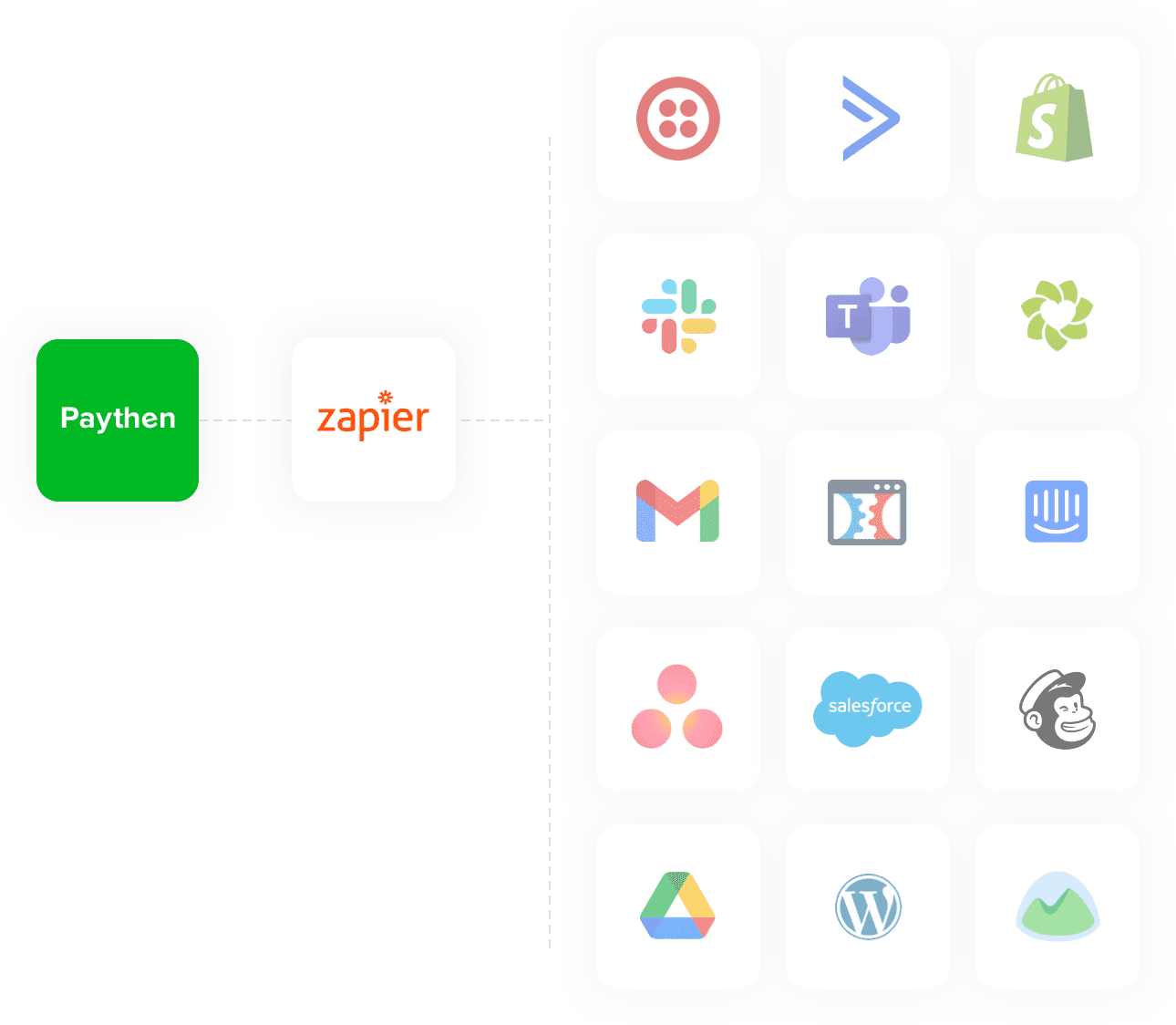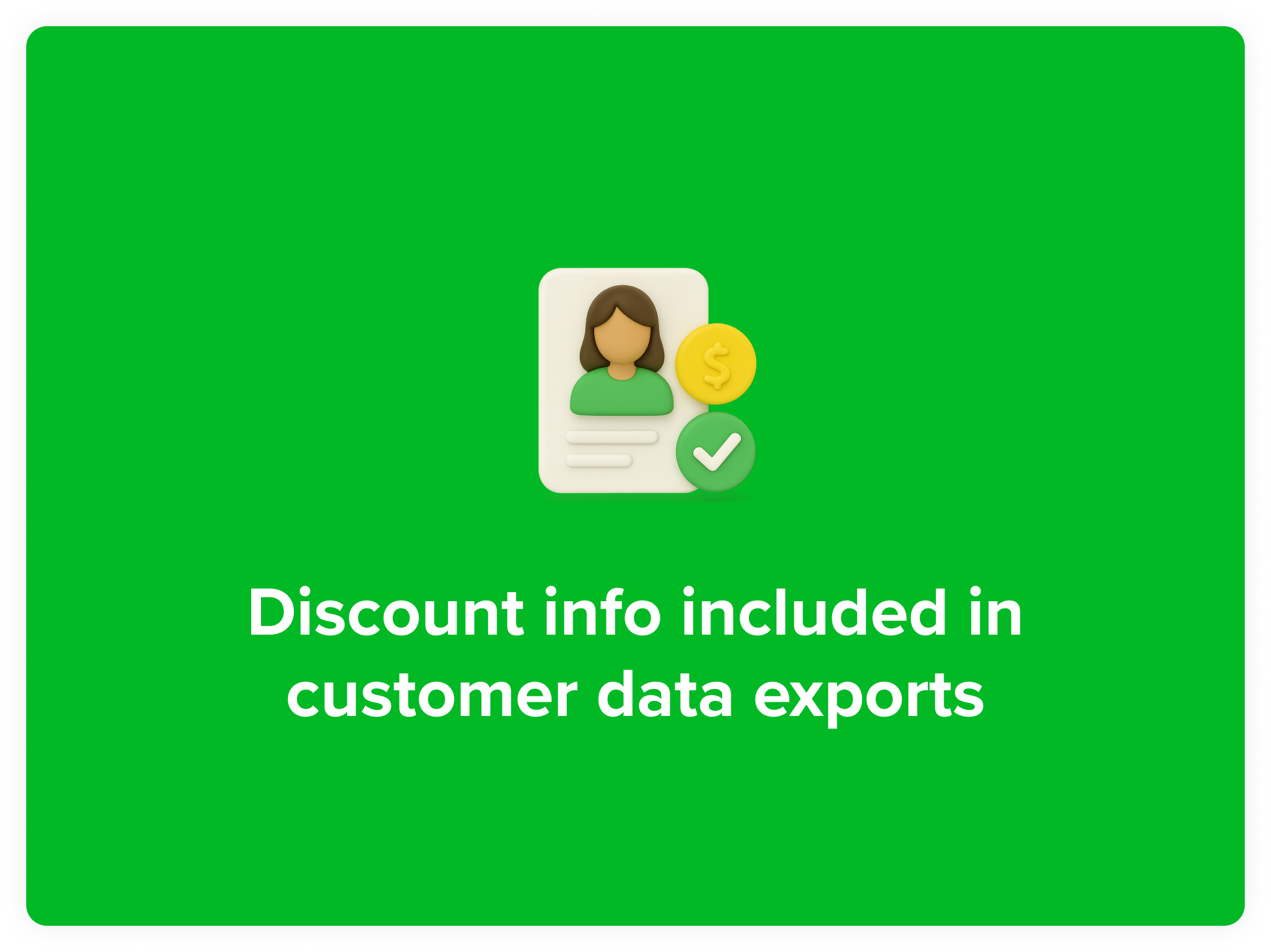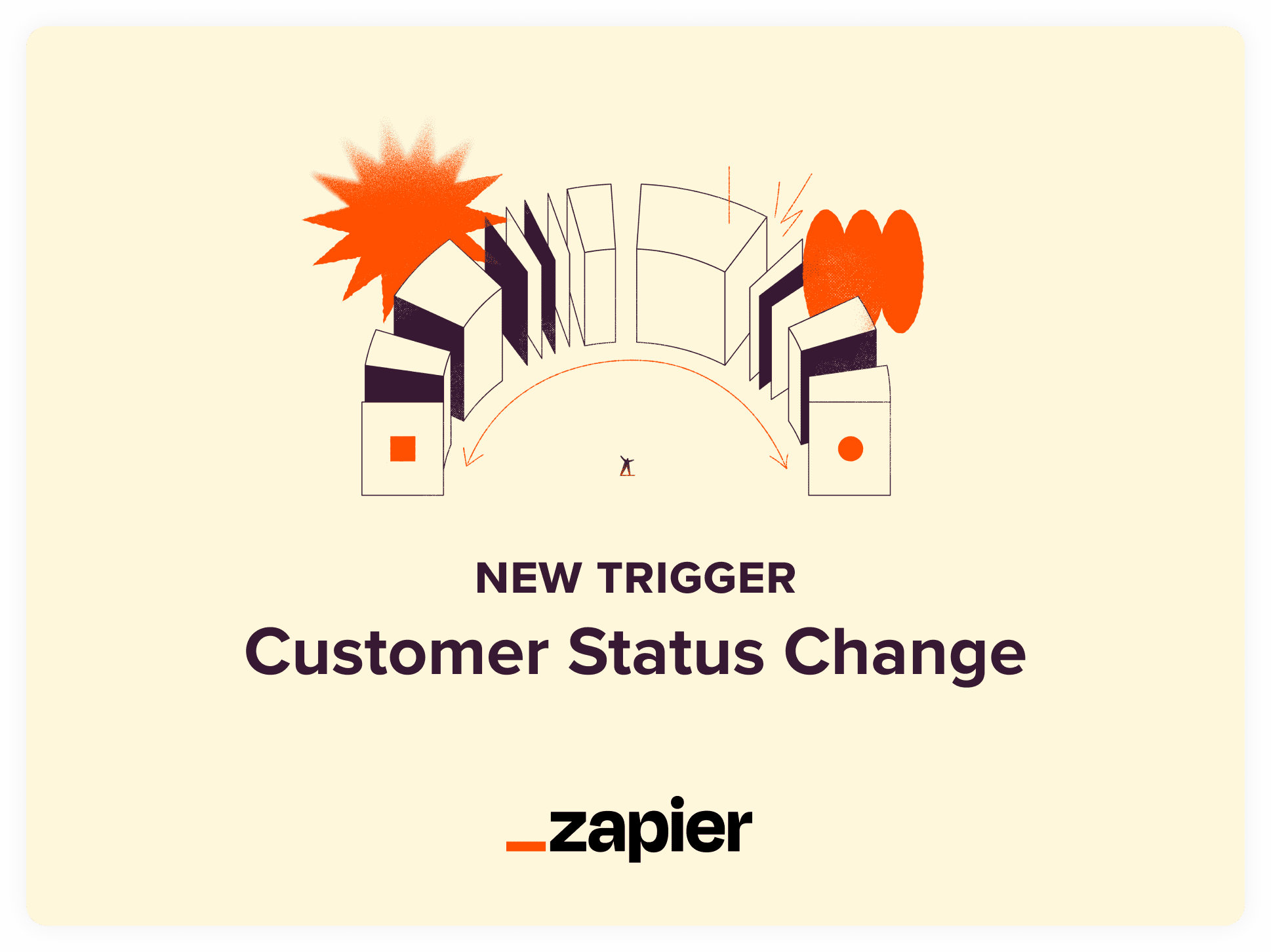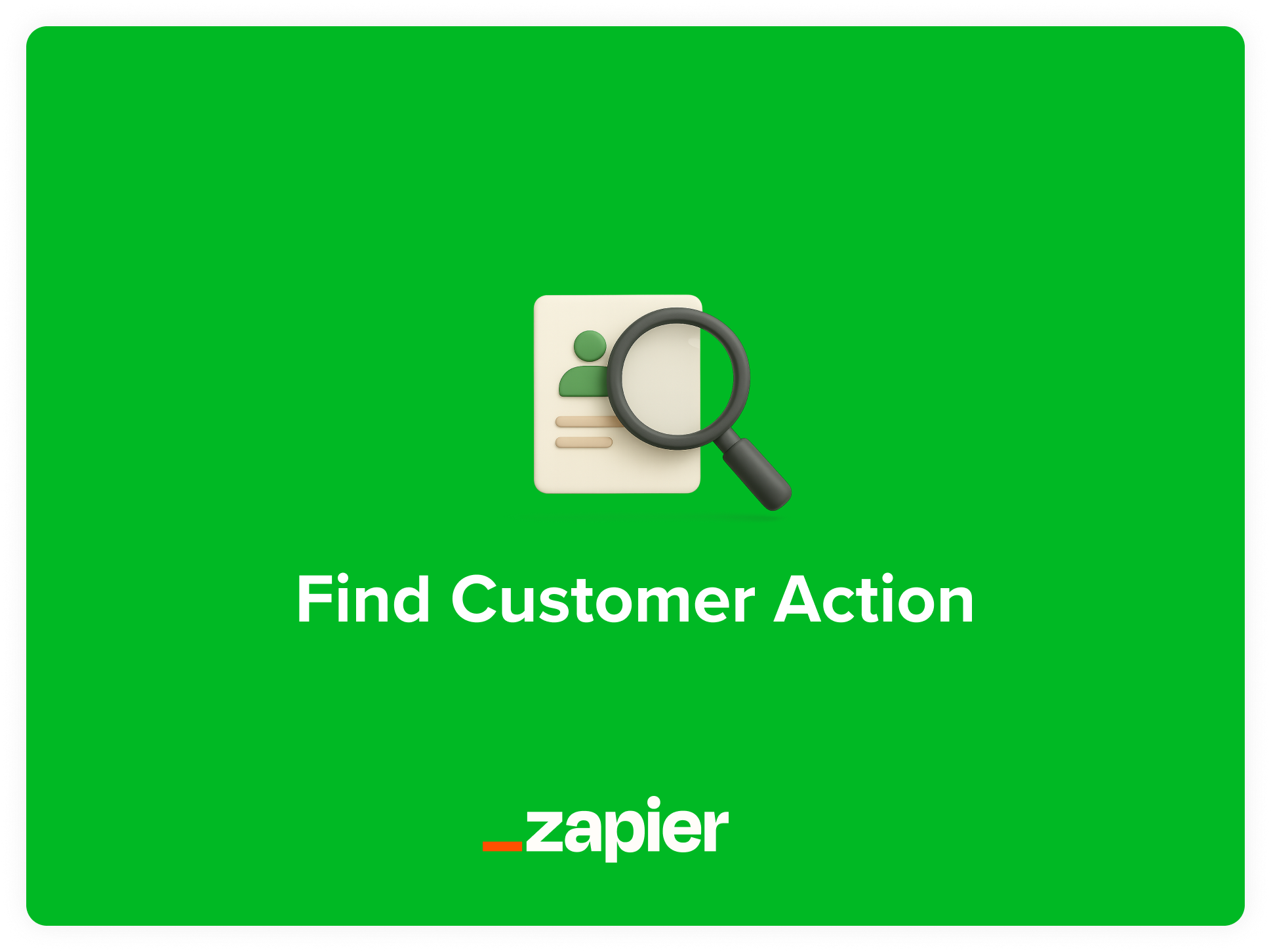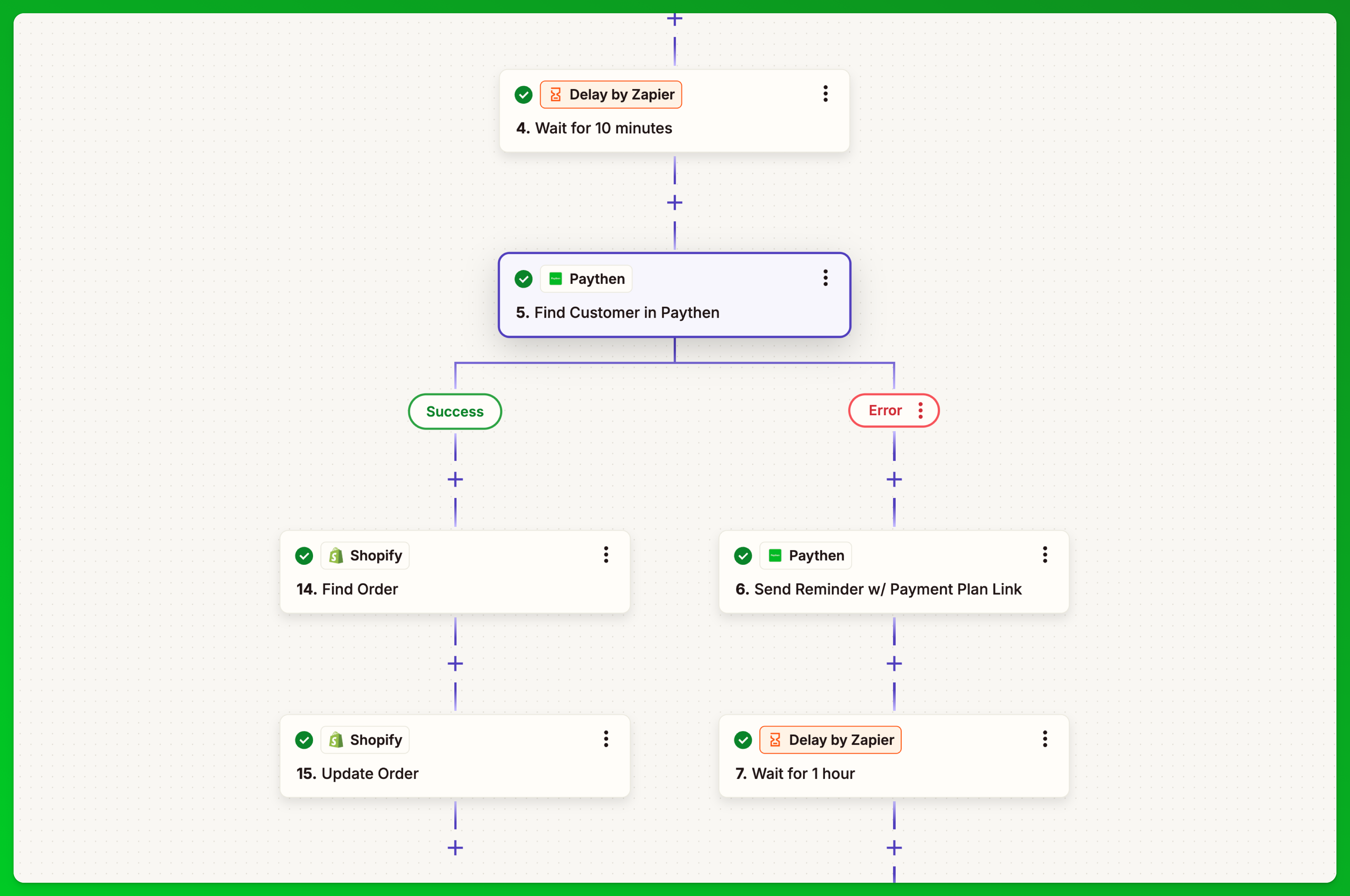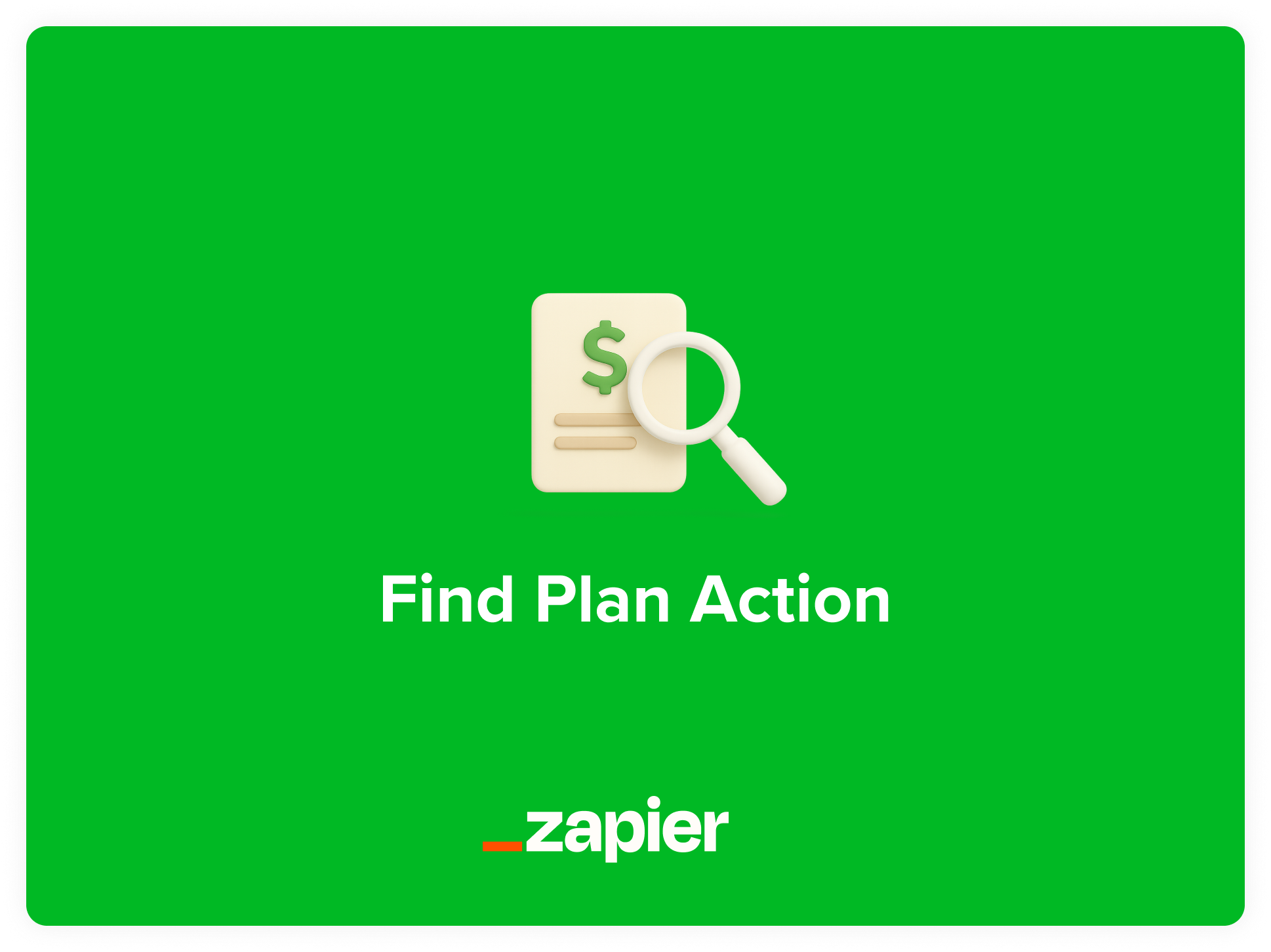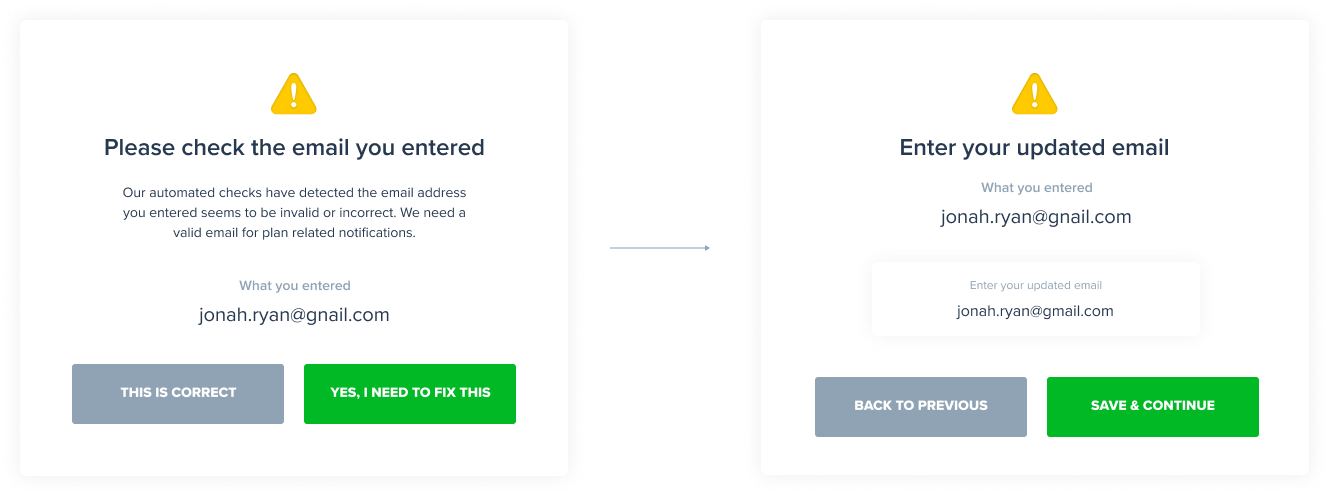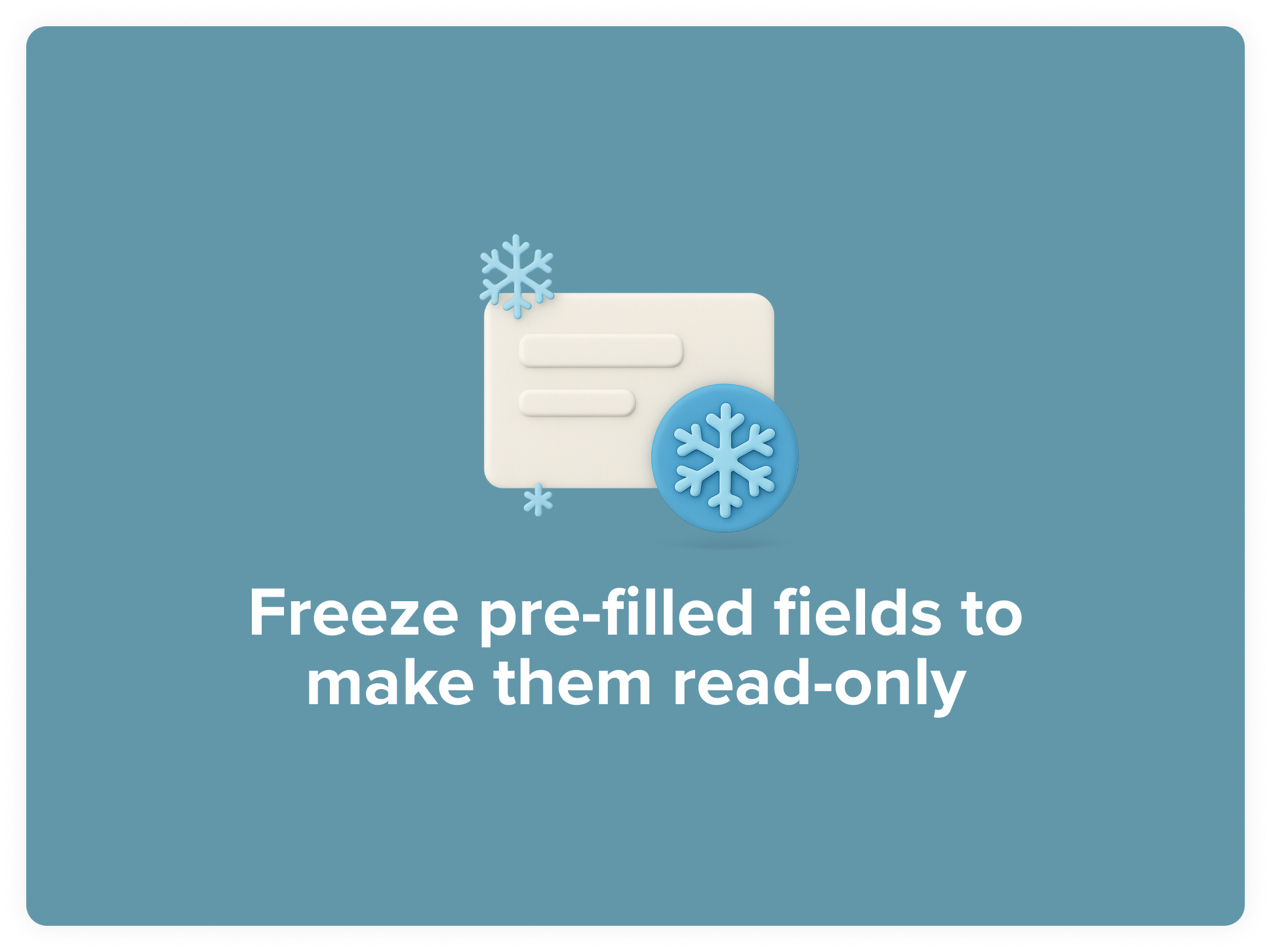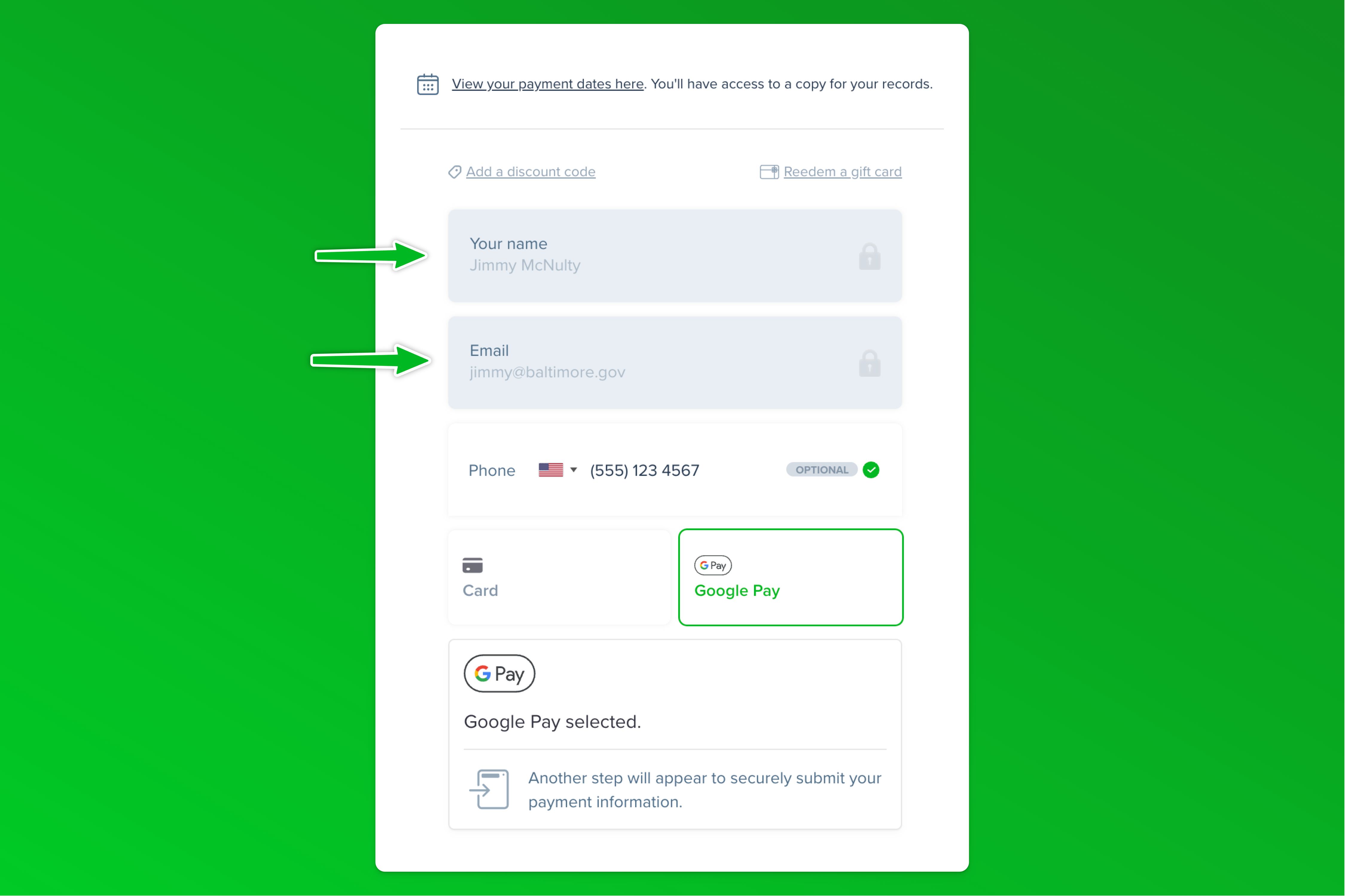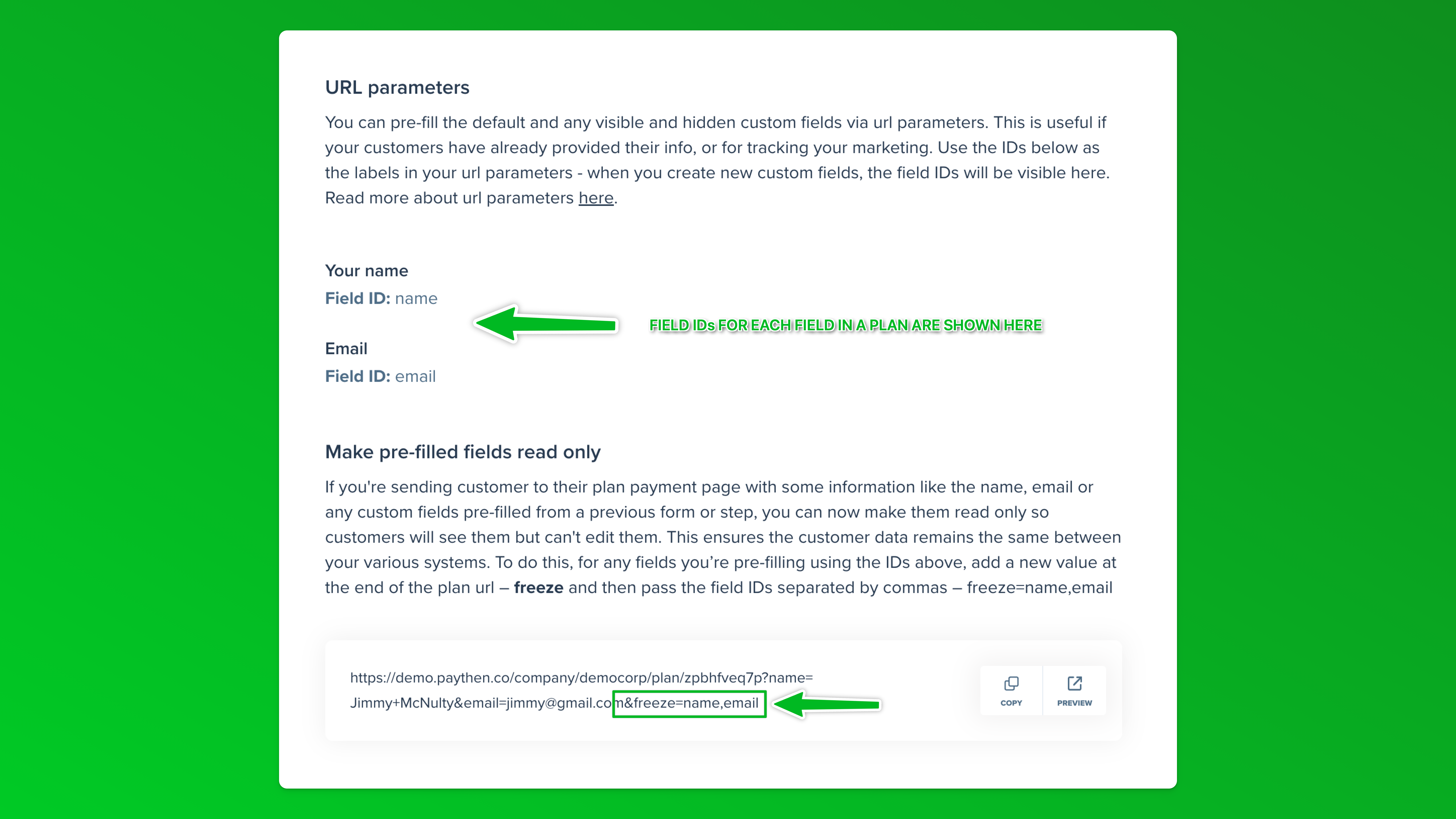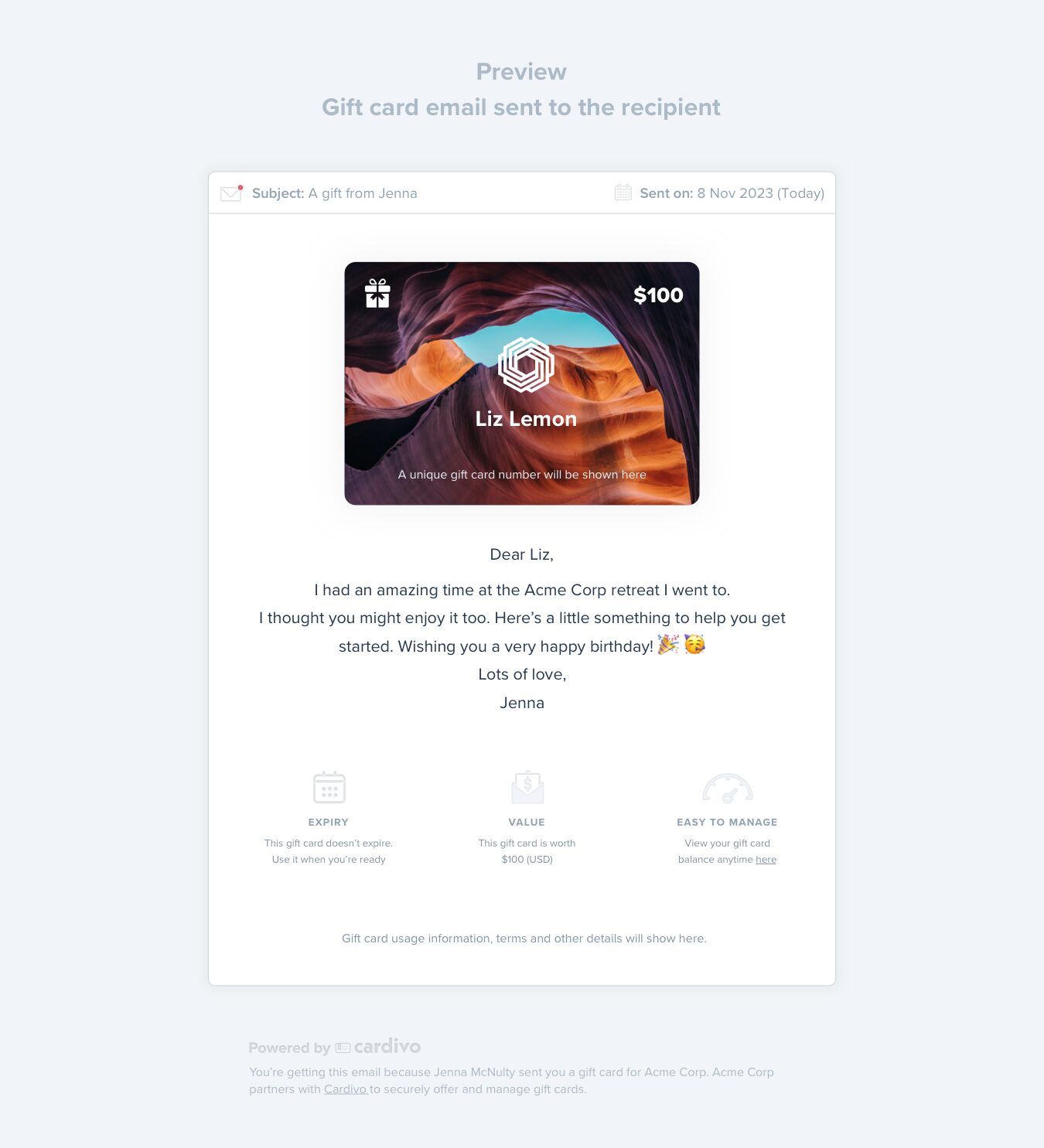Paythen + Xero
Paythen works with Xero to supercharge your workflow. You can send customer data from Paythen to Xero using Zapier. Below is some more info regarding this integration.
When this happens in Paythen
Zapier trigger step
Customer created
When a customer is created in your Paythen account, send customer data including standard fields like the name, email, plan data like the plan name, expected vs. collected amounts, the customer summary link, and even custom field data. If the same customer signs up to multiple plans, each sign up is treated like a new customer.
Successful payment
Triggers each time there is a new payment in your Paythen account.
Plan completed
Triggers when a customer completes their Paythen payment plan.
Plan cancelled
Triggers if a Paythen payment plan or subscription is cancelled.
Failed payment attempt
Triggers each time a scheduled payment fails. Applicable to payment plans and subscriptions.
What is Zapier?
Zapier lets anyone send data from one app into over 7,000+ other apps, automatically and with no code. It lets you automate repetive tasks in seconds. We’ve been using Zapier for many years. It lets us spend our time on more important things – like improving Paythen for you 🙂
If you haven’t tried Zapier yet, create a free account and give it a shot. Or read more about how Zapier works here.