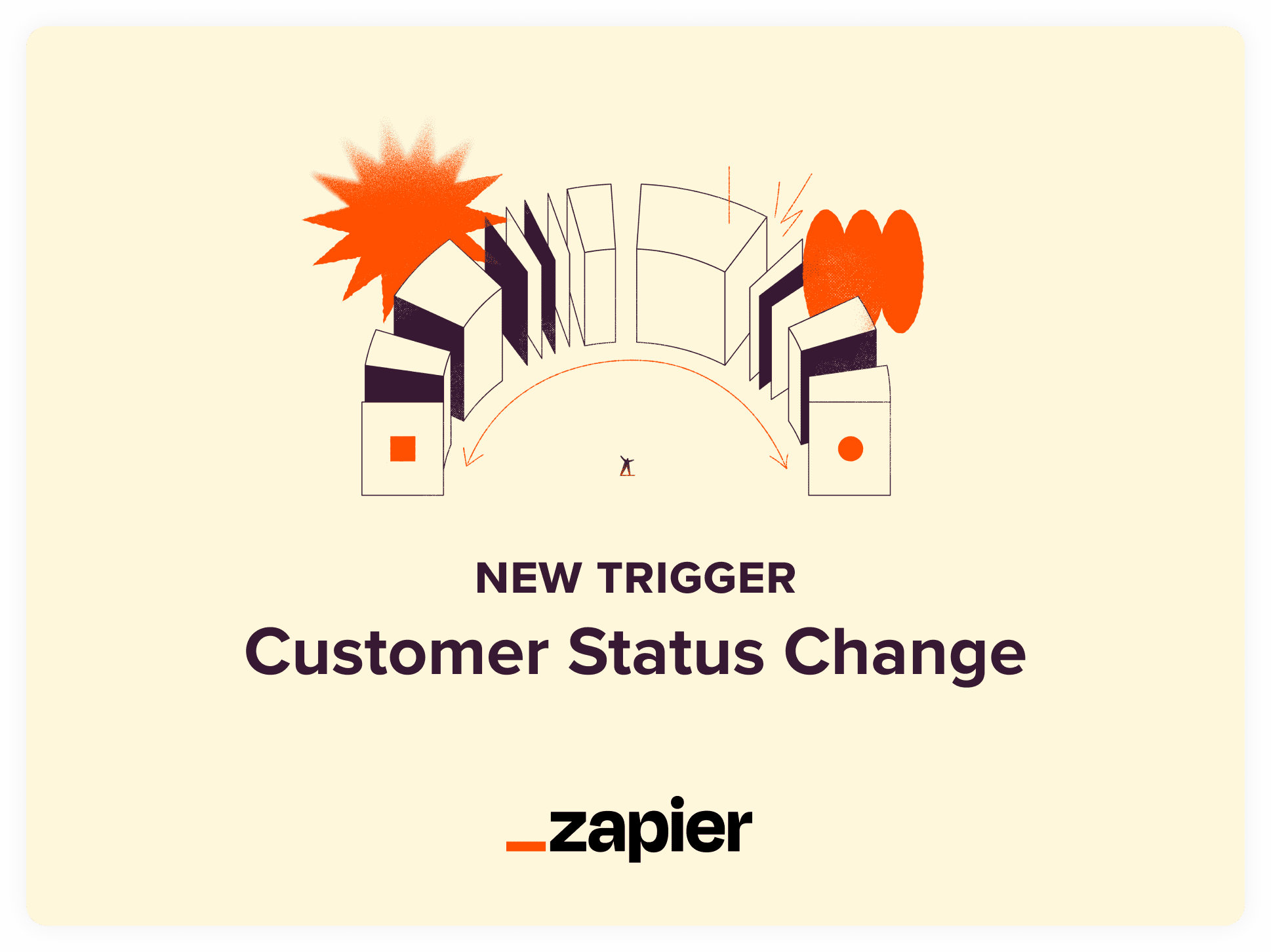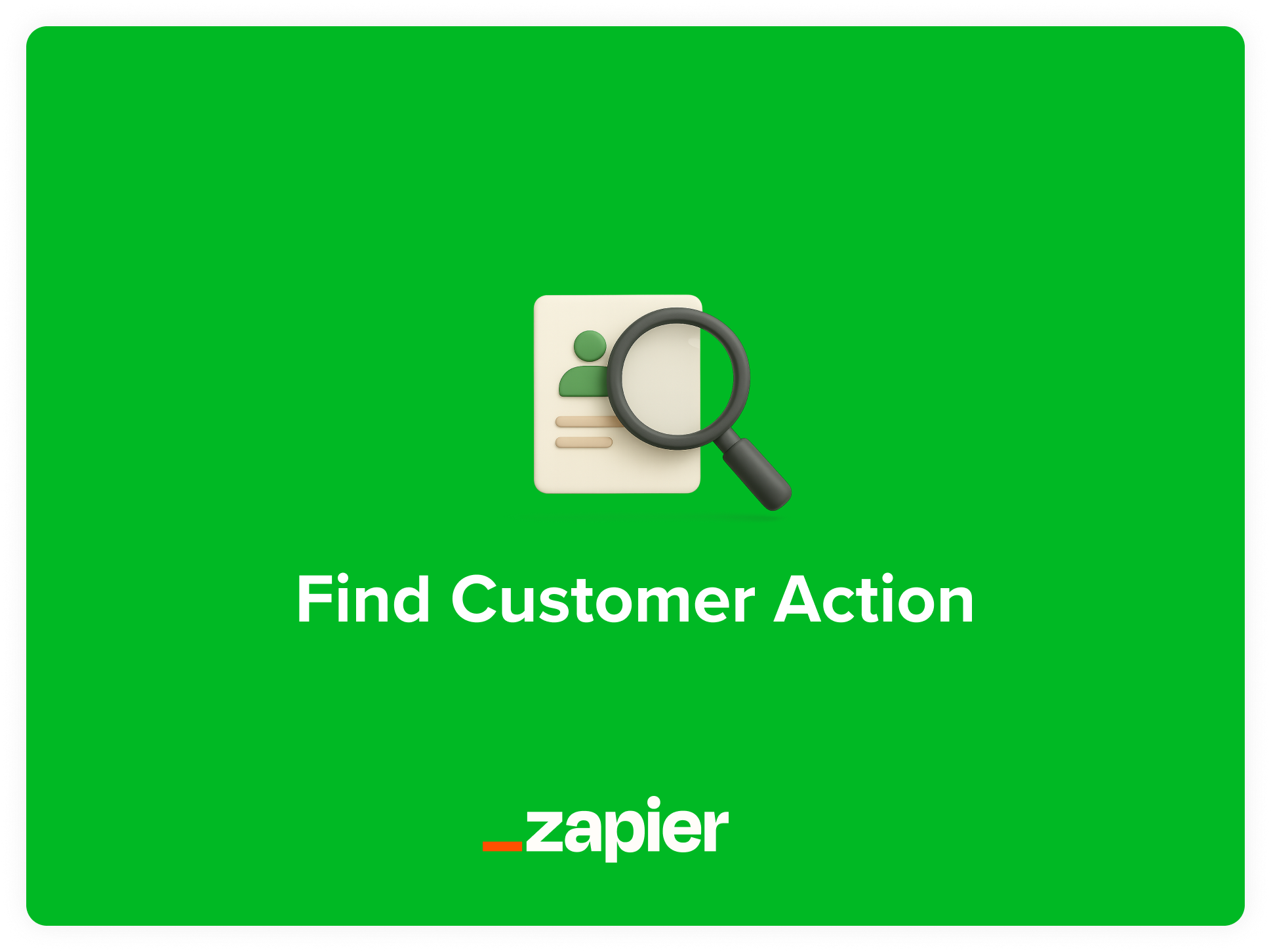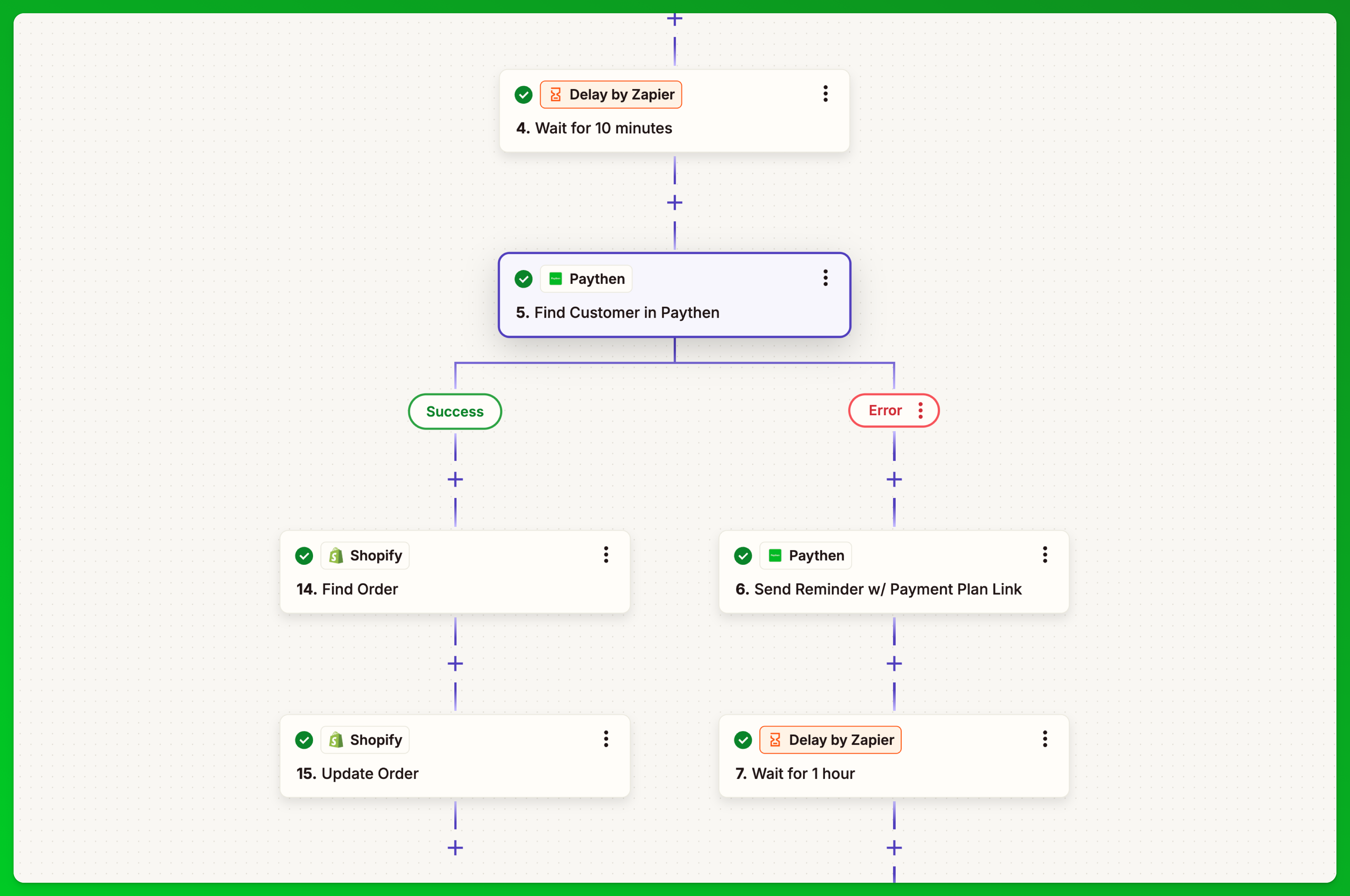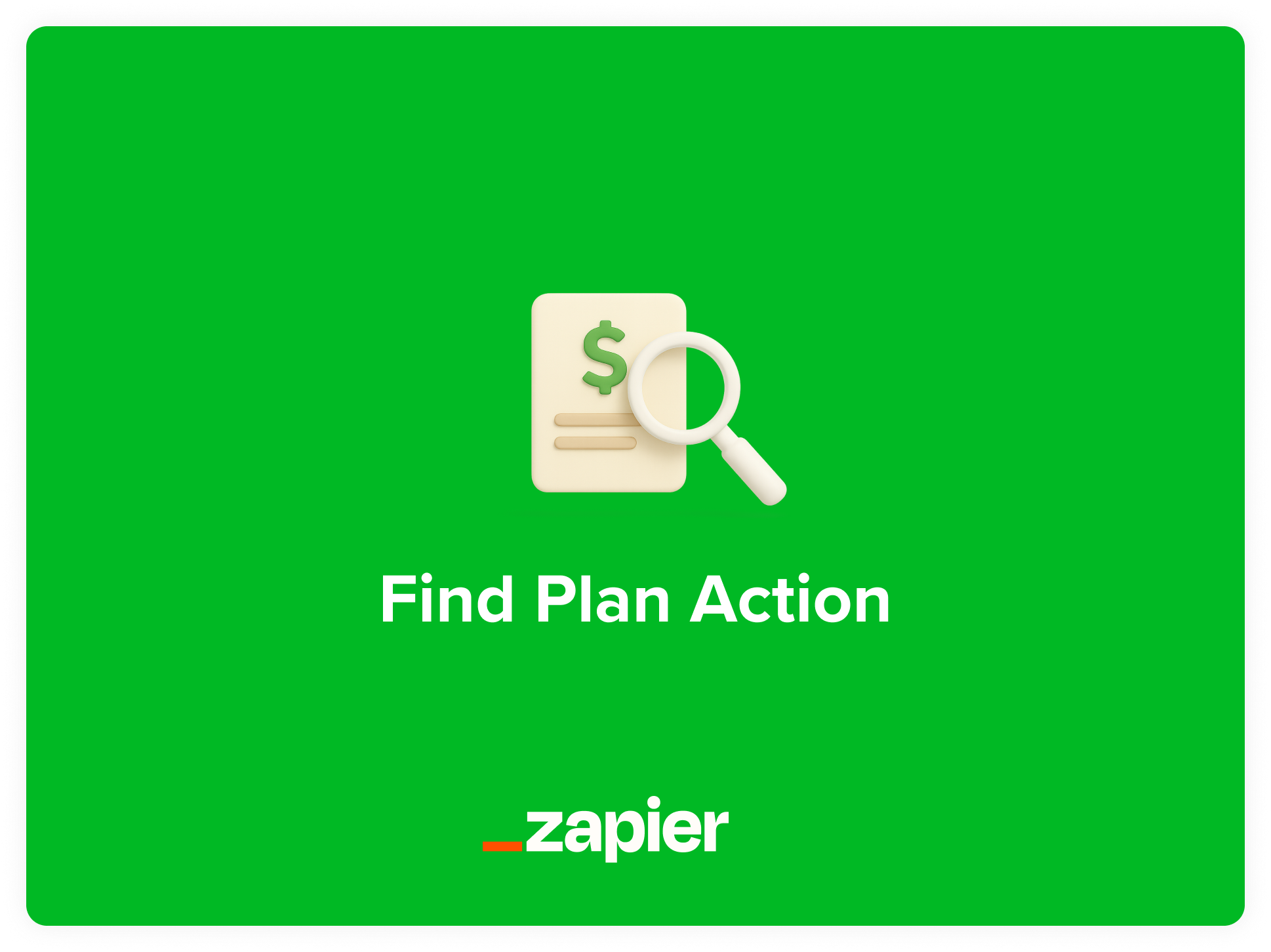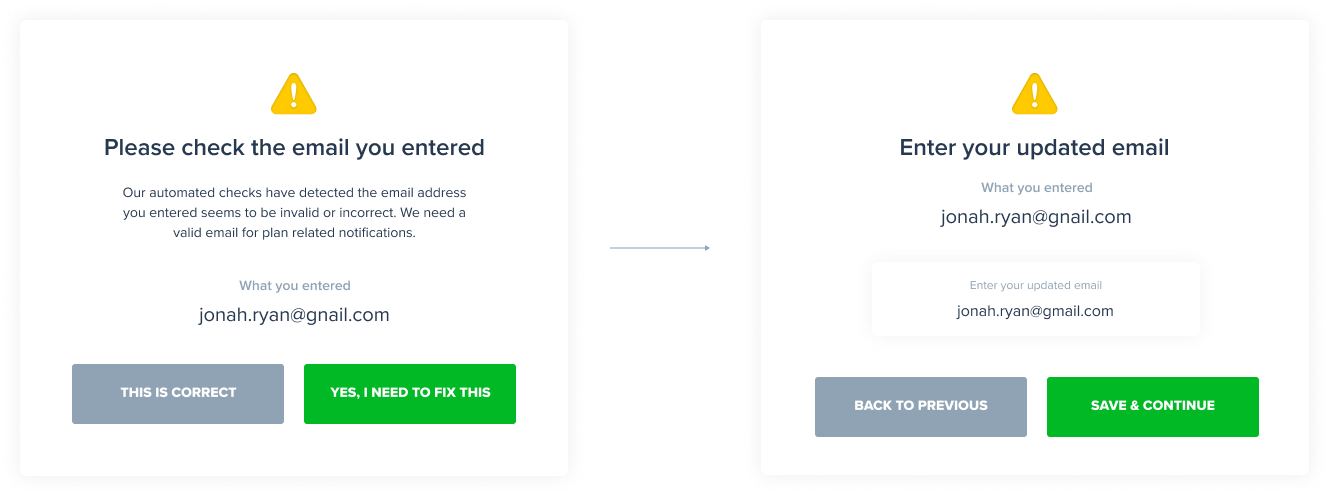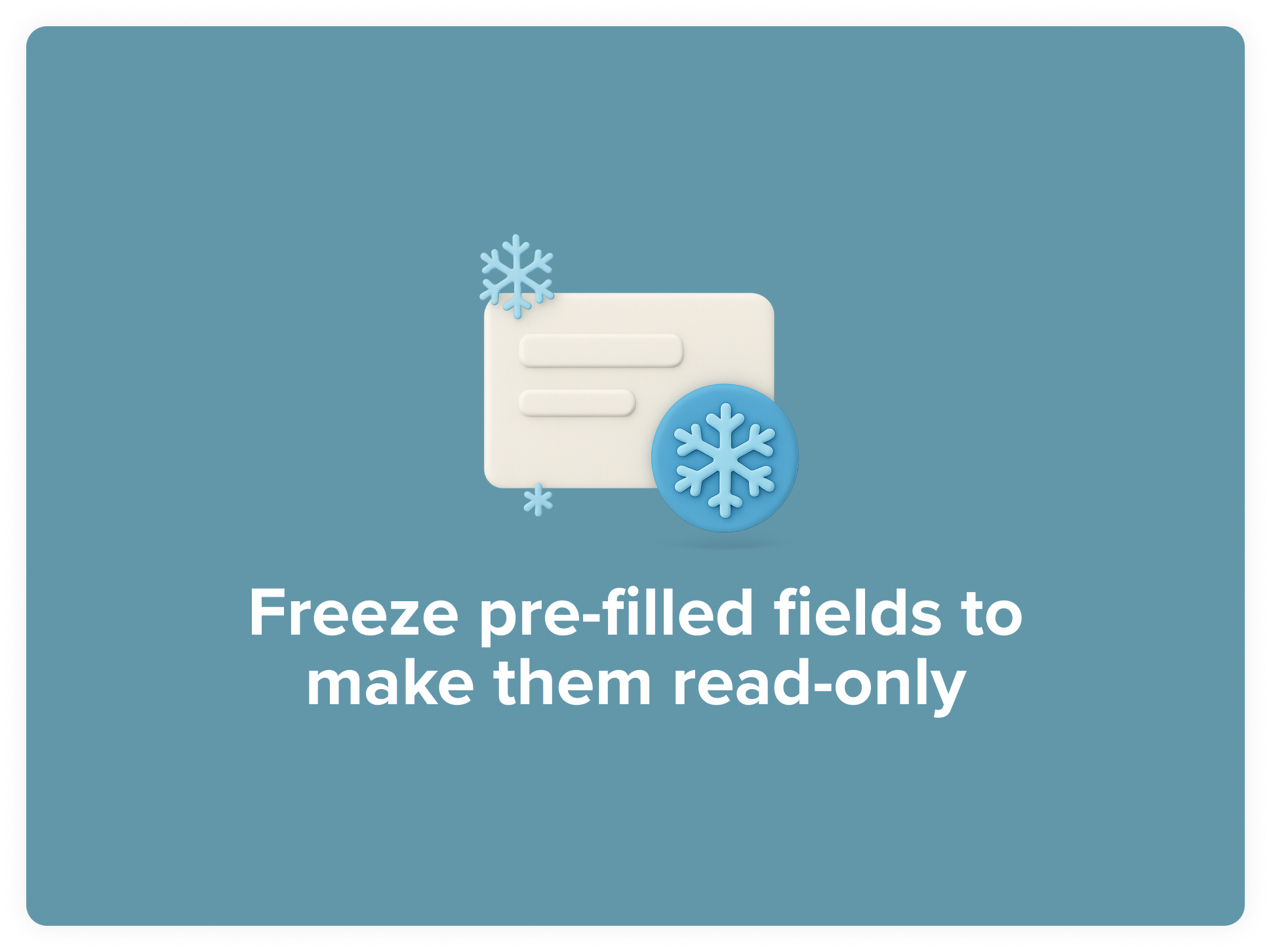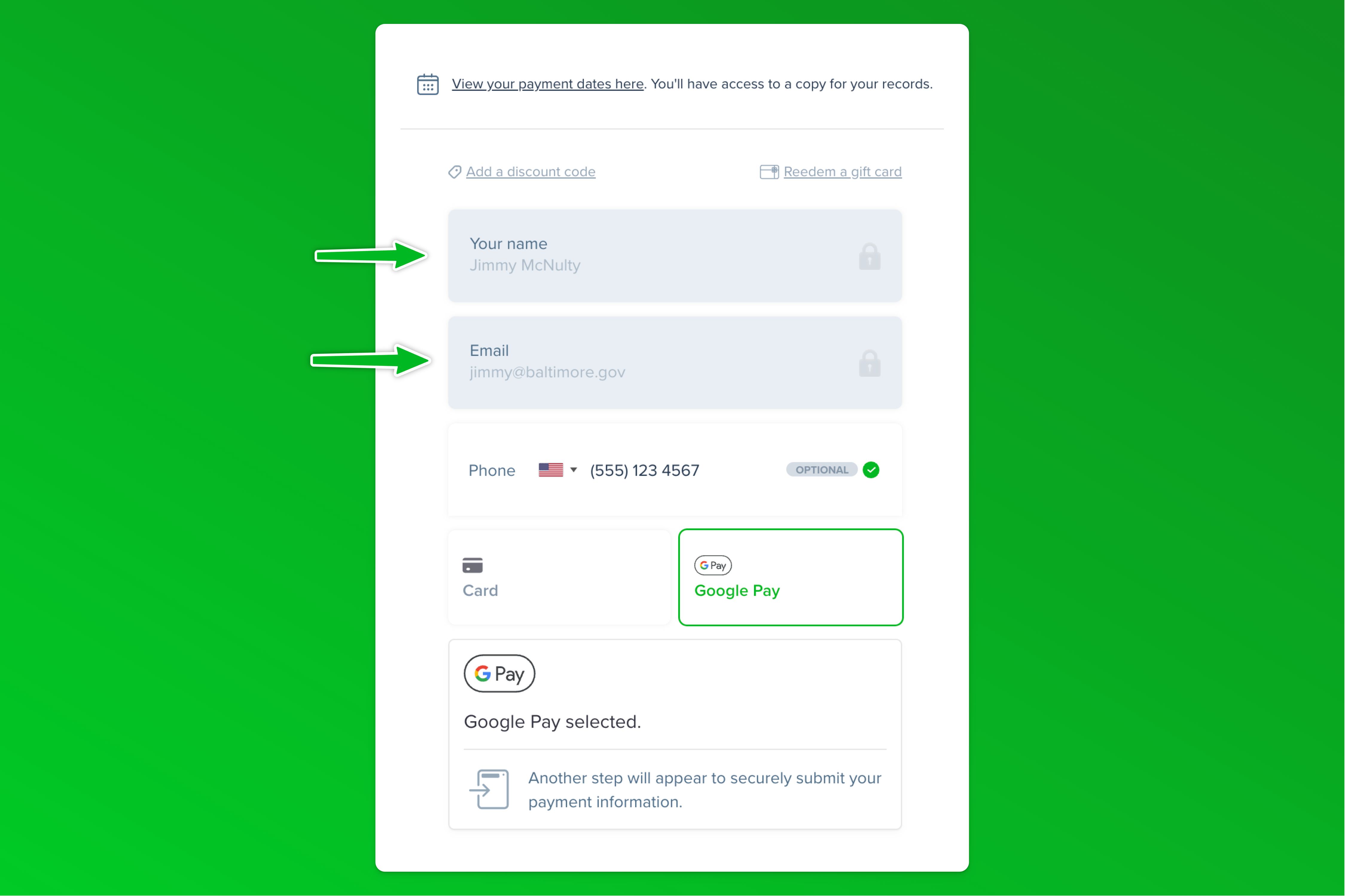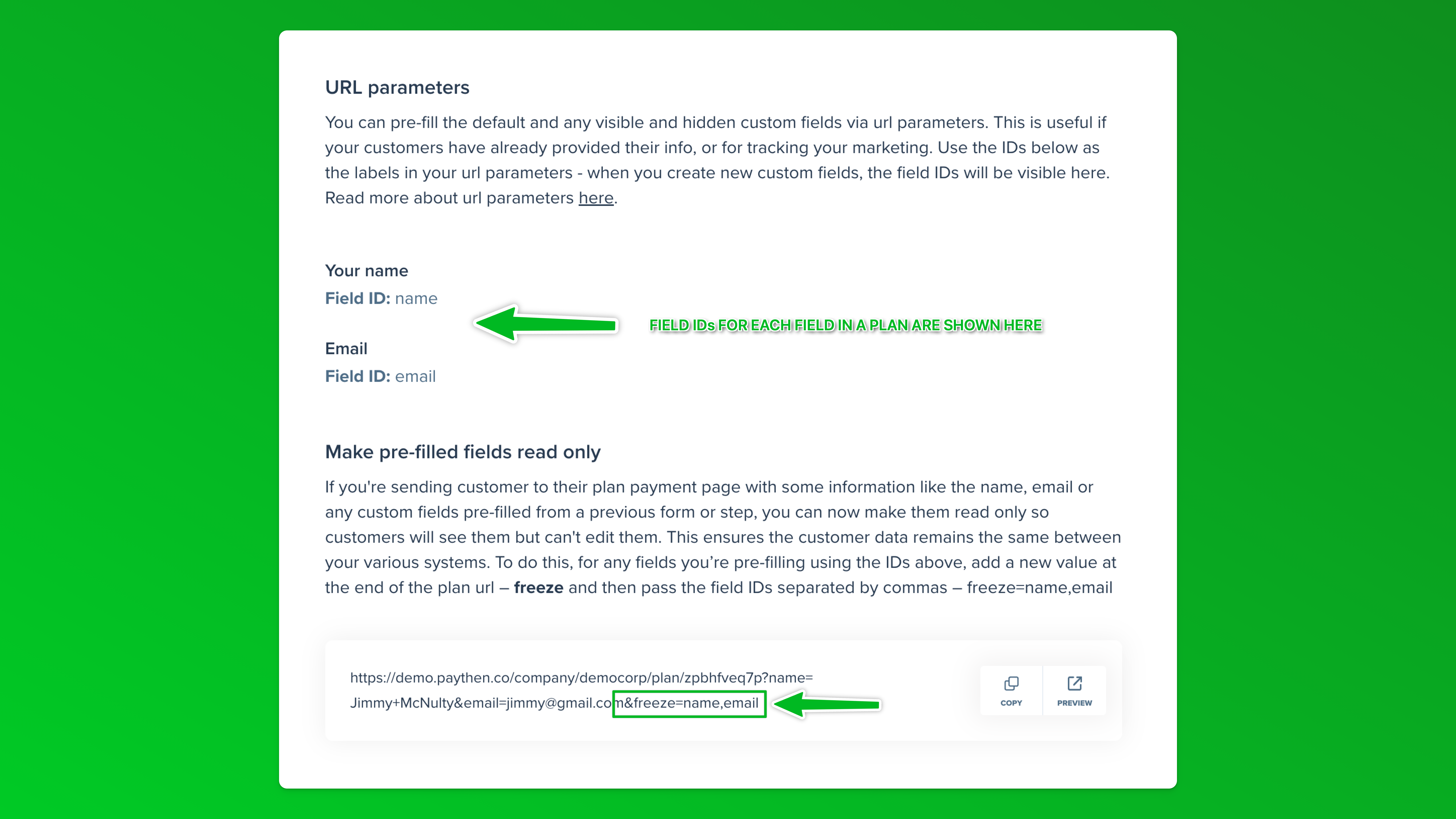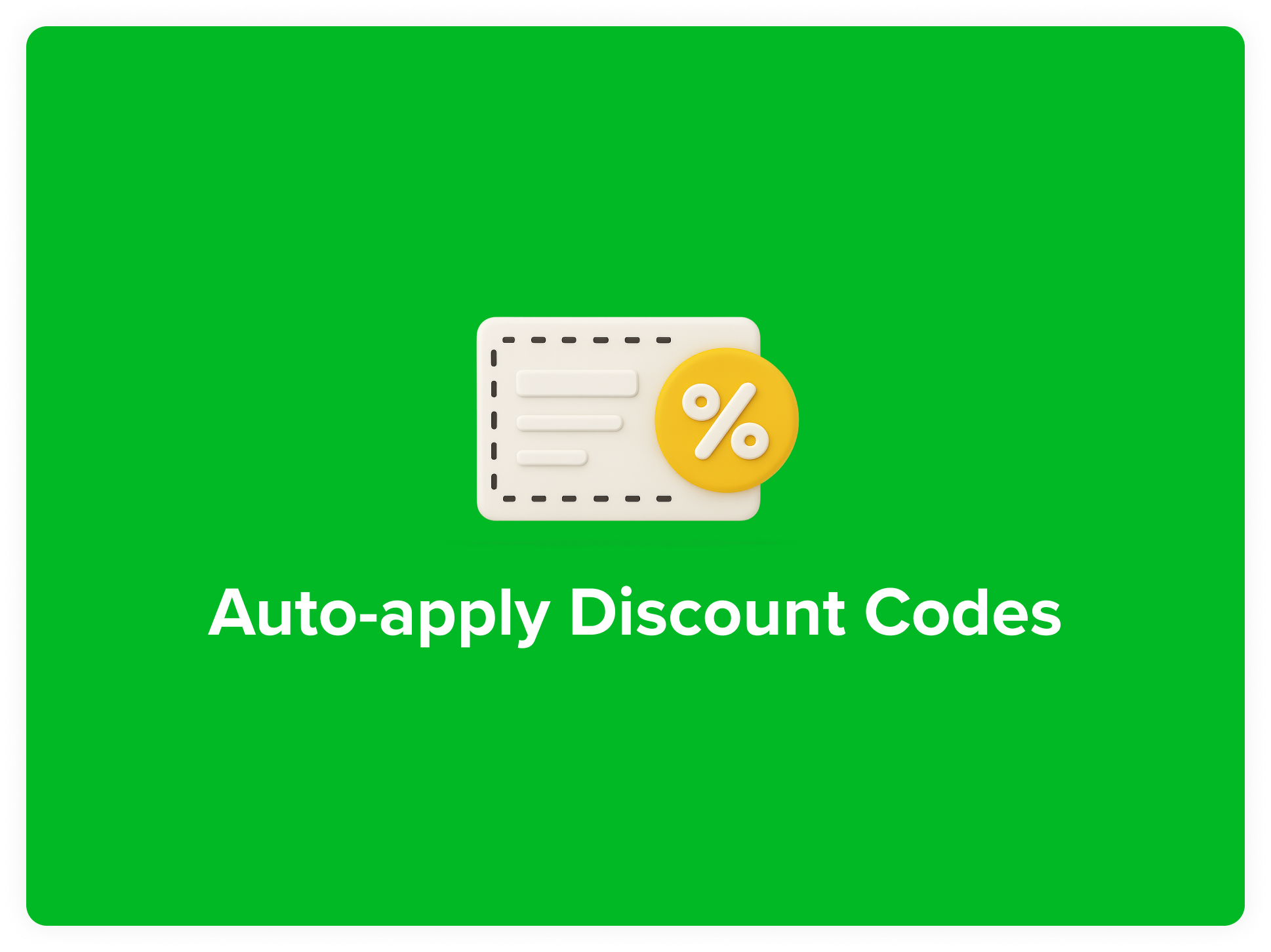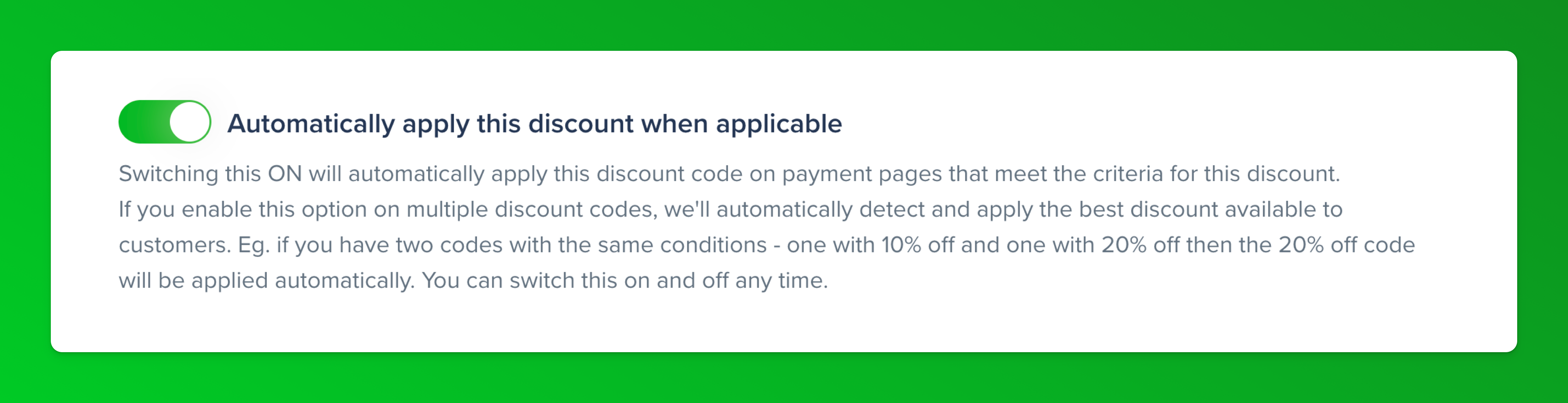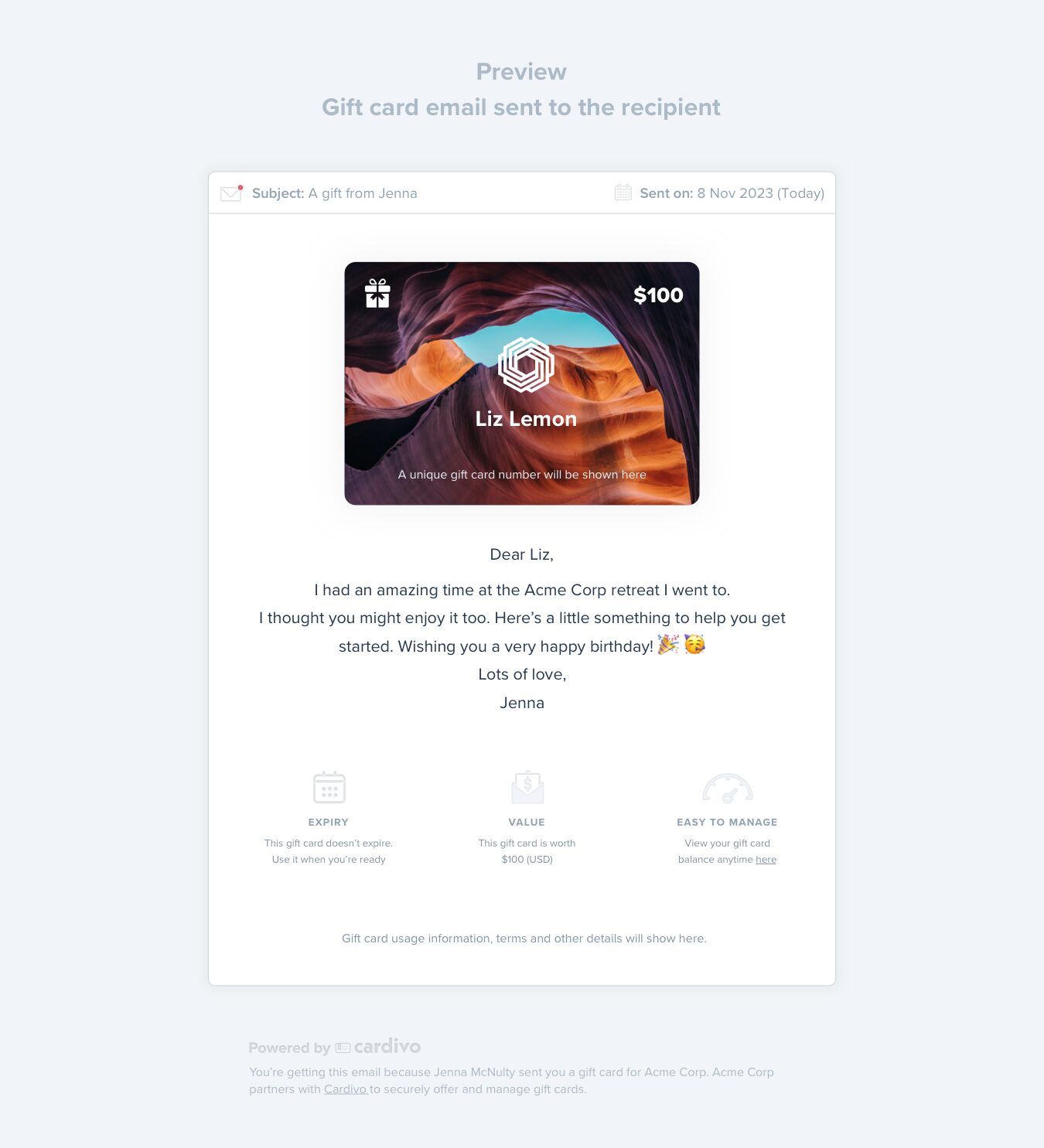When a customer signs up to a payment plan, they get an automated email confirming their dates and key information regarding their plan. You can now customize this with additional context, links and emoji 🎉

You can add this custom text at a company level via email settings so it applies to all plans, or you can enable / overwrite it for specific plans within the plan settings. This email is only sent to payment plan customers (for all payment plan types, but not subscriptions or one-off payments). For Pay your way plans, it is only sent to customers that choose the payment plan option.

Your custom text is shown in addition to the default information in the email. This can be useful for introducing customers to the process, next steps, reiterate terms or highlight the support channels available.
You can also add custom text at the company or plan level for the upcoming payment reminder email that is sent two days before each scheduled payment plan or subscription payment.

This lets you add relevant context at different points of a customer’s payment plan lifecycle and tailor the text to suit the situation better (new customer) vs. upcoming payment and you can also better highlight plan-specific variables by setting it at a plan level. Eg: You can use the upcoming payment reminder custom text to let people know what happens if their payment fails, remind them they can pay early, and more!