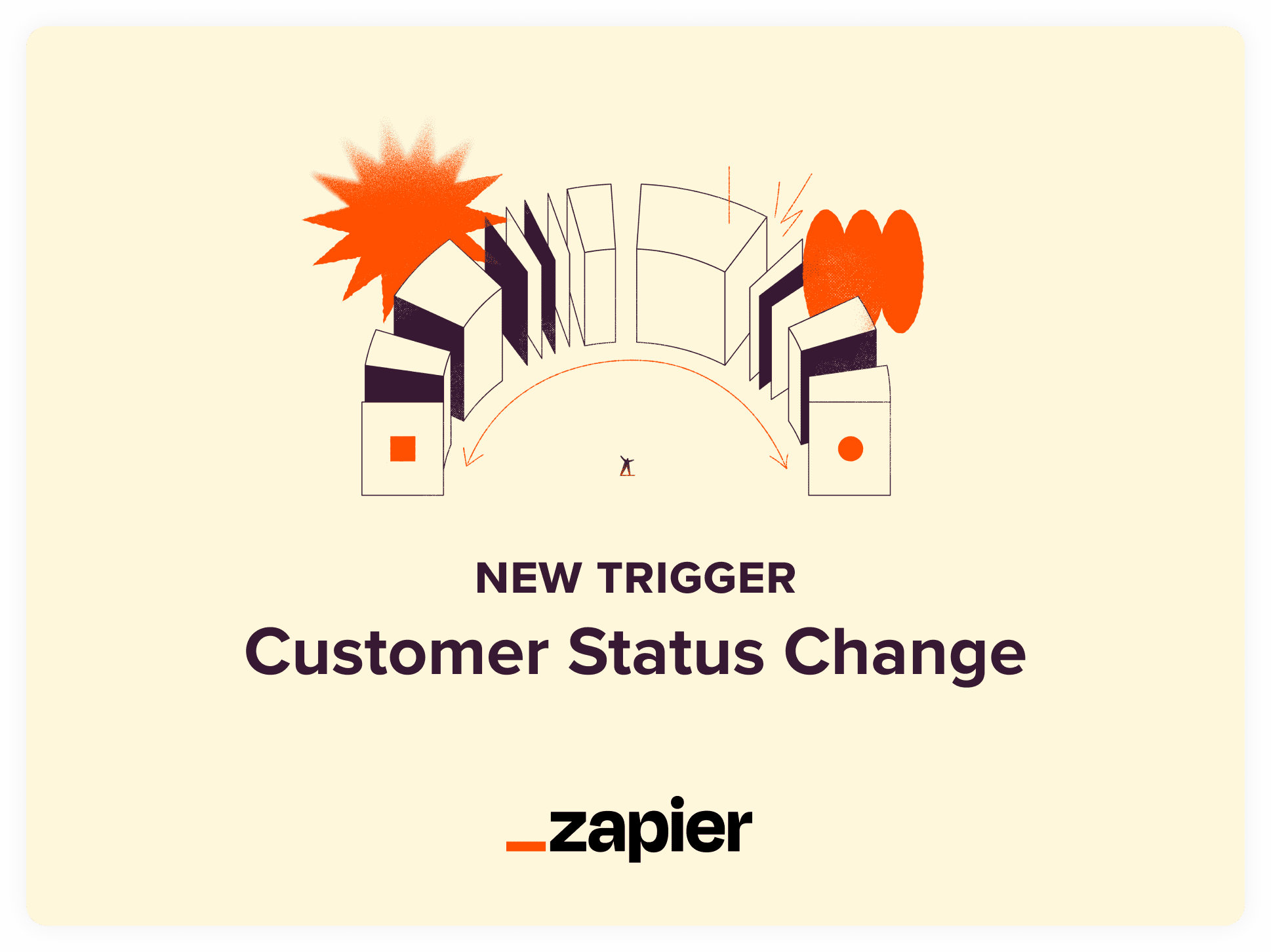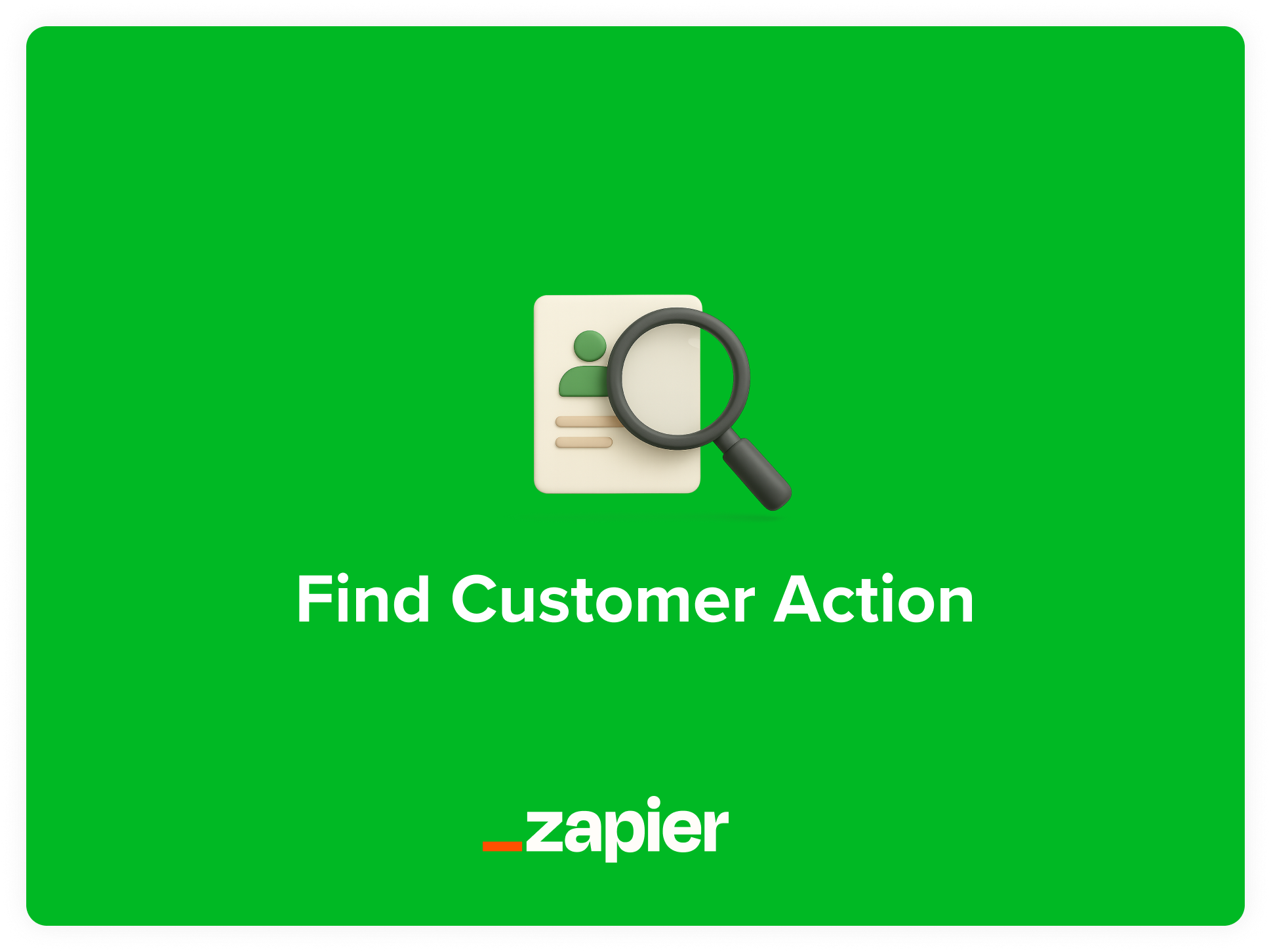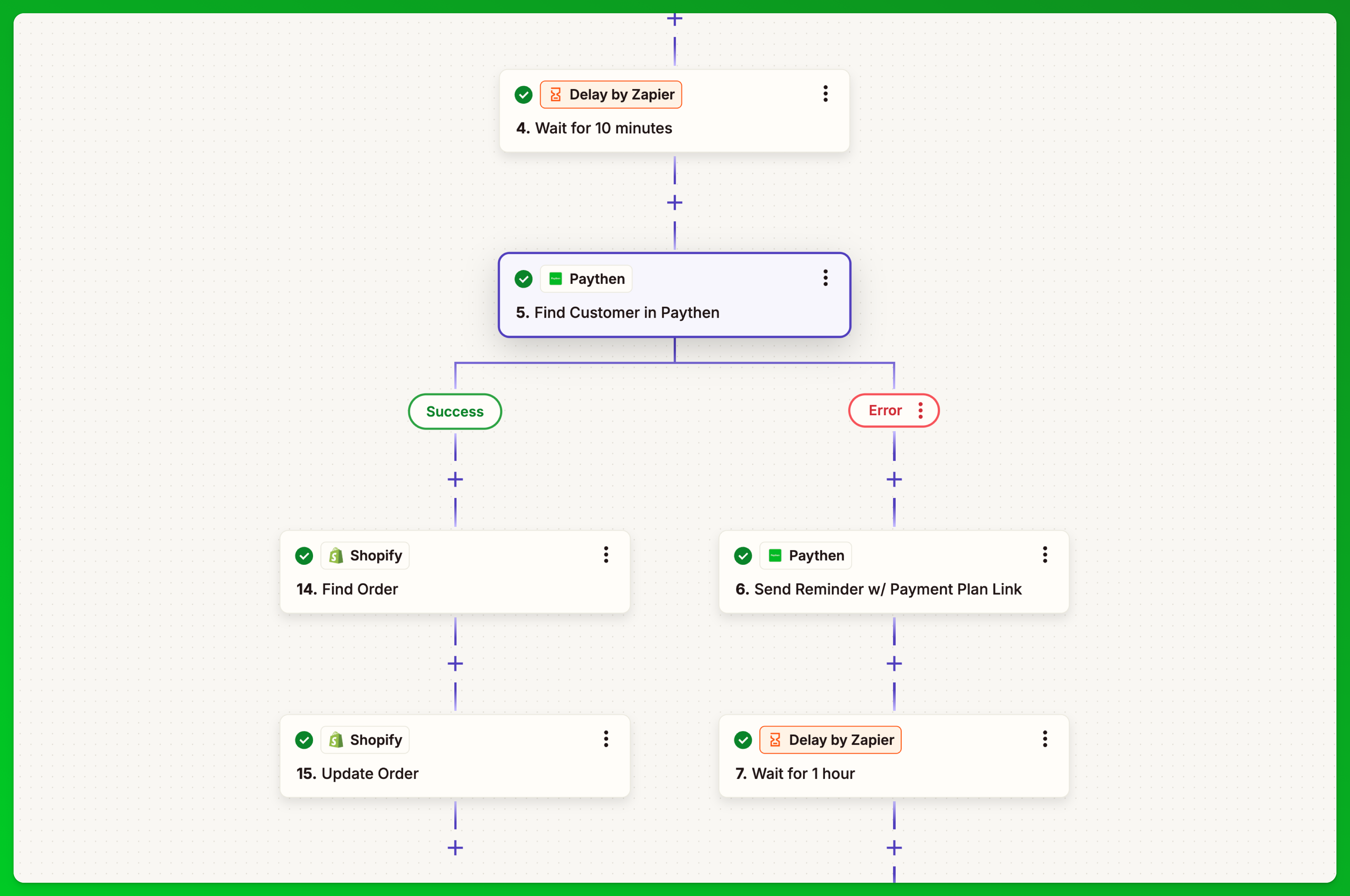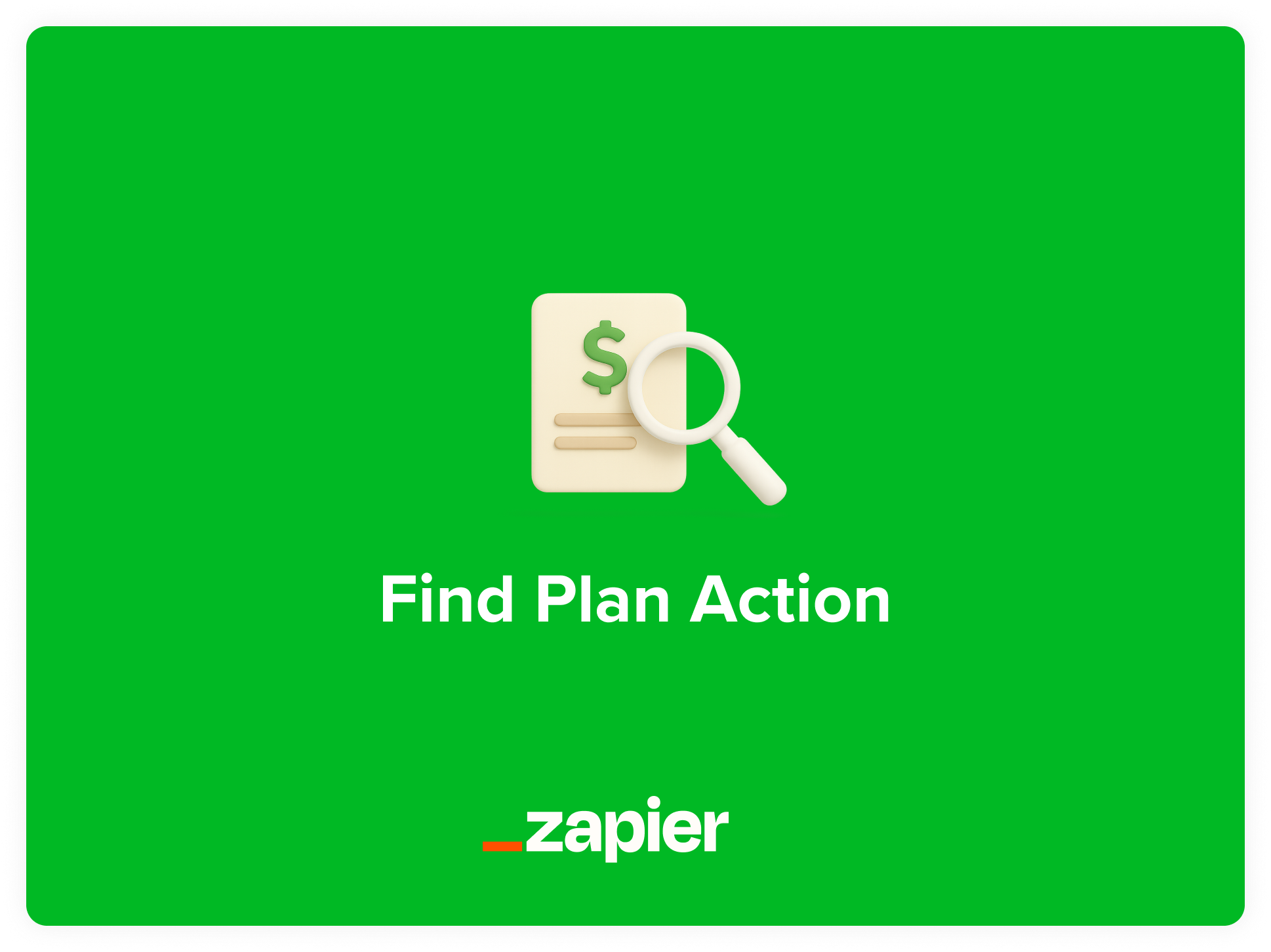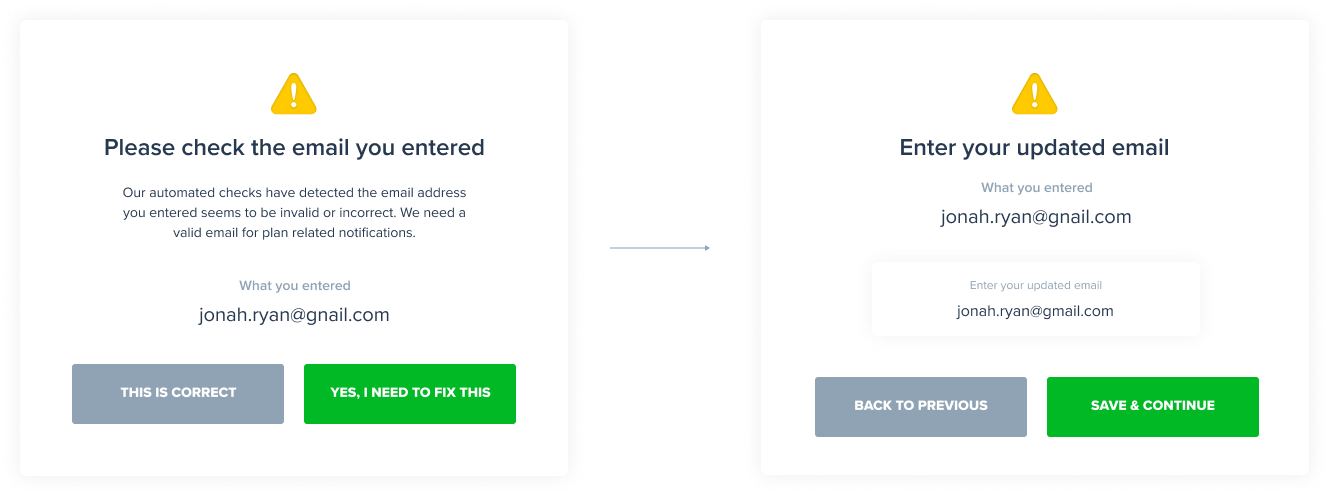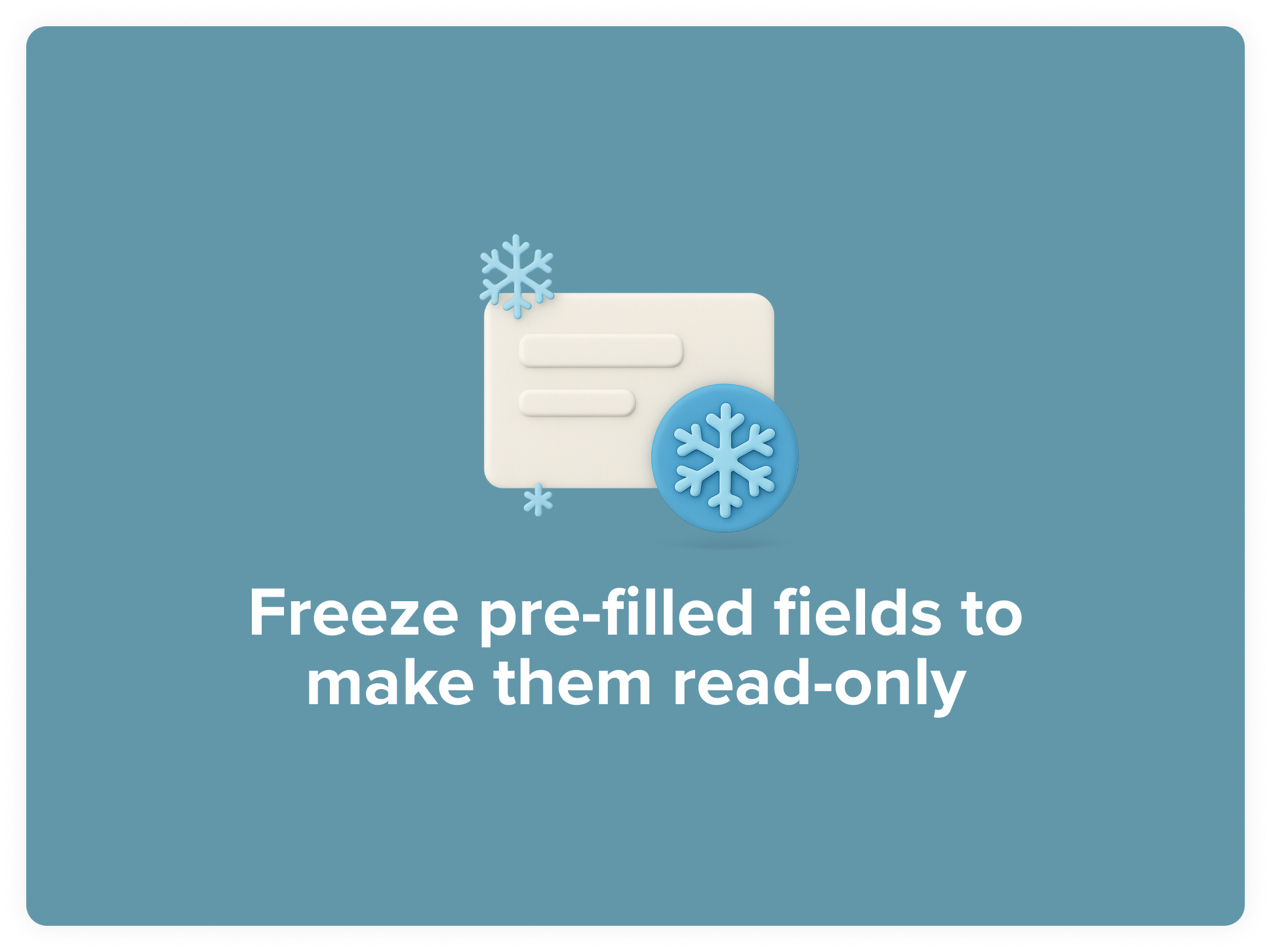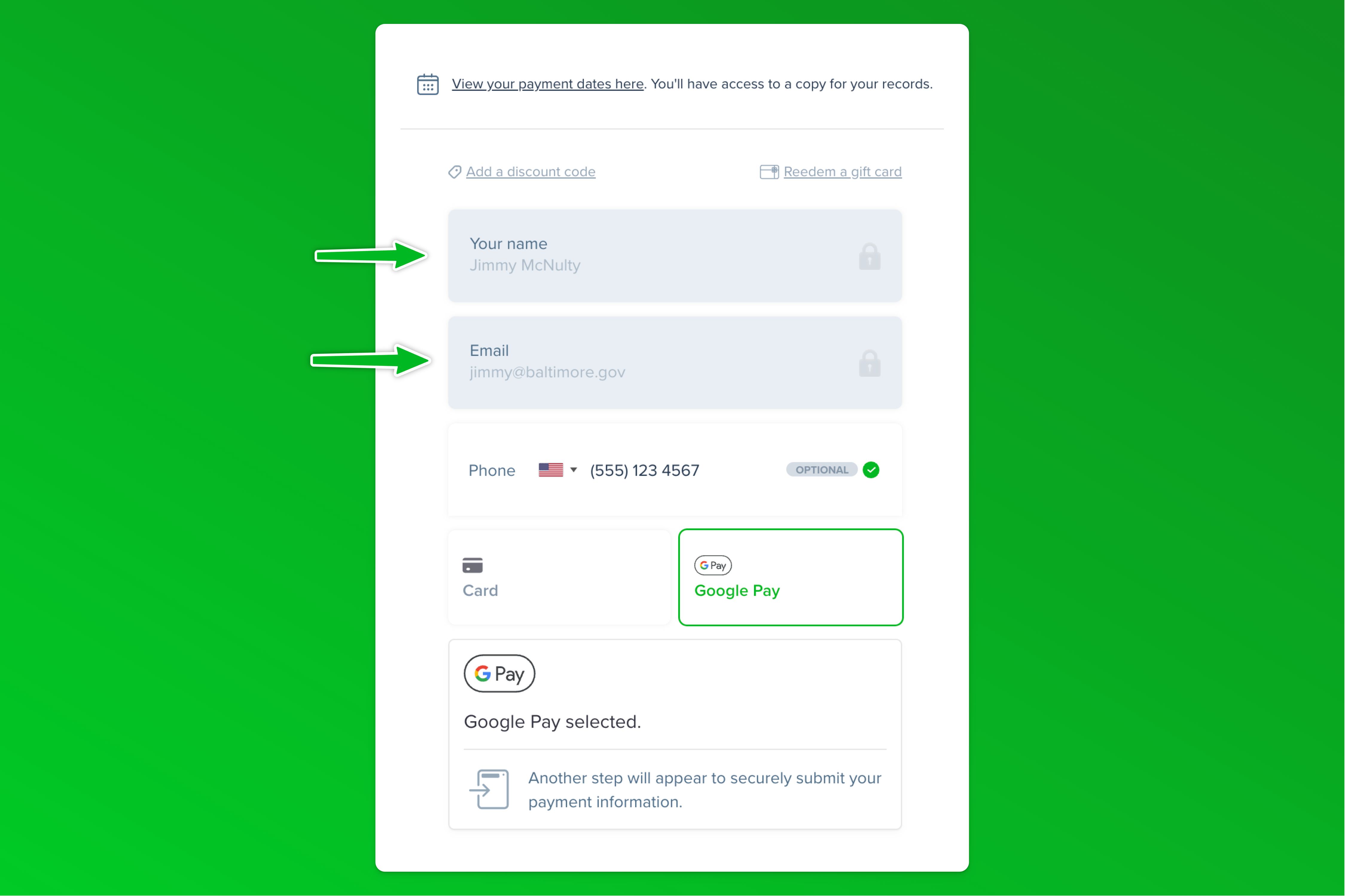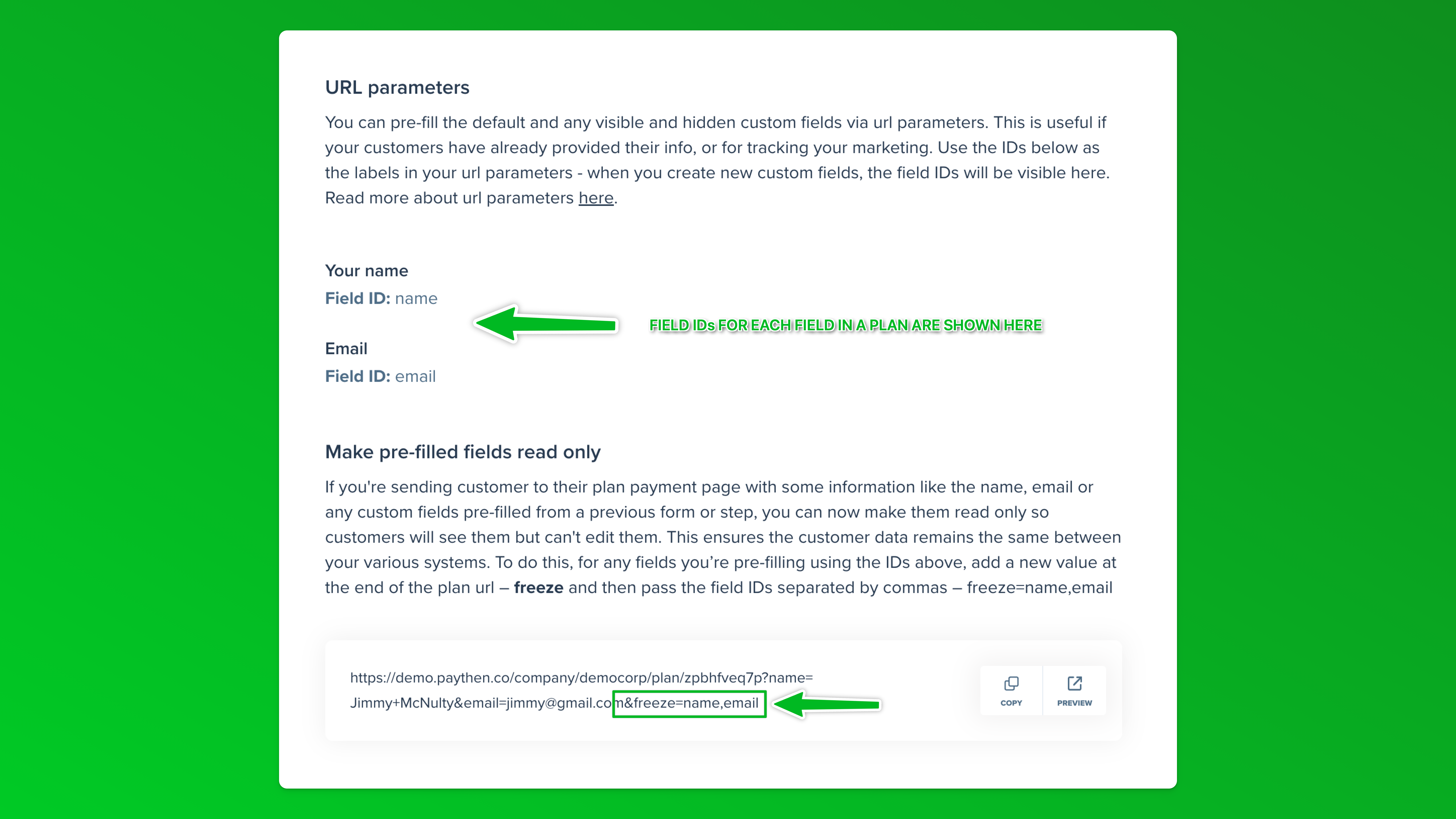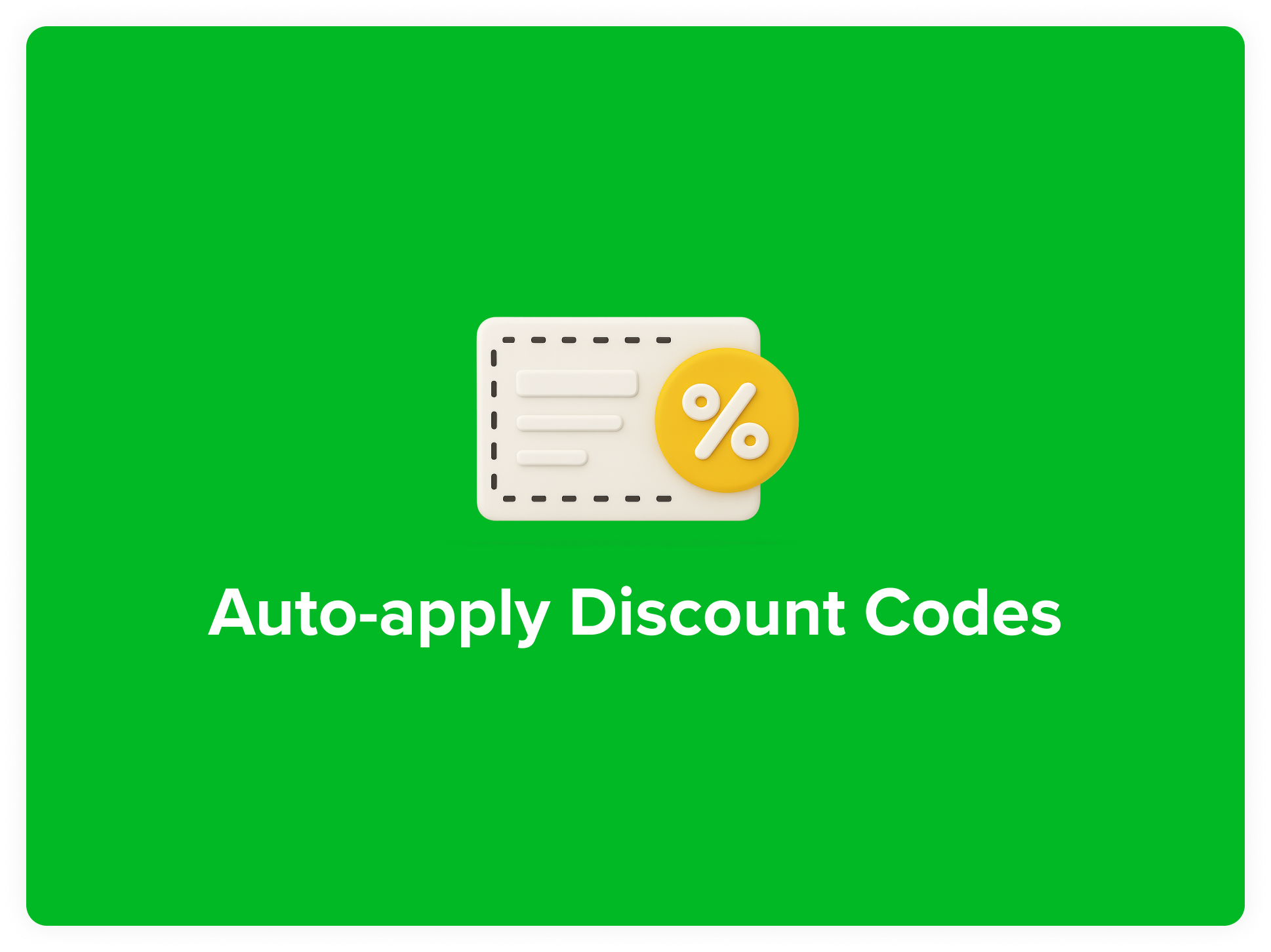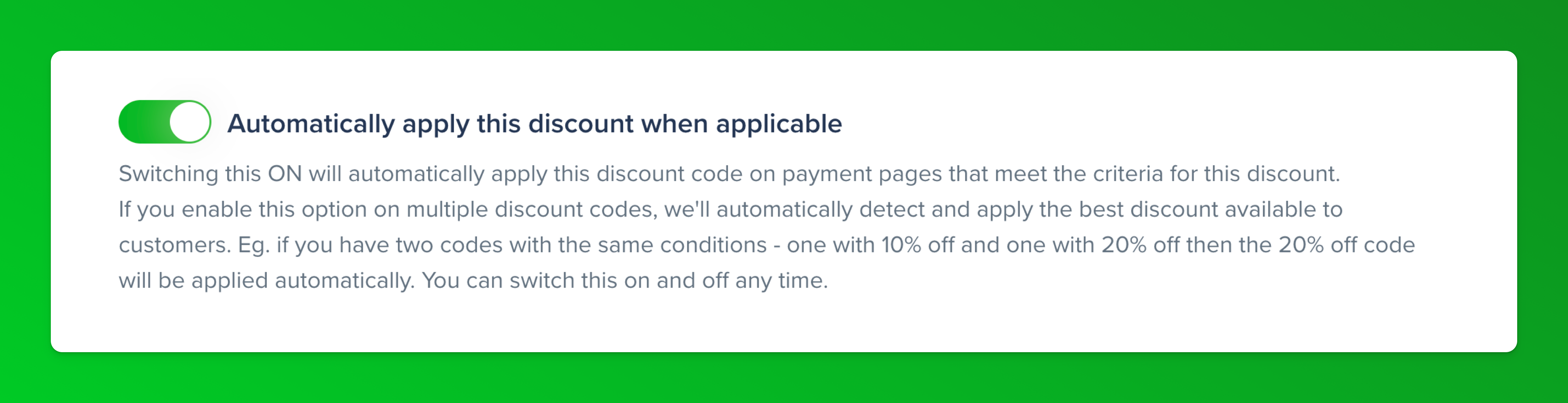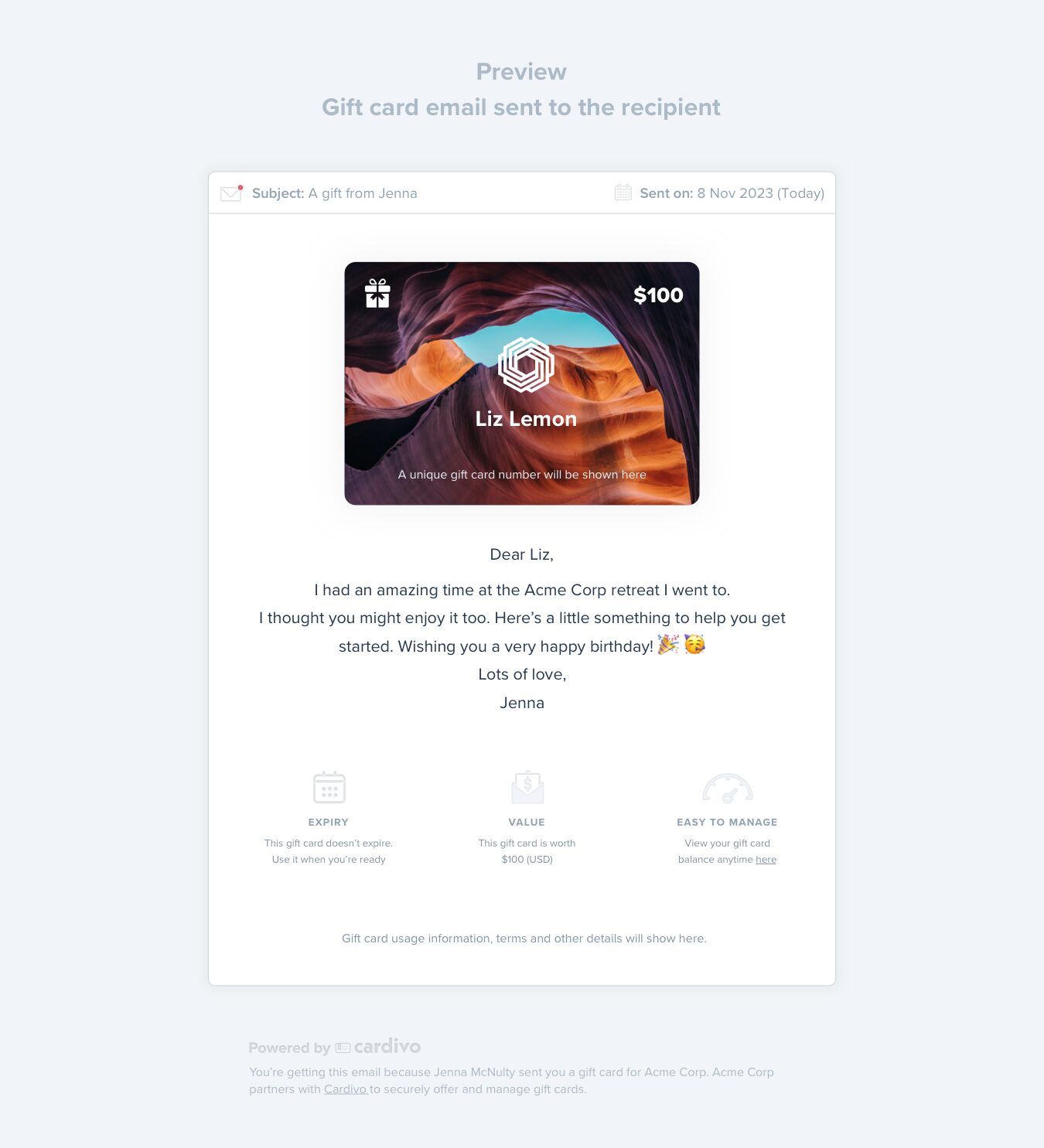Need to pass some important fields from your checkout to Paythen payment plans? Whether you need customer order notes, company names, or any other fields important to your workflow, you can now map up to 5 additional fields from your checkout and pre-fill their data in visible or hidden custom fields on your customers’ Paythen payment plans. These are then linked to the customer as custom fields and visible to account admins on the customer page in the Paythen dashboard making it easy to keep all relevant context regarding customer payment plans in one place. You can map any default or custom fields you’re using in your store. This feature is available in version 0.7.7 and higher.
To use this feature, download and install v0.7.7 or higher via your Paythen settings > integrations page here. Then add custom fields into your Paythen template and finally, just map each custom field from Paythen using the field ID we’ll provide, to your WooCommerce checkout fields. You can map up to five fields at the moment.The data in these can be visible to customers on their Paythen payment plan page or if you’ve set these custom fields to be hidden in Paythen, the data will get added but won’t show to customers on their payment plan page.

See this feature in action on our WooCommerce payment plans demo store. As with all features in our plugin, this feature is fully compatible and tested with most WooCommerce customization plugins and checkout flows including popular ones like CartFlows (CartFlows demo), Funnelkit (Funnelkit demo) and many others. If you run into any issues, just reach out to us via chat.